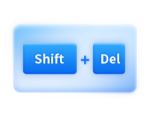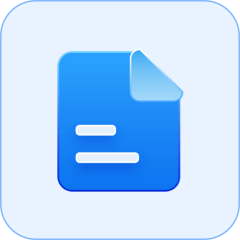Products
-
Platform
Resources
-
PC Data Recovery
-
Accidentally Deleted Data Recovery
-
SD Card Data Recovery
-
USB Flash Disk Recovery
-
Recycle Bin Data Recovery
-
Hard drive Data Recovery
-
Blog