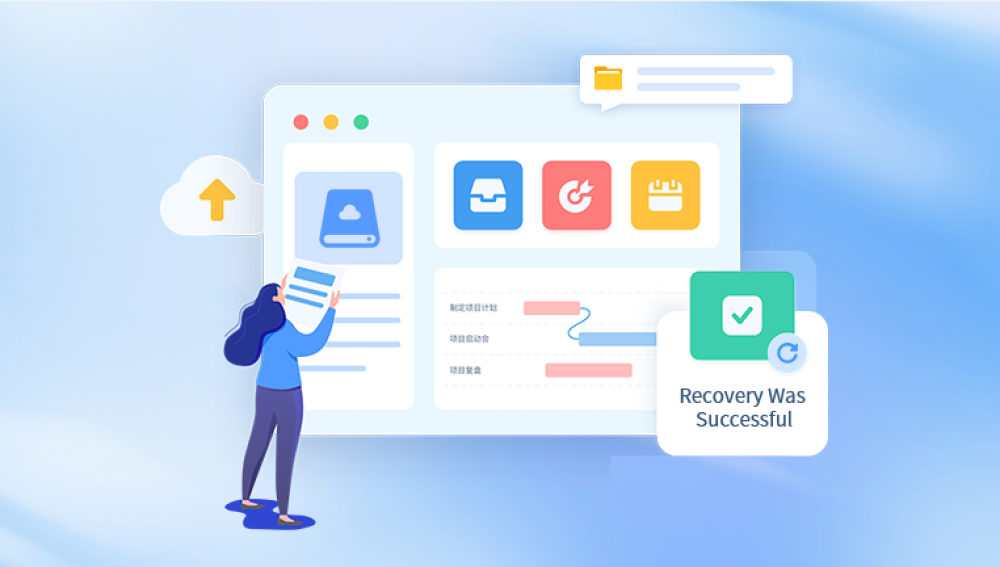And while cloud storage and solid-state drives are becoming more common, traditional hard disk drives (HDDs) and newer SSDs are still widely used. When they fail, panic often sets in. Will the data be lost forever? Can the drive be repaired? And most importantly how much is it going to cost?
1. Mechanical Failure
Mechanical issues are some of the most severe and costly to fix. These include:
Head crashes (when the read/write head touches the disk surface)
Spindle motor failure
Stuck platters
Clicking or grinding noises from internal damage
These problems usually require a cleanroom environment and highly specialized tools to fix.

2. Electrical Failure
A power surge or motherboard issue can fry the hard drive’s PCB (printed circuit board), making the drive unreadable. Electrical issues are usually less costly to fix than mechanical failures but may still require donor parts.
3. Logical Failure
These failures involve software-related issues like corrupted file systems, accidental formatting, or deletion. Logical repairs tend to be the most affordable.
4. Firmware Corruption
Firmware is the software embedded in the drive that controls its functions. When corrupted, the drive may not be detected by the computer. Repairing this involves advanced knowledge of firmware tools and is moderately expensive.
Types of Hard Drive Repairs in London
1. Data Recovery Services
Data recovery is the most common type of service offered for failed hard drives. It can involve:
Disk imaging
Sector-by-sector cloning
Manual extraction of files
RAID array reconstruction
Prices vary widely depending on complexity.
2. Physical Repairs
Some specialists offer services to physically fix the drive, especially when recovery isn't the immediate priority. These may include:
PCB replacement
Head stack assembly replacement
Motor or bearing replacement
These are often bundled with data recovery.
3. Diagnostic Services
Before anything else, a technician will perform a full diagnostic scan to understand the failure. Some shops offer free diagnostics, while others charge a flat fee.
The Cost Breakdown in London
Now, let’s get into what you’re really here for—the cost of hard drive repair in London. Here's a breakdown of pricing based on issue type and urgency:
1. Diagnostic Fees
Free to £60
Some shops offer diagnostics at no charge, especially if you proceed with the repair. Others charge a small, non-refundable fee.
2. Logical Failure Repairs
£80 to £300
If your drive is readable but data is inaccessible due to formatting, file corruption, or accidental deletion, you’re looking at the lower end of the price spectrum.
3. Firmware Repairs
£150 to £500
Firmware issues require proprietary tools and a deep understanding of drive architecture. The range depends on the manufacturer (Seagate, WD, etc.) and severity.
4. Electrical Issues
£100 to £400
Replacing a PCB is usually straightforward if a compatible donor board is available. In some cases, firmware chips must be transferred, raising the cost.
5. Mechanical Repairs (Cleanroom)
£300 to £1200+
This includes any repair requiring opening the drive in a cleanroom. If head swaps or platter adjustments are needed, costs rise significantly. Parts from donor drives may be needed.
6. SSD Repairs
£250 to £1500+
Though SSDs lack moving parts, their complexity makes them harder to repair. Recovering data from a failed SSD often involves accessing raw memory chips, which is intricate and costly.
7. Emergency Services
+£100 to £1000 surcharge
Need your drive recovered in 24–48 hours? Be prepared to pay an express fee, often added on top of the standard rates.
Factors Influencing the Price
The wide variance in prices reflects the many variables that influence hard drive repair costs:
1. Type of Drive
Desktop HDDs are typically easier and cheaper to fix.
Laptop drives are smaller but can still be economical.
External USB drives may have unique connector boards or encryption.
SSDs require NAND-level data extraction, which is more complex.
2. Drive Capacity
Larger drives (2TB, 4TB, etc.) take longer to scan, clone, or image. More data = higher cost.
3. Drive Brand and Model
Some brands are easier to work with than others. For example, Seagate drives are notoriously harder to repair than Western Digital.
4. Condition of the Drive
A clicking drive usually means internal damage. If a platter is scratched, the data may be irretrievable. The more degraded the drive, the more effort is required.
5. Turnaround Time
Standard service can take 5–10 business days. Faster services charge a premium.
Popular Hard Drive Repair Providers in London
Here are some common types of providers you’ll find in London:
1. Specialist Data Recovery Labs
Companies like Data Recovery Lab, Fields Data Recovery, and DiskEng offer comprehensive repair and recovery services. These labs have cleanroom facilities and proprietary software.
Pros:
High success rates
Detailed diagnostics
Secure, GDPR-compliant services
Cons:
Higher costs
Some push upsells or surcharges
2. Independent Technicians
Local IT professionals and small repair shops across boroughs like Camden, Hackney, or Southwark offer more affordable repairs, particularly for logical or electrical faults.
Pros:
Competitive prices
Personalised service
Cons:
Limited capabilities (e.g., no cleanroom)
Lower recovery rates for severe damage
3. Manufacturer Services
Brands like Western Digital and Seagate partner with authorized service centers. These usually involve shipping your drive to a centralized UK facility.
Pros:
Brand-approved processes
Warranty-safe options
Cons:
Often more expensive
Limited in what they cover (data recovery often voids warranty)
Hidden Costs to Watch For
When choosing a hard drive repair service in London, be aware of potential hidden fees:
1. Evaluation Charges
While many services advertise "free diagnostics," you may be charged if you decide not to proceed.
2. Parts Surcharge
Repairs that require donor parts (e.g., heads, platters) may come with a significant markup.
3. Return Shipping
Some companies charge for returning the drive—even if the data wasn’t recoverable.
4. Storage Media for Recovered Data
You’ll likely be asked to provide a USB or external hard drive. If you don’t have one, expect a charge (£20–£100 depending on size).
Tips to Reduce Costs
Looking to minimize expenses while maximizing recovery? Here are smart ways to manage costs:
1. Don’t Attempt DIY Repairs
Especially with physical damage. Opening a drive outside of a cleanroom will likely destroy your data and increase repair costs.
2. Act Fast
The longer you run a failing drive, the worse it can get. Turn it off and consult a professional.
3. Ask for Transparent Quotes
Avoid companies that are vague or unwilling to provide a written estimate.
4. Choose Local Shops for Simpler Fixes
Logical and electrical issues can often be fixed affordably by independent technicians.
5. Use Data Recovery Only When Necessary
If the drive still works, backup your data and replace it rather than paying for repair.
Alternatives to Repair
Sometimes, repairing a hard drive isn’t cost-effective. Here are other options:
1. Replace and Restore from Backup
If your data is already backed up, it’s usually cheaper and faster to replace the drive.
2. DIY Software Recovery
Tools like Recuva or EaseUS can recover deleted files if the drive is still functioning. These are only recommended for logical errors and when the drive isn’t failing mechanically.
3. Cloud Storage Services
Switching to OneDrive, Google Drive, or Dropbox can reduce future dependency on physical drives.
Choosing the Right Provider
When choosing a hard drive repair service in London, consider these points:
1. Experience and Specialization
Look for companies with verified cleanroom facilities and experienced technicians. Ask about success rates.
2. No-Recovery, No-Fee Policies
The best services don’t charge unless they recover your data. Clarify this before committing.
3. GDPR and Data Privacy
Ensure the company complies with UK data protection laws. Ask how your data will be handled and disposed of if unrecoverable.
4. Reviews and Testimonials
Check Google Reviews, Trustpilot, or local forums for feedback from past customers.
5. Warranty Implications
Opening a hard drive can void your warranty. If the drive is under manufacturer warranty and data is not critical, replacing it might be better.