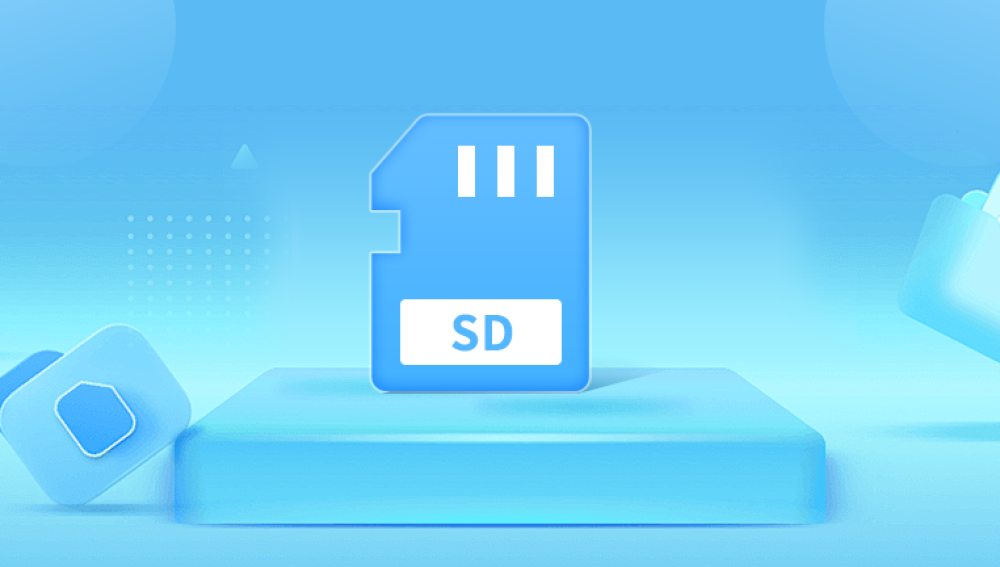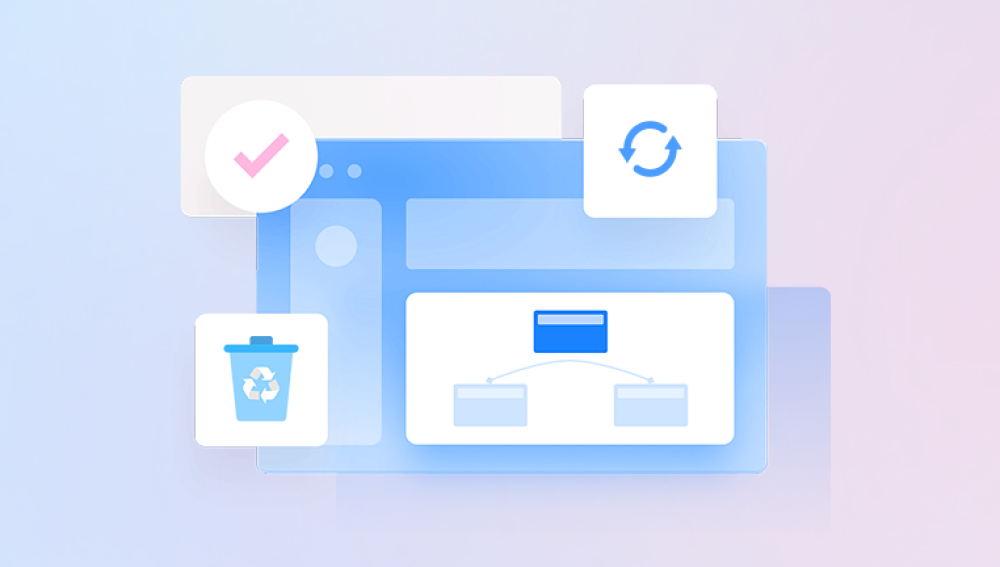SD cards are ubiquitous storage devices used in various gadgets such as cameras, smartphones, tablets, and even drones. They offer a convenient way to expand storage capacity and transfer data. However, like all storage devices, SD cards are prone to data loss due to accidental deletion, formatting, corruption, or physical damage. In such scenarios, data recovery software becomes essential.
SD card recovery software plays a crucial role in retrieving lost or deleted files. These tools are designed to scan SD cards for recoverable data, including photos, videos, documents, and other file types. The best free SD card recovery software without limits offers several advantages:
Cost effective: Free software eliminates the need for costly data recovery services.
User friendly: These tools are designed to be intuitive, making data recovery accessible to non-technical users.
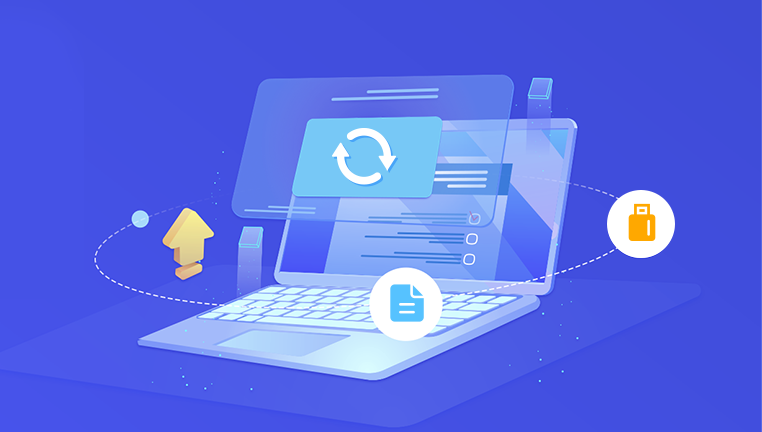
Versatile: They support various file formats and SD card types.
Reliable: Effective recovery algorithms ensure a high success rate.
Criteria for Choosing Free SD Card Recovery Software
When selecting free SD card recovery software, it's essential to consider the following criteria:
No Data Recovery Limits: The software should allow unlimited data recovery without restrictions.
Compatibility: It should support a wide range of SD card types and file formats.
Ease of Use: The user interface should be intuitive and straightforward.
Recovery Rate: The software should have a high success rate in recovering lost data.
Safety: It should be safe to use without causing further damage to the SD card.
Top Free SD Card Recovery Software Without Limits
Here are some of the best free SD card recovery software options that meet the above criteria:
1. Drecov Data Recovery
Drecov Data Recovery is your ultimate solution for retrieving lost or deleted files from various storage devices. Whether it’s a malfunctioning external hard drive, a corrupted USB drive, or an accidental deletion, our powerful software delves deep into your storage to recover valuable data quickly and efficiently. With a user-friendly interface, Drecov Data Recovery allows both novices and experts to navigate the recovery process seamlessly.
Our advanced scanning technology ensures comprehensive coverage, identifying recoverable files and offering a preview before restoring. The software supports multiple file formats and types, making it versatile for different recovery scenarios. Additionally, Drecov Data Recovery prioritizes data integrity, ensuring that your files are restored in their original quality.
Experience peace of mind with our reliable customer support, guiding you through the recovery process whenever needed. Download Drecov Data Recovery today to safeguard your important documents, cherished photos, and vital data from unexpected loss. Don't let data loss disrupt your life—take control with Drecov Data Recovery and reclaim what’s rightfully yours!
2. PhotoRec
Overview: PhotoRec is an open-source data recovery software developed by CGSecurity. It is designed to recover lost files from various storage devices, including SD cards.
Features:
Supports over 480 file extensions, including multimedia files, documents, and archives.
Works on multiple platforms, including Windows, macOS, and Linux.
Offers a command-line interface for advanced users.
Pros:
Completely free with no limitations.
Supports a wide range of file formats.
Effective in recovering data from formatted and corrupted SD cards.
Cons:
Command-line interface may be challenging for non-technical users.
Lacks a graphical user interface (GUI).
3. TestDisk
Overview: TestDisk is another open-source tool from CGSecurity, primarily designed to recover lost partitions and make non-booting disks bootable again. It is often used in conjunction with PhotoRec.
Features:
Recovers lost partitions and fixes partition tables.
Supports a wide range of file systems, including FAT, NTFS, ext2/ext3/ext4. and more.
Compatible with multiple operating systems.
Pros:
Powerful and versatile tool.
No limitations on data recovery.
Effective for both partition and file recovery.
Cons:
Command-line interface can be intimidating for beginners.
Not specifically designed for file recovery, but works well with PhotoRec.
4. Puran File Recovery
Overview: Puran File Recovery is a free data recovery software that offers a range of features for recovering lost data from SD cards and other storage devices.
Features:
Supports recovery from formatted and damaged SD cards.
Offers deep scan mode for thorough recovery.
Provides a portable version for on-the-go use.
Pros:
Easy to use with a clean interface.
No limitations on data recovery.
High recovery success rate.
Cons:
Limited advanced features compared to paid alternatives.
Windows-only software.
5. Disk Drill
Overview: Disk Drill, developed by CleverFiles, is a popular data recovery software known for its user-friendly interface and powerful recovery capabilities. The free version, Disk Drill Basic, offers robust recovery features.
Features:
Supports recovery from SD cards, hard drives, USB drives, and more.
Recovers a wide range of file types, including photos, videos, and documents.
Offers Recovery Vault feature for protecting future data.
Pros:
Intuitive interface suitable for all users.
No limits on the number of files recovered.
High recovery success rate.
Cons:
Some advanced features are only available in the paid version.
Mac version offers more features than the Windows version.
Recovering lost data from SD cards is crucial for preserving important files, whether they are precious photos, essential documents, or other valuable data. Free SD card recovery software without limits provides a cost-effective and reliable solution for retrieving lost data. The tools highlighted in this guide Recuva, PhotoRec, TestDisk, Puran File Recovery, and Disk Drill offer excellent recovery capabilities without imposing any restrictions on data recovery.
When choosing the right software, consider factors such as ease of use, compatibility, recovery rate, and safety. Each of these tools has its strengths, making them suitable for different user needs. Whether you prefer a graphical interface or are comfortable with command-line tools, there is a free SD card recovery software option that can help you recover your lost data effectively.