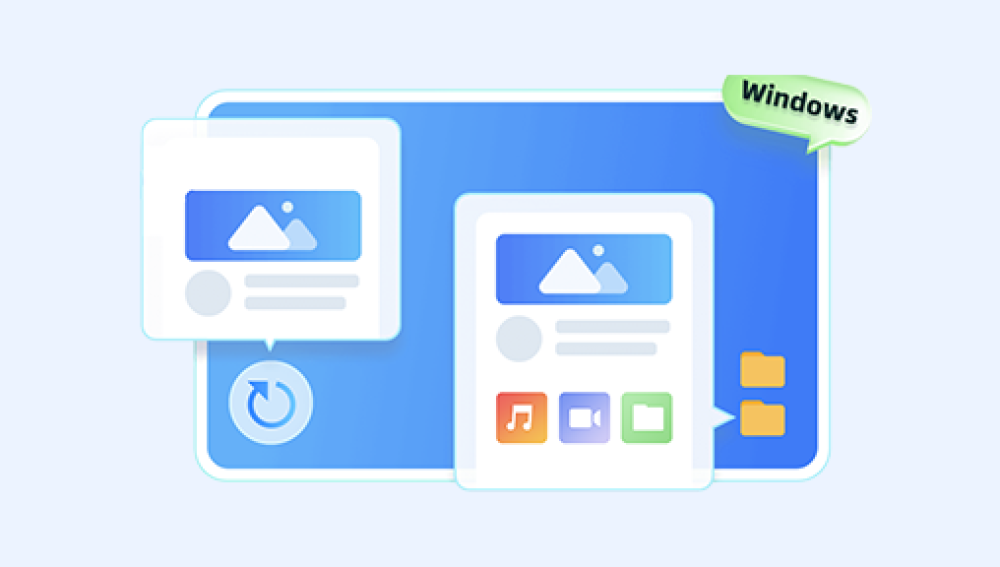In our daily life and work, we often need to process various files on the computer. Sometimes, due to misoperation or carelessness, we may accidentally delete important files. These files may contain important data, photos, work documents, etc. Once deleted, they may cause us a lot of trouble. So, how to recover deleted files from computer hard drive ? This article will introduce some common methods and steps.
Method 1: Restore from Recycle Bin
If you just deleted files, they may still be in the Recycle Bin. You can recover files from Recycle Bin by following these steps:
1. Turn on the computer and enter the desktop or operating system.
2. Find the recycle bin icon and double-click it to open it.
3. Find the files you deleted in the Recycle Bin and select them.
4. Right-click and select "Restore", and the file will be restored to its original location.
Method 2: Use data recovery software
If your files have been emptied from the Recycle Bin, or you deleted the files and emptied the Recycle Bin, then you need to use data recovery software to recover the files. The following is an example of recovery using Panda data recovery software.
Hard drive data recovery steps:
1. Log in to the official website of Panda data recovery , download the corresponding software, and then install it on your computer;
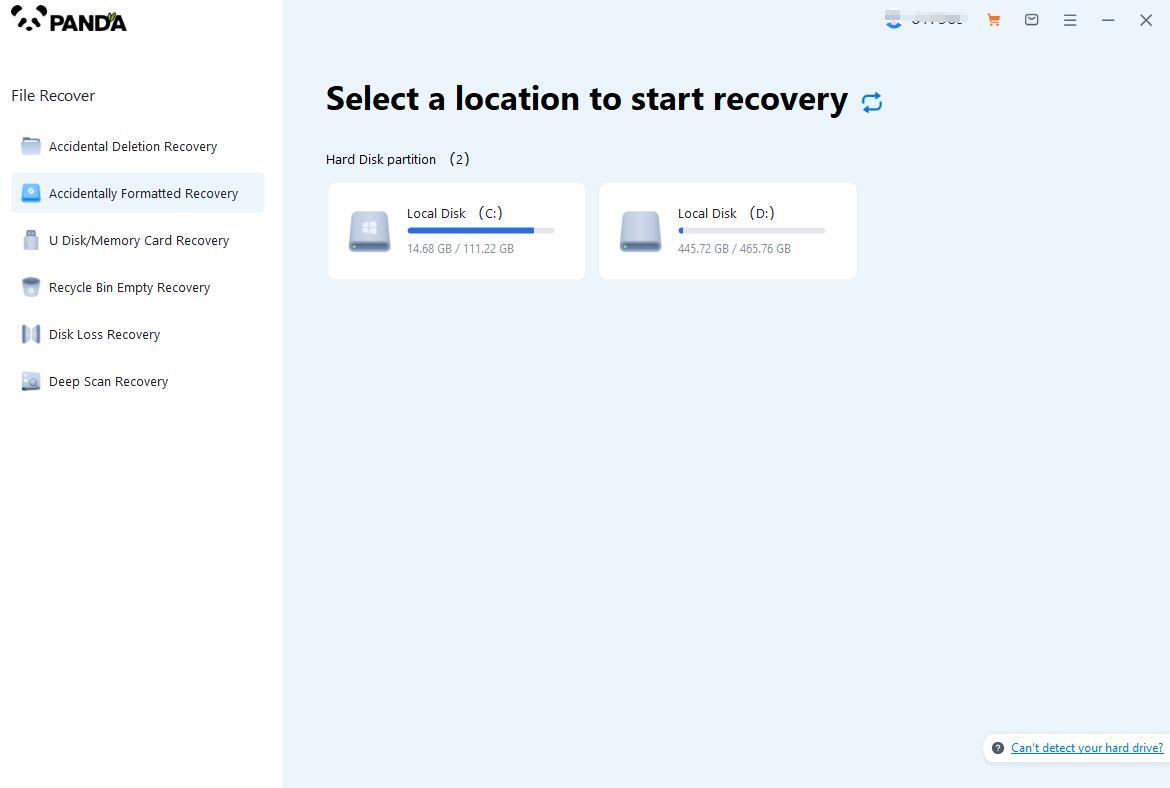
2. Plug the mobile hard drive into the computer, open the Panda data recovery, select the mobile hard drive partition that needs to be recovered, and click "Next";
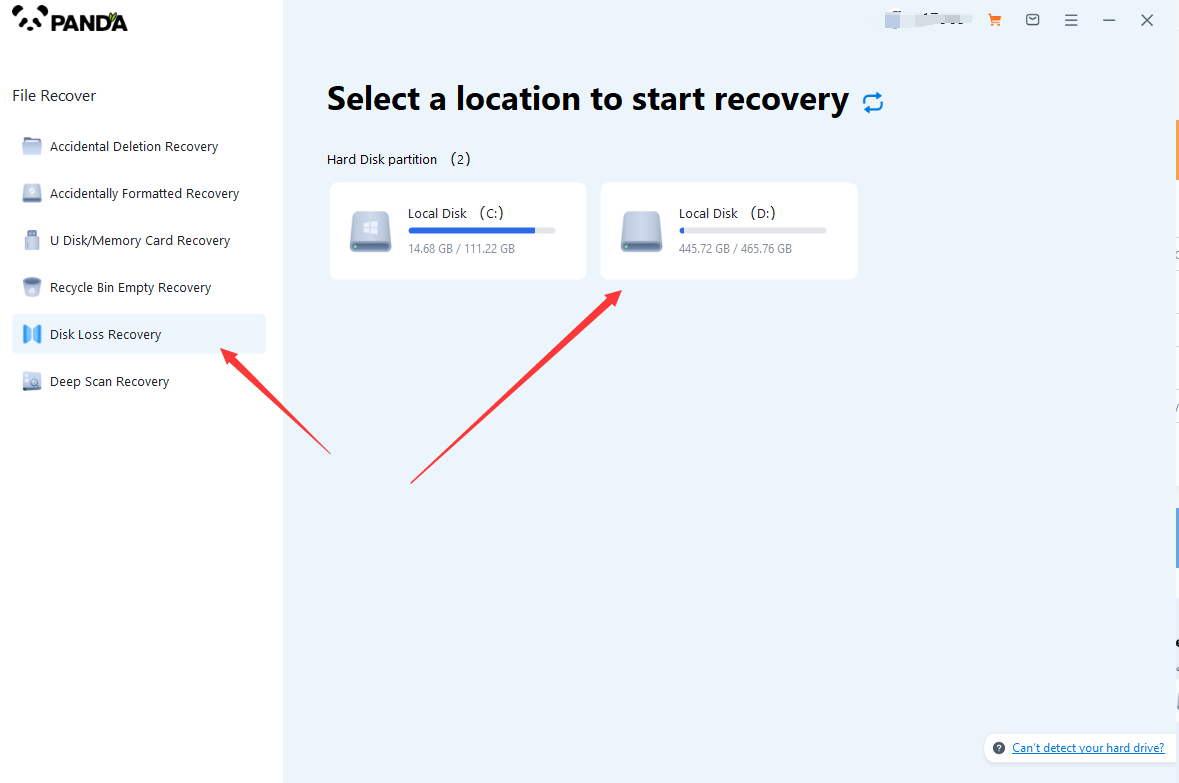
3. Click "Quick Scan" (if the file data recovery is incomplete, you can use deep scan again) and click "Next";
4. Select the file type that needs to be recovered, and then click "Start Scan";
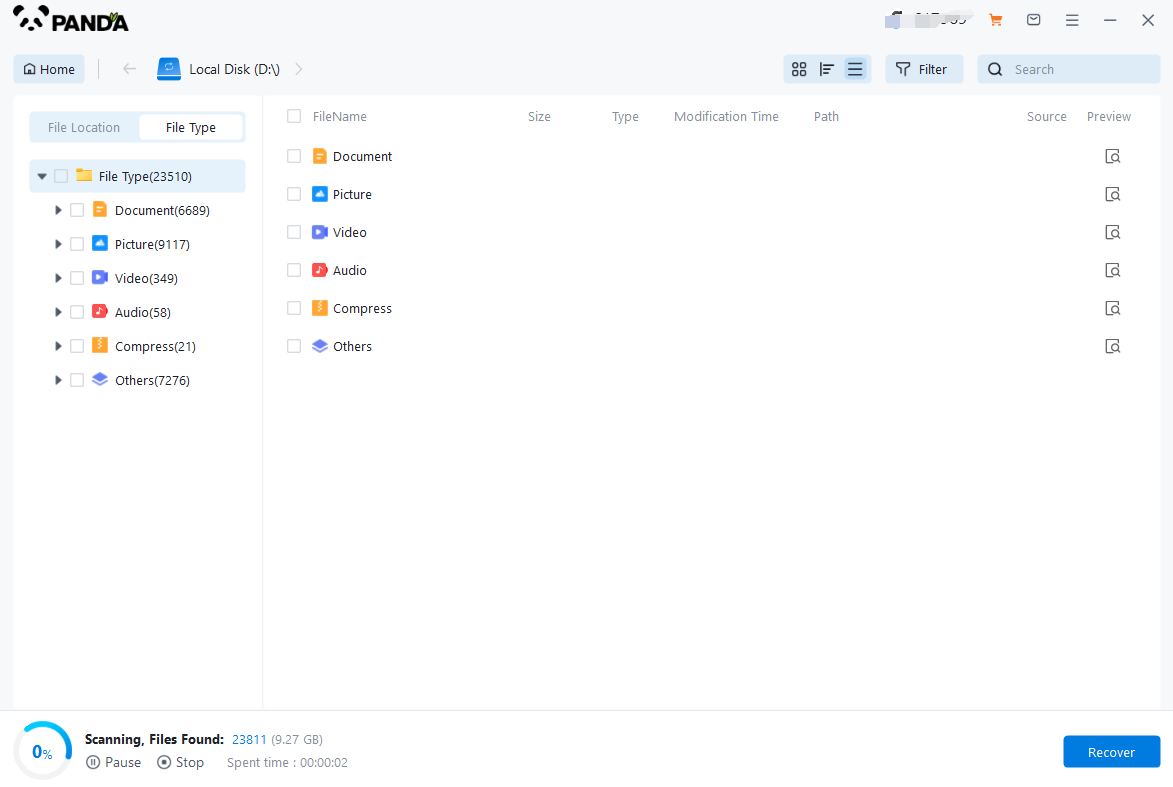
5. You can search for recovered files by file type and file path. If there are a large number of files and it is difficult to find them, you can click the search button in the upper right corner;
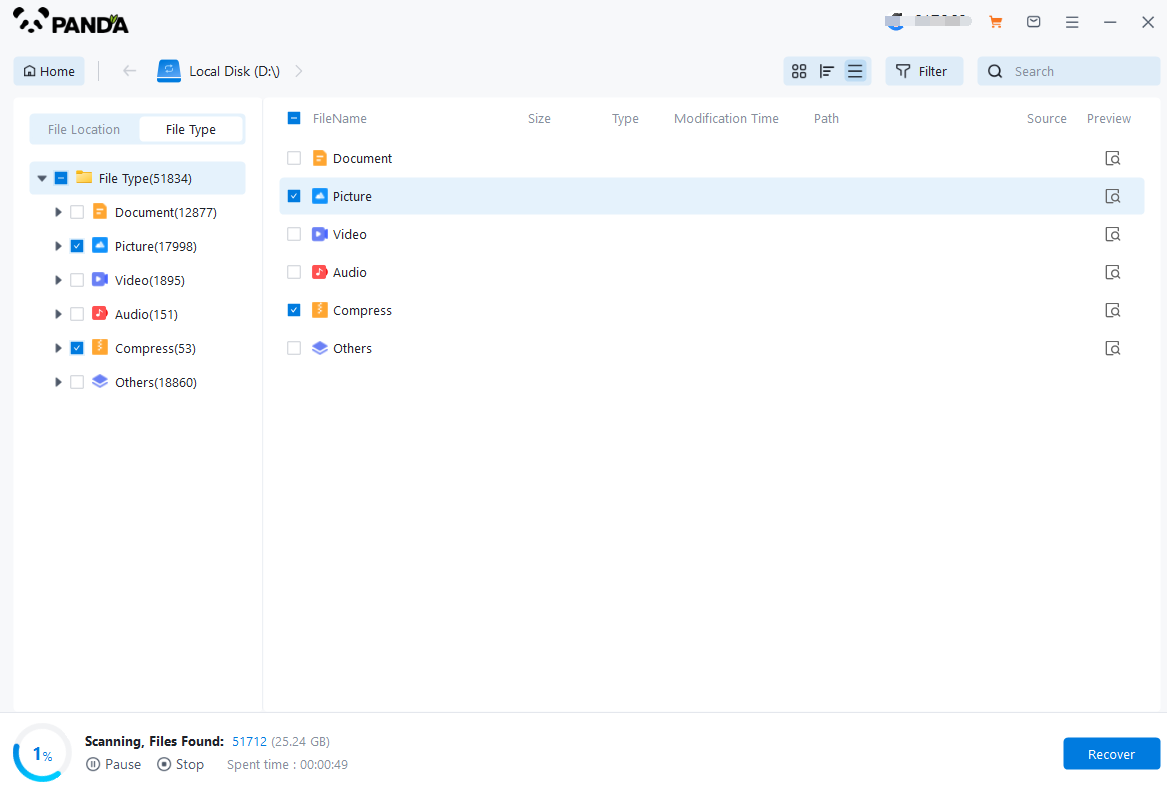
6. Check the files that need to be recovered, click "Recover", select the save location of the recovered files (note: do not be in the same disk as the source files), and click "Export";
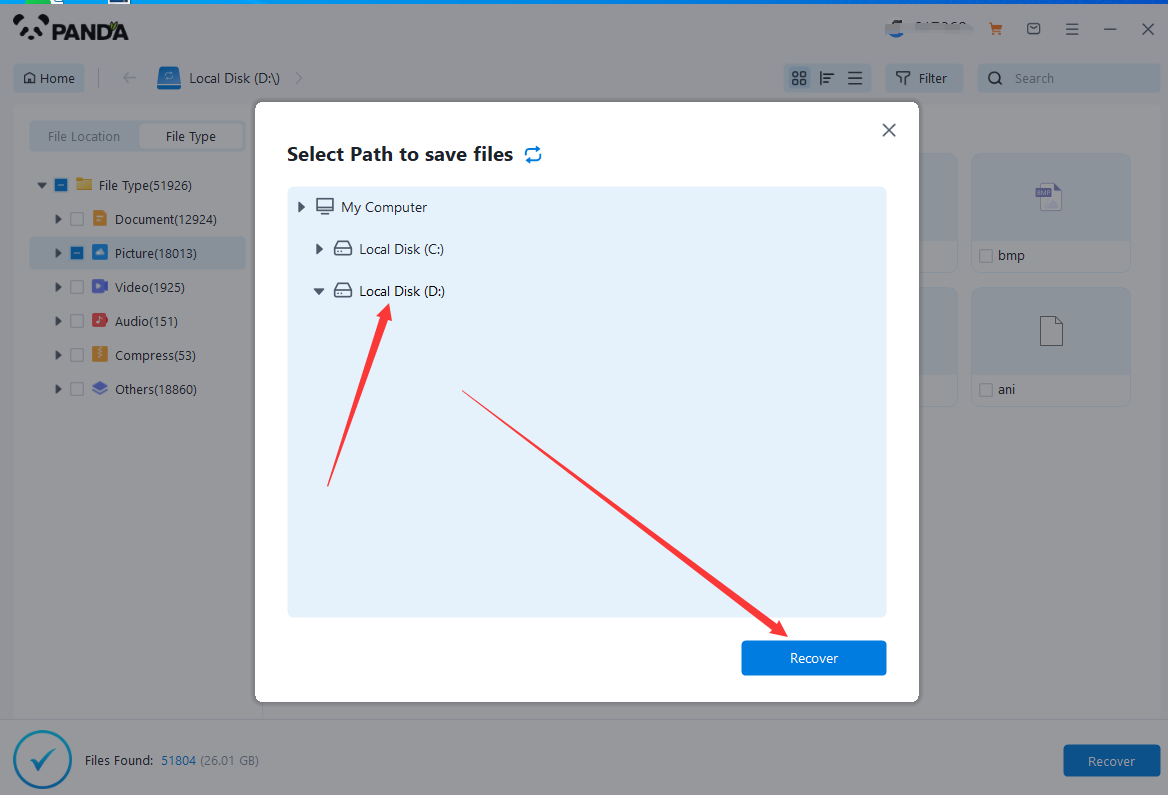
7. Click "Open output directory" and the file recovery is completed.
Method three: Restore from backup
If you have a habit of backing up important files regularly, then you can restore files from the backup. This method is suitable for file recovery in any situation, as long as you have a backup. Here are the steps to restore files using backup:
1. Find the storage device or location where you backed up your files previously. This could be an external hard drive, cloud storage, external storage device, etc.
2. Connect the backup device to the computer and make sure it is correctly recognized and accessed.
3. Open the backup software or tool for managing backups (such as Windows Backup and Restore Center).
4. Select the option to restore files or folders from backup and follow the prompts. Depending on the type and method of backup, you may need to select a specific backup set or point in time to restore your files.
5. Wait for the restoration process to complete and save the file or folder in the location of your choice.
Precautions:
1. Before performing any file recovery operation, please make sure to stop any writing operations to the relevant hard disk or storage device to avoid overwriting the data blocks of the deleted files, thereby reducing the recovery success rate.
2. Try to perform file recovery operations as soon as possible, especially when the data is not overwritten, which can improve the recovery success rate.
3. Choose reliable data recovery software and backup management tools to avoid potential security risks and data leakage issues.
4. Before performing file recovery, it is best to back up current files and important data to prevent data loss due to unexpected situations during the recovery process.
The above is the solution on how to recover files deleted from the computer hard drive. It is very common for computers to accidentally delete files, so even if you have not encountered it, you must learn the data recovery skills. Maybe one day it will come in handy to recover the lost data. To recover, choose Panda data recovery, you are right.