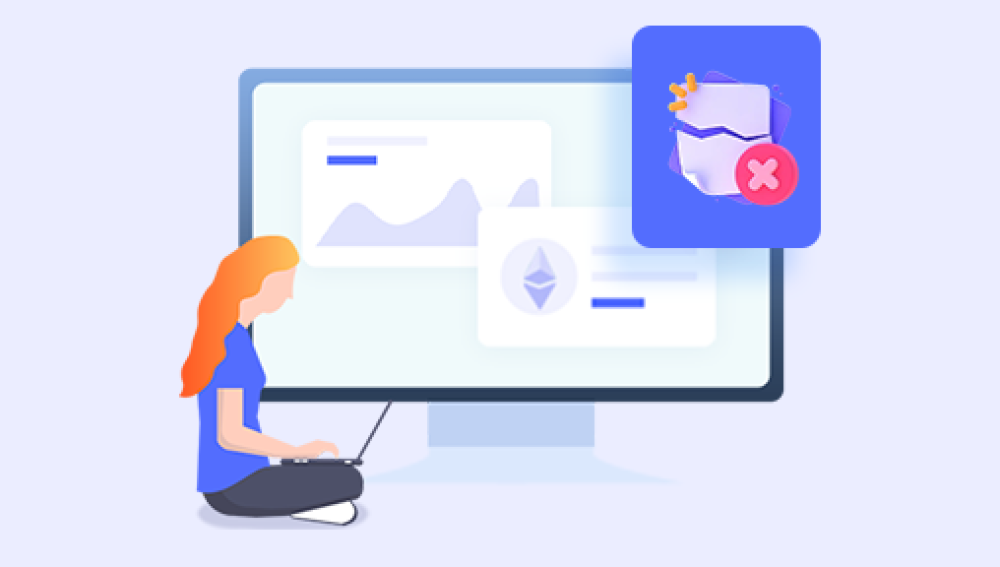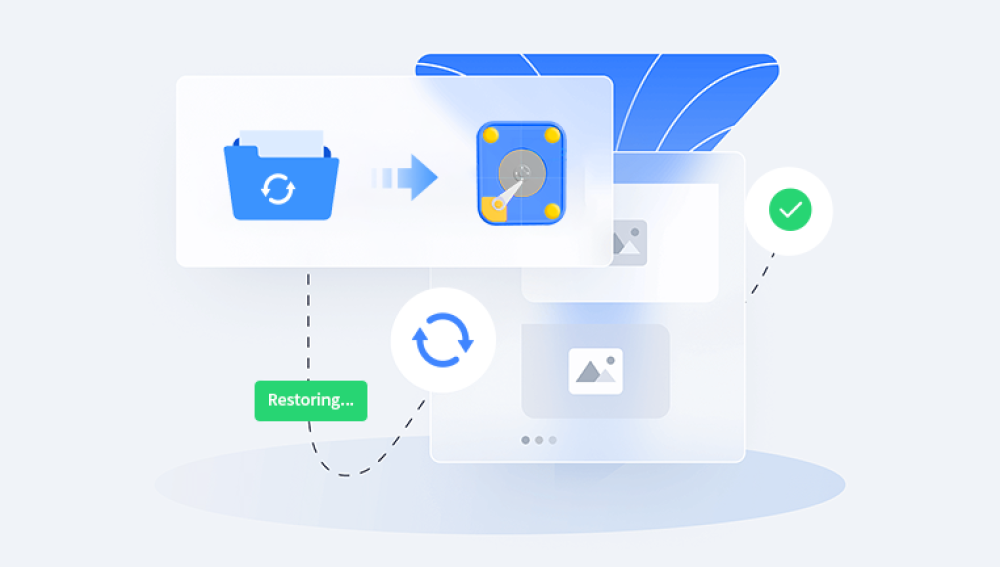Imagine this: it’s a bright sunny day, and you’re feeling on top of the world. You’ve just completed a major project, or perhaps you’ve returned from a picturesque vacation with countless photos and videos. You sit down to your computer, eager to review your work or relive those precious moments, only to find that your hard drive has suddenly failed. Your files, memories, and hard work seem lost forever. Panic sets in, and your mind races for solutions. Enter the realm of free hard drive data recovery software a beacon of hope in your digital darkness.
The Silent Guardians of Your Digital Universe
In the intricate dance of technology, where zeros and ones weave the tapestry of our digital lives, hard drives are the unsung heroes. These mechanical marvels tirelessly store our data, serving as the custodians of our memories, documents, and multimedia treasures. However, even these stalwart defenders can falter, leaving us in dire straits. This is where free hard drive data recovery software steps in, like a digital knight in shining armor, ready to rescue your precious files from the clutches of oblivion.

The Moment of Crisis
Picture this: you’re working on an important presentation, and suddenly, your computer crashes. Or perhaps you’ve accidentally deleted a folder containing irreplaceable photos. In these moments of sheer panic, the thought of losing your data forever can be overwhelming. But fear not! Free hard drive data recovery software is designed to swoop in and save the day, offering a lifeline when you need it most.
Understanding Data Recovery
Before diving into the specifics of these miraculous tools, let’s demystify the concept of data recovery. When you delete a file or experience a hard drive failure, the data isn’t immediately lost. Instead, it remains on the drive, hidden from plain sight, waiting to be overwritten. Data recovery software works by scanning your hard drive for these remnants, piecing them together, and restoring your files to their former glory. It’s a bit like a digital archaeologist, carefully excavating and reconstructing your lost treasures.
The Free Data Recovery Titans
Now, let’s embark on a journey through the pantheon of free hard drive data recovery software. These champions of data retrieval come equipped with powerful features and user-friendly interfaces, ensuring that even the least tech-savvy among us can navigate the recovery process with ease.
1. Recuva: The Reliable Rescuer
Recuva, developed by the renowned software company Piriform, is a household name in the world of data recovery. Its sleek and intuitive interface makes it accessible to users of all skill levels. With Recuva, you can recover files from hard drives, memory cards, USB drives, and more. The software supports a wide range of file types, including documents, photos, videos, and emails. One of Recuva’s standout features is its Deep Scan mode, which thoroughly searches your drive for traces of deleted files, maximizing your chances of a successful recovery.
2. PhotoRec: The Fearless Forensic Specialist
As its name suggests, PhotoRec excels at recovering multimedia files such as photos and videos. However, this versatile tool isn’t limited to just image files; it can retrieve documents, archives, and even executable files. PhotoRec is part of the TestDisk suite, a powerful open-source data recovery package. While its command-line interface might seem intimidating to beginners, the comprehensive documentation and step-by-step guides make it accessible to all. PhotoRec’s robustness and ability to recover data from a variety of storage devices, including hard drives, CD-ROMs, and memory cards, make it a formidable ally in your data recovery endeavors.
3. EaseUS Data Recovery Wizard: The Elegant Savior
EaseUS Data Recovery Wizard is renowned for its polished interface and user-friendly experience. This software guides you through the recovery process with a simple three-step approach: launch the program, scan your device, and recover your files. The free version allows you to recover up to 2GB of data, making it an excellent choice for retrieving small to medium-sized files. With support for over 1.000 file types and compatibility with various storage devices, EaseUS Data Recovery Wizard is a versatile tool that can handle a wide range of data loss scenarios.
4. MiniTool Power Data Recovery: The Mighty Multitasker
MiniTool Power Data Recovery offers a comprehensive suite of recovery options, catering to different data loss situations. Whether you’ve experienced accidental deletion, formatting, or partition loss, this software has you covered. Its user-friendly interface and straightforward recovery process make it an ideal choice for both beginners and experienced users. The free version allows you to recover up to 1GB of data, and its powerful scanning algorithms ensure a high success rate. MiniTool Power Data Recovery supports a wide range of file systems, including FAT12/16/32. NTFS, and exFAT, making it a versatile tool for various storage devices.
The Road to Recovery
Using free hard drive data recovery software is akin to embarking on a quest. The path may be fraught with challenges, but armed with the right tools, you can overcome any obstacle. Here’s a step-by-step guide to help you navigate the recovery process:
Stop Using the Affected Device: To maximize your chances of a successful recovery, cease using the device from which you’ve lost data. Continued use could result in overwriting the hidden remnants of your files, making them unrecoverable.
Download and Install the Software: Choose the data recovery software that best suits your needs and download it from a reputable source. Install the software on a different drive or partition to avoid overwriting the data you wish to recover.
Scan the Drive: Launch the software and select the drive or partition you want to scan. Initiate a scan, and the software will search for recoverable files. This process may take some time, depending on the size and condition of your drive.
Preview and Recover: Once the scan is complete, the software will display a list of recoverable files. Preview the files to ensure they’re intact, then select the ones you wish to recover. Save the recovered files to a different drive or partition to prevent overwriting.
Backup Your Data: After successfully recovering your files, take this opportunity to create backups. Regular backups can safeguard your data against future loss, ensuring you’re prepared for any eventuality.
Beyond the Software: Preventive Measures and Best Practices
While free hard drive data recovery software is a powerful ally, it’s always better to prevent data loss in the first place. Here are some best practices to keep your data safe and sound:
Regular Backups: Make a habit of regularly backing up your important files to an external hard drive, cloud storage, or another secure location. Automated backup solutions can streamline this process and ensure your data is always protected.
Antivirus Protection: Install reliable antivirus software and keep it updated. Malware and viruses can corrupt or delete your data, so safeguarding your system against these threats is crucial.
Handle with Care: Physical damage to your hard drive can result in data loss. Handle your storage devices with care, avoid dropping or exposing them to extreme temperatures, and use protective cases if necessary.
Stay Informed: Educate yourself about common causes of data loss and stay informed about the latest developments in data recovery technology. Knowledge is power, and being aware of potential risks can help you take proactive measures to protect your data.
Conclusion: A Beacon of Hope in the Digital Age
In the vast and ever-evolving landscape of technology, data loss can feel like a daunting and insurmountable challenge. However, with the advent of free hard drive data recovery software, hope is never lost. These digital champions stand ready to rescue your precious files, offering a lifeline when you need it most. By understanding the recovery process and taking preventive measures, you can navigate the turbulent waters of data loss with confidence and ease.
So, the next time you find yourself facing a data disaster, remember that you’re not alone. With the right tools and a bit of perseverance, you can recover your lost treasures and continue your digital journey unscathed. In the realm of data recovery, the heroes may be silent, but their impact is profound, ensuring that your digital memories and hard work are never truly lost.