Solid State Drives (SSDs) have revolutionized data storage in recent years, offering faster speeds, improved durability, and reduced power consumption compared to traditional mechanical hard drives (HDDs). Unlike HDDs, which store data on spinning magnetic platters, SSDs use flash memory chips to store data electronically. This difference in architecture offers numerous advantages, including quicker data access, quieter operation, and better resistance to physical shocks.
Despite these advantages, SSDs are not immune to failure or data loss. Recovering data from a failed SSD is often more complex than from an HDD due to the nature of flash memory and the way data is managed within the drive.
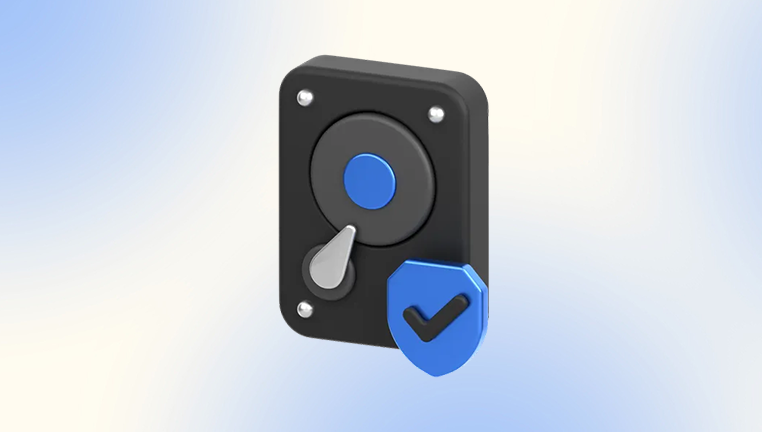
How SSDs Work: A Technical Overview
Understanding SSD recovery begins with understanding how SSDs function. SSDs store data using NAND flash memory cells, which retain electrical charges to represent bits of data (0s and 1s). These memory cells are organized into blocks and pages, and data management is controlled by an onboard processor known as the controller.
Key components and concepts include:
NAND Flash Memory: Non-volatile storage cells that hold data.
Controller: The brain of the SSD that manages reading, writing, and erasing data.
Wear Leveling: A technique the controller uses to extend the lifespan of the memory cells by distributing write and erase cycles evenly across the drive.
TRIM Command: A command that allows the operating system to inform the SSD which data blocks are no longer in use and can be erased internally, improving performance and longevity.
Garbage Collection: The process by which the SSD cleans up and consolidates data blocks marked for deletion to prepare them for new data.
Because SSDs handle data in fundamentally different ways from HDDs, the recovery process has unique challenges, especially when features like TRIM actively erase data to optimize performance.
Common Causes of SSD Failure and Data Loss
Data loss on SSDs can happen for a variety of reasons, including both physical and logical failures. Here are the most common causes:
Controller Failure:
The controller chip on an SSD is a complex piece of hardware. If it malfunctions due to manufacturing defects, firmware corruption, or electrical issues, the drive may become inaccessible.
NAND Flash Wear:
Flash memory cells have a limited number of write/erase cycles. Over time, wear can lead to bad blocks or sectors, reducing the SSD’s capacity and reliability.
Firmware Corruption:
Firmware controls the internal operations of the SSD. Corruption or bugs in firmware can cause the drive to become unresponsive or lose data.
Power Failures:
Sudden loss of power during data writing can cause corruption, incomplete writes, or damaged metadata.
File System Corruption:
Logical errors in the file system, caused by improper shutdowns, virus attacks, or software bugs, may make data inaccessible.
Accidental Deletion or Formatting:
Users may delete files or reformat partitions by mistake.
TRIM Command Execution:
When TRIM is enabled (default in most modern operating systems), deleted data blocks are immediately marked for erasure internally, making recovery more difficult.
Physical Damage:
Although SSDs are more durable than HDDs due to the lack of moving parts, they can still suffer damage from drops, water exposure, or electrical surges.
Symptoms of SSD Failure
Knowing the signs of SSD failure can help users take prompt action before data loss becomes permanent. Some common symptoms include:
SSD is not detected by the computer BIOS or operating system.
Files or folders disappear or become corrupted.
Frequent system crashes or freezes during file operations.
Slow read/write speeds or system performance degradation.
Errors during boot-up, including blue screens or missing OS messages.
The SSD makes unusual noises (rare, but possible if combined with other hardware failure).
SMART (Self-Monitoring, Analysis, and Reporting Technology) errors reported by monitoring software.
Challenges in SSD Data Recovery
Recovering data from SSDs is more difficult than from HDDs due to several technical reasons:
TRIM and Garbage Collection:
Unlike HDDs where deleted data often remains until overwritten, SSDs with TRIM enabled actively erase deleted data blocks. This can make recovery impossible if done immediately after deletion.
Wear Leveling and Data Distribution:
SSD controllers constantly move data around the drive to even out wear, making it harder to trace the exact location of files.
Complex Firmware:
SSD firmware manages a lot of low-level tasks invisibly. Firmware corruption can render the drive unreadable, and fixing it requires proprietary tools from manufacturers.
Encryption:
Many SSDs include hardware-based encryption for security. Without the encryption key, even professional recovery efforts may fail.
No Physical Platters:
HDD recovery can involve physically extracting data from platters, which isn’t possible with SSDs.
Proprietary Interfaces:
SSD manufacturers use custom algorithms and data layouts, making universal recovery tools less effective.
SSD Recovery Methods
Despite these challenges, several methods can be employed to recover data from SSDs depending on the failure type:
1. Logical Recovery Using Software Tools
If the SSD is detected by the system and the failure is due to accidental deletion, formatting, or file system corruption, data recovery software may be able to retrieve lost files.
Popular SSD recovery software often includes features such as:
Deep scanning of the drive to identify recoverable files.
Support for multiple file systems (NTFS, FAT32. exFAT, APFS, etc.).
Ability to recover deleted, formatted, or corrupted partitions.
Preview function to verify recoverable files before recovery.
Users should avoid writing any data to the SSD before attempting recovery and create a full image or clone of the drive if possible. This preserves the original data state and allows recovery attempts on the copy.
Important: Recovery software effectiveness on SSDs with TRIM enabled is limited, as deleted data may be erased immediately.
2. Firmware Repair and Reprogramming
When firmware corruption causes SSD failure, recovery involves repairing or reflashing the firmware.
This process usually requires specialized equipment and proprietary software provided by the SSD manufacturer.
Firmware repair can restore the drive’s functionality, allowing access to data.
It should only be attempted by professionals or under manufacturer guidance.
3. Controller Replacement and PCB Repair
In cases of controller failure or circuit board damage:
The damaged controller or PCB (Printed Circuit Board) is replaced with a compatible donor board.
Since SSDs contain unique configuration data on the PCB (such as encryption keys and calibration data), simply swapping the board is insufficient.
Professionals transfer the ROM or SPI chip from the original board to the donor board to maintain this critical data.
This process requires technical expertise and a cleanroom environment.
4. Chip-Off Data Recovery
For severe failures where the SSD cannot be read normally:
Technicians may physically remove NAND flash chips from the drive.
Using specialized hardware, they read the raw data directly from the chips.
The data is then reconstructed by reversing wear leveling and error correction codes.
Chip-off recovery is the most advanced and costly method but can retrieve data when all else fails.
Best Practices Before Attempting Recovery
Before attempting any SSD recovery, consider the following precautions:
Stop Using the SSD Immediately: Continued use risks overwriting recoverable data.
Do Not Attempt Physical Repairs Yourself: SSD internals are delicate and require specialized tools.
Create a Disk Image: Use tools to clone the drive bit-by-bit, preserving the original data.
Use Reliable Recovery Software: Avoid random free tools which might worsen the situation.
Consult Professionals for Physical or Firmware Issues: Especially when the drive is not detected or making errors.
Professional Data Recovery Services for SSDs
Given the complexity of SSD recovery, many users turn to professional data recovery labs. Here’s what to expect:
Initial Diagnosis: Free or low-cost evaluation to identify damage type.
Recovery Plan: Tailored approach based on failure mode.
Cleanroom Environment: Necessary for opening and repairing drives.
Use of Specialized Tools: Proprietary firmware repair, chip-off recovery, and advanced data reconstruction.
Confidentiality and Security: Professional labs follow strict data protection protocols.
No Data, No Fee Policies: Many services only charge if recovery is successful.
While professional recovery can be expensive, it significantly increases the chance of retrieving valuable data from severely damaged SSDs.
Preventing SSD Data Loss
Prevention is the best defense against data loss. Here are key strategies to protect your SSD data:
Regular Backups:
Implement a backup strategy using local external drives, network-attached storage (NAS), or cloud services. The 3-2-1 rule (three copies, two different media, one offsite) is recommended.
Monitor SSD Health:
Use SMART monitoring tools to track drive health metrics like bad block counts and wear levels.
Update Firmware:
Keep SSD firmware updated to ensure bugs and vulnerabilities are fixed.
Avoid Abrupt Power Loss:
Use an uninterruptible power supply (UPS) to prevent sudden shutdowns during writes.
Disable TRIM Temporarily:
When you suspect data loss and plan recovery, temporarily disabling TRIM may increase recovery chances, though this is not always straightforward.
Handle Drives with Care:
Avoid physical shocks, extreme temperatures, and moisture exposure.
Use Encryption Wisely:
While encryption protects data, keep backup keys and passwords secure and accessible.
Solid State Drive recovery is a highly specialized field due to the unique architecture and technology behind SSDs. While data loss on SSDs can be devastating, understanding how these drives operate and what causes failures is the first step toward successful recovery.
Logical issues such as accidental deletion or file system corruption may be resolved using software tools if the drive remains accessible. More serious problems involving firmware corruption, controller failure, or physical damage require professional intervention equipped with advanced diagnostic and repair tools.




