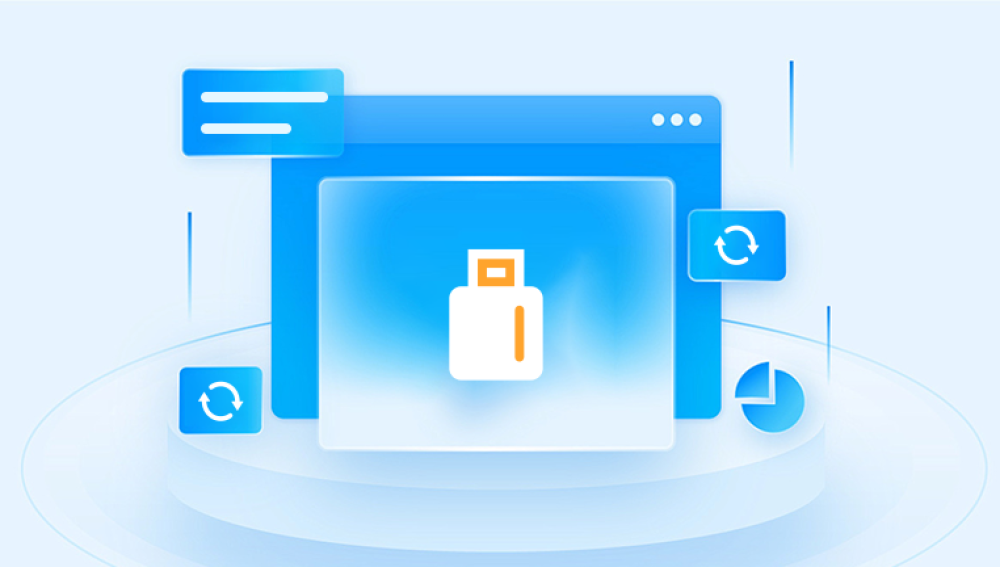They store a significant amount of personal and professional data, including photos, videos, documents, and application data. However, like any storage medium, memory cards are prone to data loss due to accidental deletion, formatting errors, corruption, or other unforeseen circumstances. The good news is that data recovery software has advanced to a point where it’s now possible to recover lost or deleted data from memory cards in many cases.
Accidental Deletion: One of the most common causes of data loss is the accidental deletion of files. Users may mistakenly delete files while managing their data, only to realize later that the files were essential.
Corruption: Memory cards can become corrupted due to issues such as improper ejection, power failures during file transfers, or physical damage to the card. Corruption can render the card unreadable, and in some cases, the data might become inaccessible.

Formatting: Formatting a memory card, whether intentionally or by accident, often results in the loss of all data on the card. However, formatting typically only removes references to the data, leaving the underlying data intact, which makes it possible for recovery software to retrieve the lost files.
File System Errors: Memory cards may encounter file system errors, especially if the card is used across multiple devices or if there are compatibility issues. These errors can make the card unreadable or result in the loss of files.
Physical Damage: Physical damage to a memory card, such as a broken pin or water exposure, can make it impossible for the card to function properly. While this type of damage may not always be recoverable with software alone, data recovery professionals may be able to help.
How Software Data Recovery Works
Data recovery software works by scanning the memory card for data remnants that may still be intact after deletion or corruption. Even if files have been deleted, the actual data might still reside on the card until it is overwritten by new files. Most recovery tools use advanced algorithms to identify these "orphaned" files and restore them to a readable state.
Here’s a breakdown of how the recovery process works:
Scanning the Memory Card: The software first scans the memory card to identify any files that are still present. It searches for traces of deleted files, damaged files, and file system errors.
File Reconstruction: If the card has been formatted or corrupted, the software will attempt to reconstruct the file system. It identifies pieces of fragmented files scattered across the card and tries to piece them back together in their original form.
Previewing Files: Many recovery tools offer a preview feature, which allows users to view recoverable files before committing to the recovery process. This is particularly helpful when dealing with multimedia files like photos and videos.
Recovery Process: Once the software identifies recoverable files, users can select which files they want to recover. The software will then restore these files to a new location, such as a computer’s hard drive or another external storage device.
Popular Data Recovery Software for Memory Cards
There are several reliable software solutions available for memory card data recovery. Each has its strengths and is suitable for different recovery scenarios. Here are some of the most popular options:
1. Drecov Data Recovery(Windows)
Drecov Data Recovery is a reliable tool designed to help users recover lost, deleted, or formatted data from various types of storage devices, including memory cards. Whether it's a microSD, SD, or CompactFlash card, this software provides an effective solution for retrieving your precious photos, videos, documents, and other important files.
When a memory card is accidentally formatted or files are deleted, Drecov Data Recovery can scan the device and recover files even when they seem lost forever. It works by analyzing the memory card's structure, locating lost data, and attempting to restore it to a usable state. The program uses advanced algorithms to scan sectors of the card and identify recoverable data.
The intuitive interface of Drecov Data Recovery ensures that even users without technical experience can use it easily. The software guides you through the recovery process, offering options to filter and preview recoverable files before final restoration, which is particularly useful when trying to recover specific files from a large collection.
2. PhotoRec (Windows, macOS, Linux)
PhotoRec is an open-source data recovery tool that is particularly effective for recovering multimedia files like photos, videos, and audio files. It works by scanning the memory card for file signatures, bypassing the file system to recover files even when the file system is damaged or corrupted.
Key Features:
Supports a wide range of file types and storage devices.
Can recover files from severely damaged memory cards.
Command-line interface, which may be more suited for advanced users.
3. Disk Drill (Windows, macOS)
Disk Drill is a versatile data recovery software that supports both Windows and macOS platforms. It offers powerful recovery options for memory cards, including support for FAT32. NTFS, exFAT, and HFS+ file systems. Disk Drill’s easy-to-use interface makes it ideal for beginners, while its deep scanning capabilities make it suitable for more advanced users.
Key Features:
Quick and deep scanning modes for fast and thorough recovery.
Ability to recover a variety of file types, including images, documents, and videos.
Data protection features, including free backup tools and disk health monitoring.
4. EaseUS Data Recovery Wizard (Windows, macOS)
EaseUS Data Recovery Wizard is another user-friendly option that can recover lost files from a memory card, even if it has been formatted or corrupted. The software supports a wide variety of file formats and storage devices, and it provides a simple recovery process that is ideal for users who may not be familiar with technical data recovery.
Key Features:
Supports multiple file formats and storage devices.
Recovers files from formatted or corrupted memory cards.
Simple recovery wizard with step-by-step guidance.
5. Stellar Data Recovery (Windows, macOS)
Stellar Data Recovery is a powerful tool for recovering lost data from a variety of devices, including memory cards. The software supports a wide range of file formats and provides both quick and advanced scanning options. Stellar is particularly effective for recovering multimedia files, making it a popular choice for photographers and videographers.
Key Features:
Supports a wide range of file types and storage devices.
Advanced scanning and recovery options.
Ability to recover data from severely damaged or corrupted memory cards.
Steps for Recovering Data from Memory Cards Using Software
Here’s a step-by-step guide to using data recovery software to retrieve lost data from a memory card:
Step 1: Choose and Install the Software
Select a data recovery tool based on your needs and the type of memory card you are using. Once you’ve chosen the software, download and install it on your computer. Be sure to install it on a different drive than the one from which you wish to recover data to avoid overwriting lost files.
Step 2: Insert the Memory Card
Insert the memory card into your computer’s card reader or USB adapter. If your computer does not have a built-in card reader, you can use an external USB card reader.
Step 3: Launch the Recovery Software
Open the data recovery software and select the memory card as the target device for scanning. Most software tools will automatically detect connected devices.
Step 4: Scan for Lost Data
Start the scanning process. The software will search the memory card for lost or deleted files. You can choose between a quick scan or a deep scan, with the latter being more thorough but taking longer to complete.
Step 5: Preview and Select Files
Once the scan is complete, the software will display a list of recoverable files. Many tools allow you to preview the files before recovery. Select the files you want to restore and choose a safe location on your computer to save them.
Step 6: Save the Recovered Files
After selecting the files to recover, click the “Recover” button. The software will restore the files to the specified location. It’s important to save the files to a different drive than the one you are recovering from to avoid overwriting any data that may still be on the memory card.
Step 7: Safely Eject the Memory Card
Once the recovery process is complete, safely eject the memory card from the card reader or adapter. You can now use the memory card again, or you may choose to reformat it if necessary.
Tips for Successful Memory Card Data Recovery
Stop Using the Card Immediately: When you notice data loss, stop using the memory card immediately. Continuing to use the card may overwrite the deleted files, making recovery more difficult or impossible.
Use a Reliable Card Reader: Ensure that you are using a high-quality card reader to avoid potential issues during the recovery process.
Choose the Right Software: Different recovery tools excel in different areas, such as multimedia recovery or file system repair. Select the software that best suits your recovery needs.
Save Recovered Files to a Different Drive: Always save recovered files to a different drive or storage medium to prevent overwriting any remaining data on the memory card.
Create Backups: Regularly back up your data to avoid data loss in the future. Use cloud storage, external hard drives, or other backup solutions to protect your valuable files.
Memory card data loss can be a frustrating experience, but with the right software tools, it’s often possible to recover lost files. Whether you are dealing with accidental deletion, corruption, formatting errors, or file system issues, data recovery software offers a reliable solution for retrieving lost data. By choosing the appropriate tool, following the recovery process carefully, and taking steps to prevent data loss