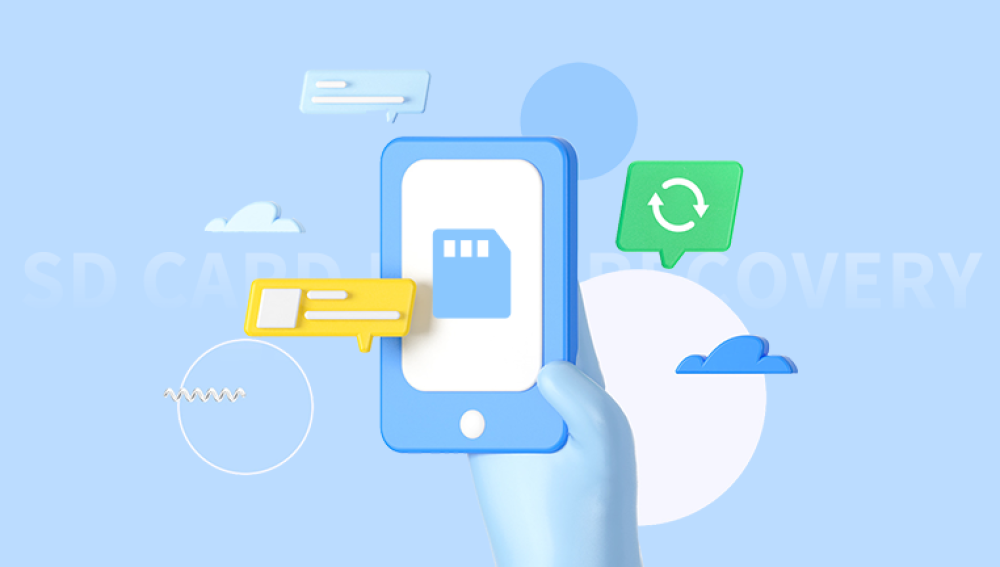Recovering photos from a memory card can be a crucial task when accidental deletions or corruption lead to the loss of valuable images. Whether you're a photographer, a traveler, or someone who simply enjoys taking pictures, understanding the methods of data recovery can help you retrieve lost memories from your memory card.
1.Memory Cards
Memory cards are portable storage devices commonly used in digital cameras, smartphones, and other devices to store photos, videos, and other data. There are several types of memory cards, such as SD cards (Secure Digital cards), microSD cards, CF cards (Compact Flash), and others, each with specific storage capacities, speed ratings, and use cases. Despite their robustness, memory cards are not immune to failure, leading to potential data loss, especially when mishandled or subjected to physical damage.

Common Types of Memory Cards
SD (Secure Digital) Cards: The most common type used in digital cameras and smartphones. SD cards come in various sizes, including standard SD, miniSD, and microSD.
CF (Compact Flash) Cards: Used mainly in older cameras and professional devices.
XQD Cards: High-speed memory cards designed for professional cameras.
microSD Cards: Smaller variants of SD cards, commonly used in smartphones and small devices.
2. Basic Considerations Before Recovery
Before you dive into any recovery attempt, it's important to first stop using the memory card. Continuing to take new photos or adding files to the card increases the likelihood that the deleted data may be overwritten, making it harder or impossible to recover the lost photos.
Stop Using the Memory Card
When you realize that your photos have been lost, immediately stop using the memory card. This prevents new data from being written to the card, which could overwrite the deleted files.
Avoid Overwriting Data
If your memory card is still functioning, try to avoid using it for any new data storage. Even if the files appear to be deleted, they might still exist in unallocated space and can be recovered unless overwritten by new data.
Assessing the Situation
Before proceeding with recovery, assess the situation to determine whether your memory card is physically damaged or if the problem is related to a logical issue (such as accidental deletion or corruption).
3. Common Causes of Photo Loss
Understanding the causes of photo loss can help you approach the recovery process more effectively. Here are some of the most common reasons why photos are lost from memory cards:
Accidental Deletion
Photos can be deleted accidentally either by the user or by the device. This is a common reason for data loss on memory cards, especially if files are mistakenly removed during routine management.
Formatting Errors
Formatting a memory card, whether intentional or accidental, erases all data stored on it. However, in most cases, the data is not immediately lost and can often be recovered using data recovery software.
File System Corruption
Sometimes, the file system on a memory card can become corrupt due to improper ejection from the camera, a sudden power failure, or virus infections. This can make files inaccessible, but the data may still be recoverable with the right tools.
Physical Damage
Physical damage, such as bent pins, water damage, or dropping the card, can render the memory card unreadable. While data recovery software might not help in such cases, professional recovery services might be able to retrieve the data.
4. Methods of Recovering Photos from a Memory Card
When recovering photos from a memory card, there are several methods you can try. Depending on the situation, you may need to use data recovery software or contact a professional data recovery service.
Method 1: Check the Recycle Bin
If you accidentally deleted photos, the first thing you should do is check your computer's Recycle Bin (or Trash on macOS). If the files are there, you can easily restore them.
Method 2: Use Data Recovery Software
The most common method for recovering lost photos from a memory card is using data recovery software. These programs are designed to scan your card for deleted files and help you recover them.
Method 3: Recover Using Professional Data Recovery Services
If the software approach doesn't work or if your memory card is physically damaged, professional data recovery services are your best option. They have specialized tools and techniques to recover data from physically damaged memory cards.
5. Step-by-Step Guide for Software Recovery
Here’s how you can recover photos from your memory card using data recovery software:
Preparing for the Recovery Process
Don’t Use the Card: As mentioned, stop using the memory card immediately to avoid overwriting.
Prepare Your Computer: Ensure your computer has enough free space to save the recovered photos.
Download and Install Data Recovery Software
Choose a data recovery program that suits your needs (e.g., Drecov Data Recovery) and install it on your computer.
Scanning the Memory Card
Insert the memory card into a card reader and connect it to your computer. Open the data recovery software and select the memory card as the drive to scan. The software will start scanning for deleted files.
Previewing Recoverable Photos
Once the scan is complete, most software tools will show a preview of the recoverable photos. You can browse through them to confirm the files you want to recover.
Saving Recovered Photos
After selecting the files, choose a destination folder on your computer to save the recovered photos. It’s important not to save the files back to the memory card as this could overwrite other recoverable files.
6. Best Data Recovery Software for Memory Cards
Drecov Data Recovery is an advanced yet easy-to-use software designed to help users recover lost, deleted, or corrupted files from a variety of storage devices. Whether you’ve accidentally deleted important files, formatted a storage device, or encountered a data corruption issue, Drecov Data Recovery offers a reliable solution to restore your data. The software supports a wide range of file types, including documents, photos, videos, audio files, and emails, making it suitable for a variety of recovery needs.
One of the standout features of Drecov Data Recovery is its user-friendly interface. The software is designed to be intuitive, with a simple layout that guides users through the recovery process step by step. Even beginners can navigate the tool without difficulty. Drecov Data Recovery also offers both quick and deep scan modes. The quick scan is useful for recovering recently deleted files, while the deep scan can thoroughly search for older or more complexly lost data, such as files that have been overwritten or lost due to disk corruption.
Another useful feature is the preview option, which allows users to view recoverable files before committing to a full restoration. This ensures that only the necessary files are recovered, saving both time and storage space. Drecov Data Recovery works across various storage devices, including hard drives, solid-state drives (SSDs), USB flash drives, and memory cards. It is compatible with both Windows and macOS operating systems.
While the free version of Drecov Data Recovery allows users to recover a limited amount of data, the paid version provides unlimited recovery options and additional features, such as enhanced recovery from damaged or formatted drives. Whether you're an individual or a business in need of a reliable recovery solution, Drecov Data Recovery offers an efficient and accessible way to restore your lost files.
7. Precautions and Tips During Recovery
Don’t Save Recovered Files to the Same Memory Card
Always save recovered files to a different storage device to prevent overwriting any remaining recoverable data.
Use Multiple Recovery Attempts for Better Results
If the first scan didn’t recover all of your files, try scanning the memory card multiple times or use different software tools to improve your chances.
Keep Your Software Up-to-Date
Ensure your recovery software is up-to-date to take advantage of the latest features and improvements.
8. Preventing Future Photo Loss
Regular Backups
To avoid losing your photos in the future, make sure to regularly back up your files to external storage or cloud services.
Formatting the Memory Card Properly
Always format your memory card in the camera or device that will be using it, and avoid formatting it through a computer, which may lead to errors.
Using Multiple Storage Devices
Consider using more than one memory card for important shoots, reducing the chances of losing all your photos if one card fails.
9. When to Seek Professional Help
If the memory card has physical damage, such as water or heat damage, or if your recovery software fails, it may be time to contact a professional data recovery service. They have specialized equipment and expertise to handle cases of severe damage.
Signs That You Need Professional Data Recovery
The memory card is physically damaged.
Data recovery software cannot detect the memory card.
The memory card is making strange noises.
You need urgent recovery for business or professional purposes.
Choosing a Reliable Data Recovery Service
When selecting a service, look for one with positive reviews, certifications, and a proven track record in data recovery. Ensure they offer a “no data, no fee” policy.
Remember to stop using the memory card immediately after noticing the data loss, use recovery software, and consider professional help if necessary. Most importantly, taking regular backups and using your memory card properly can help prevent data loss in the future.