Thumb drives, also known as USB flash drives, have become an indispensable tool for storing, transferring, and backing up data. From academic documents and work presentations to treasured family photos and videos, these compact devices hold a wide array of important files. But what happens when your thumb drive breaks? Whether it’s physically damaged, bent in a USB port, or no longer recognized by a computer, losing access to the data stored on a broken thumb drive can be frustrating and even devastating.
USB Connector: The metal plug that interfaces with your computer’s USB port.
PCB (Printed Circuit Board): The backbone of the device, where all components are mounted.
NAND Flash Memory Chip: This is where your data is actually stored.
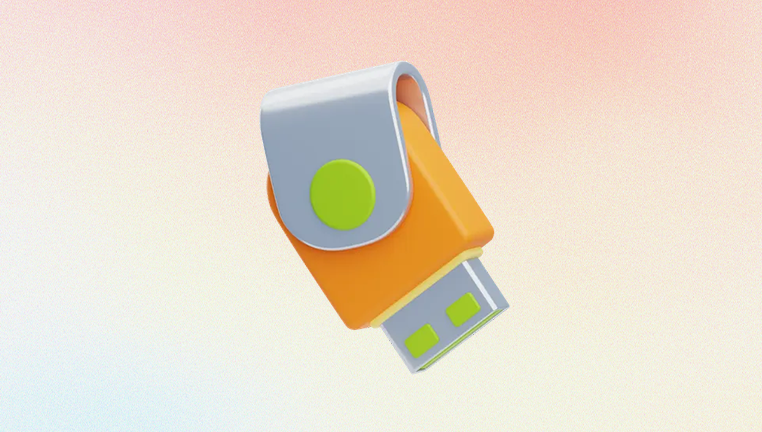
Controller Chip: Manages data transfer between the computer and the NAND chip.
Crystal Oscillator: Keeps the device’s data transfer timing accurate.
Power Supply Circuit: Manages the electrical current to the device.
Damage to any of these components can result in a malfunctioning or completely non-functional device.
Types of Damage in Broken Thumb Drives
Not all thumb drive failures are the same. Here’s a breakdown of the common types of issues:
1. Physical Damage
Physical damage often occurs when a USB drive is dropped, bent while plugged in, or subjected to pressure. This category includes:
Broken USB connectors
Cracked PCBs
Detached solder joints
Water or heat damage
2. Logical Damage
Logical damage refers to software or firmware issues that render data inaccessible but leave the hardware intact:
Corrupted file systems
Virus or malware infections
Accidental formatting
Improper ejection leading to damaged data tables
3. Electronic Failure
Sometimes the components of the flash drive (such as the controller or voltage regulator) fail without visible signs:
Burned-out circuits
Power surges frying components
Static electricity damage
Knowing what type of damage you’re dealing with will determine the best course of action.
Signs Your Thumb Drive Is Broken
Identifying the problem early can increase your chances of a successful recovery. Common symptoms of a broken USB drive include:
Drive not detected when plugged in
Notification of "USB device not recognized"
File system errors like “You need to format the disk”
Missing or corrupted files
Visible physical damage to the USB connector or casing
Overheating when plugged in
Flashing LED without drive detection
If any of these symptoms occur, stop using the drive immediately to avoid further damage.
First Steps After USB Drive Damage
When a thumb drive appears to be broken, your initial actions can make or break the recovery process:
Do:
Remove the drive safely and store it in an anti-static bag
Inspect it visually for cracks, bent connectors, or corrosion
Make note of any recent actions or events (e.g., did it fall? Was it exposed to moisture?)
Use a different computer or USB port to double-check the issue
Don’t:
Force the USB drive into a port
Attempt DIY repairs without proper tools or experience
Use recovery software on a physically damaged device
Freeze or heat the drive (myths that rarely help and often harm)
If the drive is physically intact but not detected, you may attempt software-based recovery. However, visible damage requires a more cautious and advanced approach.
DIY Recovery Methods for Broken Thumb Drives
If you're comfortable working with electronics or the damage is relatively minor, you may attempt one of the following DIY methods. Proceed with caution, as mistakes can permanently damage the drive.
1. Reconnect a Loose USB Connector
If the USB connector has detached from the PCB, and you have soldering skills, you can reconnect it.
Steps:
Open the casing carefully using a spudger or thin blade
Use a multimeter to test continuity
Clean the contact points
Solder the broken pins back onto the PCB
Plug it in and test functionality
Warning: Incorrect soldering can destroy the board or cause a short circuit.
2. Use a USB Adapter or Reader
If the connector is broken but the memory chip is intact, and you can't solder, consider using a specialized USB reader or adapter.
Tools:
USB breakout board
Micro soldering station
Magnification equipment
This method requires precise alignment and soldering of wires or pins to the data lines of the PCB.
3. Software Recovery for Logical Issues
Drecov Data Recovery
Drecov Data Recovery offers expert solutions to retrieve your lost data quickly and securely. We specialize in recovering data from broken USB drives, including those with damaged connectors, bent pins, corrupted firmware, or dead NAND chips.
Our recovery process begins with a free diagnostic to assess the extent of the damage. Using advanced techniques like chip-off recovery, controller repair, and precision micro-soldering, our technicians can restore access to your important files, even if the device is no longer recognized by your computer. We operate in certified cleanroom environments to safely handle delicate electronics and ensure the highest chance of success.
Whether you’ve lost critical business documents, personal photos, or irreplaceable academic files, Drecov Data Recovery is equipped to recover data from all major thumb drive brands. We maintain strict confidentiality, transparent pricing, and a “no data, no charge” policy to give you confidence throughout the process.
Install the software on your computer, select the malfunctioning USB drive, and let it scan for recoverable files. Save recovered data to another location, not back to the USB drive.
When to Use Professional Data Recovery Services
If the damage is severe, or if you’re dealing with encrypted data, important business files, or sentimental items that are irreplaceable, it’s best to go with a professional recovery service.
Why Choose Professionals:
Access to cleanrooms for handling delicate electronics
Specialized tools for chip-off and JTAG recovery
Experience with a variety of failure types
High success rate, particularly for complex cases
Confidentiality and data privacy protocols
What to Expect:
Diagnostic Evaluation: The service will examine the drive and assess the damage.
Quote and Approval: After evaluation, you’ll receive a cost estimate.
Recovery Process: Engineers will perform the recovery in a controlled environment.
Data Verification: You’ll be shown a list of recoverable files for verification.
Data Delivery: Recovered data is returned on a new drive or via cloud download.
Techniques Used by Data Recovery Professionals
Professional data recovery specialists have access to several techniques that go far beyond consumer tools:
1. Chip-Off Recovery
When the controller is damaged but the memory chip is intact, specialists desolder the NAND chip and read it using a chip reader.
2. JTAG/NAND Probing
This method connects to the memory chip via contact points on the PCB without desoldering. It’s safer but requires expert knowledge and expensive equipment.
3. Reballing and Micro Soldering
Involves removing and reattaching chips to ensure proper contact. Used in cases of cold solder joints or corrosion.
4. Controller Emulation
In cases of rare or damaged controllers, technicians simulate the controller’s behavior to access the raw data from the NAND chip.
These techniques are delicate and require advanced training, making DIY recovery infeasible for serious physical or electronic damage.
How Much Does Broken USB Drive Recovery Cost?
The cost of recovering data from a broken thumb drive can vary widely depending on the damage and the service provider. Here's a general estimate:
Logical Recovery: $100–$300
Simple Physical Repair (re-soldering): $200–$500
Chip-Off or JTAG Recovery: $600–$1.200+
Emergency Service (24–48 hours): Add 30–50% premium
Most services offer a “no data, no fee” policy, meaning you only pay if your files are successfully recovered.
Selecting a Data Recovery Provider
Choosing the right company is crucial, especially when dealing with valuable or sensitive information. Here’s what to look for:
1. Experience and Specialization
Choose a provider that specializes in USB and flash memory recovery, not just general computer repair.
2. Certifications
Look for labs with ISO-certified cleanrooms and compliance with privacy standards like HIPAA or GDPR.
3. Customer Reviews
Read Google, Yelp, and Trustpilot reviews to gauge customer satisfaction and success rates.
4. Transparent Pricing
Avoid services that charge steep upfront fees or ambiguous pricing models.
5. Security Practices
Ensure the provider uses encrypted drives for data return and securely disposes of devices.
Preventing Thumb Drive Damage and Data Loss
While recovery is often possible, prevention is always better. Here are steps to protect your data and USB drives:
1. Handle with Care
Avoid leaving drives plugged into laptops when moving them, and always remove them before packing or storing devices.
2. Use USB Extension Cables
Instead of plugging directly into a desktop’s rear port or tight laptop slot, use a short extension cable to prevent stress on the drive.
3. Eject Safely
Always use the "Safely Remove Hardware" option to avoid corruption.
4. Avoid Extreme Conditions
Keep drives away from moisture, heat, and magnetic fields.
5. Backup Regularly
Store at least one copy of your important files on another device or in the cloud.
Common Myths About Broken USB Recovery
A few myths and misconceptions can lead users to worsen their situations:
Myth 1: Putting It in the Freezer Helps
Freezing electronics can cause condensation and further damage. It’s not a viable recovery method for USB drives.
Myth 2: DIY Software Will Fix Everything
If the drive isn’t detected, software won’t help. Running tools on failing hardware may make things worse.
Myth 3: Tapping or Bending Will Realign Components
This often causes further mechanical damage. Don’t physically manipulate your drive beyond visual inspection.
Myth 4: Recovery Is Always Successful
While recovery services are effective, 100% success is not guaranteed. Severe electrical damage or overwritten sectors can make data unrecoverable.
A broken thumb drive doesn’t mean your data is gone forever. Whether the damage is physical, logical, or electrical, there’s often a solution—especially with the right tools and expertise. While DIY options exist for minor problems, professional services offer the best chance of successful recovery for serious issues.




