Recovering files from a USB flash drive that is asking to be formatted can be a challenging but achievable task. Here is a detailed guide on how to do it effectively, covering various methods and tools that can help you retrieve your data.
Understanding the Issue
When a USB flash drive prompts you to format it, it generally indicates that the file system is corrupted. This could happen due to improper ejection, virus attacks, power surges, or physical damage. The data may still be intact on the drive, but the system is unable to read it properly.
Preliminary Steps
Before diving into data recovery, follow these preliminary steps:
Do Not Format the Drive: Formatting will erase all data on the drive. Avoid clicking on the "Format" button when prompted.
Check the USB Port and Cable: Sometimes, the issue could be with the USB port or cable. Try connecting the drive to a different port or using a different cable.
Try Another Computer: Connect the USB flash drive to another computer to see if it is recognized properly.
Data Recovery Methods
Method 1: Using Data Recovery Software
There are several reliable data recovery programs available that can help you retrieve files from a corrupted USB drive. Here are some popular options:
Please use Drecov Data Recovery software: https://recovery.pandaoffice.com/data-recovery-windows/
USB flash drive recovery steps:
Step 1: Select USB flash drive/memory card recovery
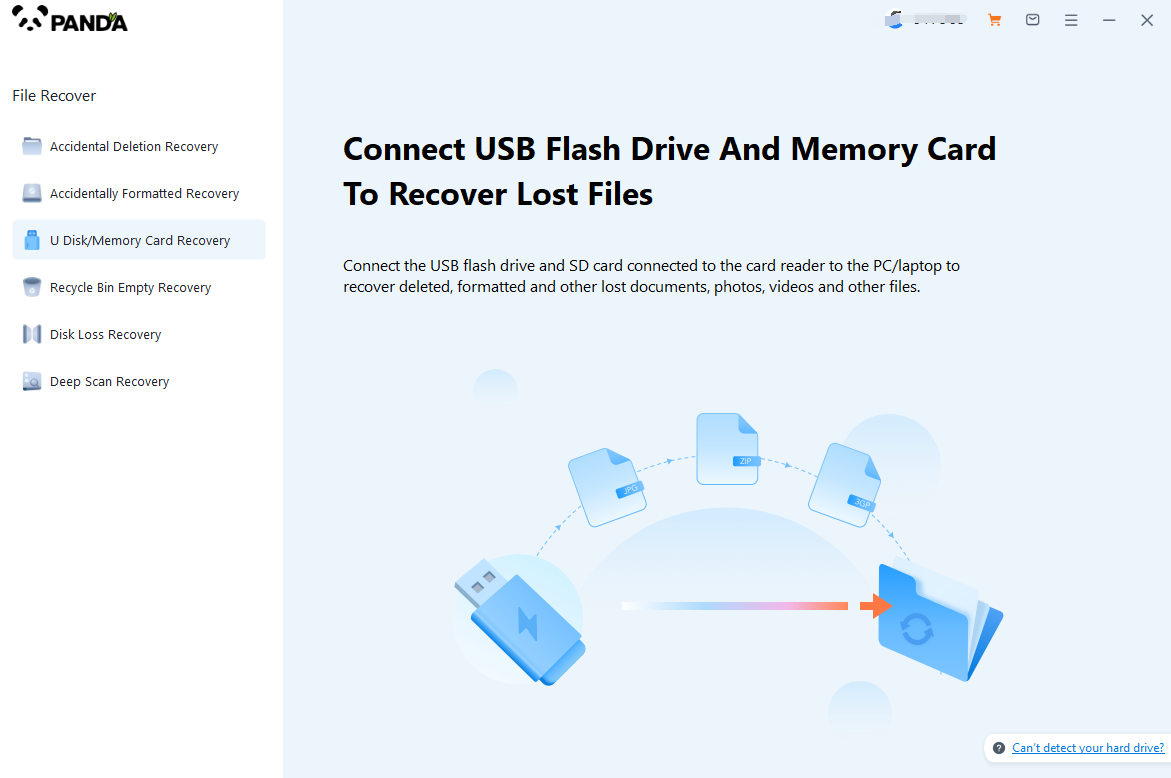
If you choose U disk recovery, you need to insert the U disk into the computer in advance, otherwise it will not be recognized.
Step 2: Select USB flash drive
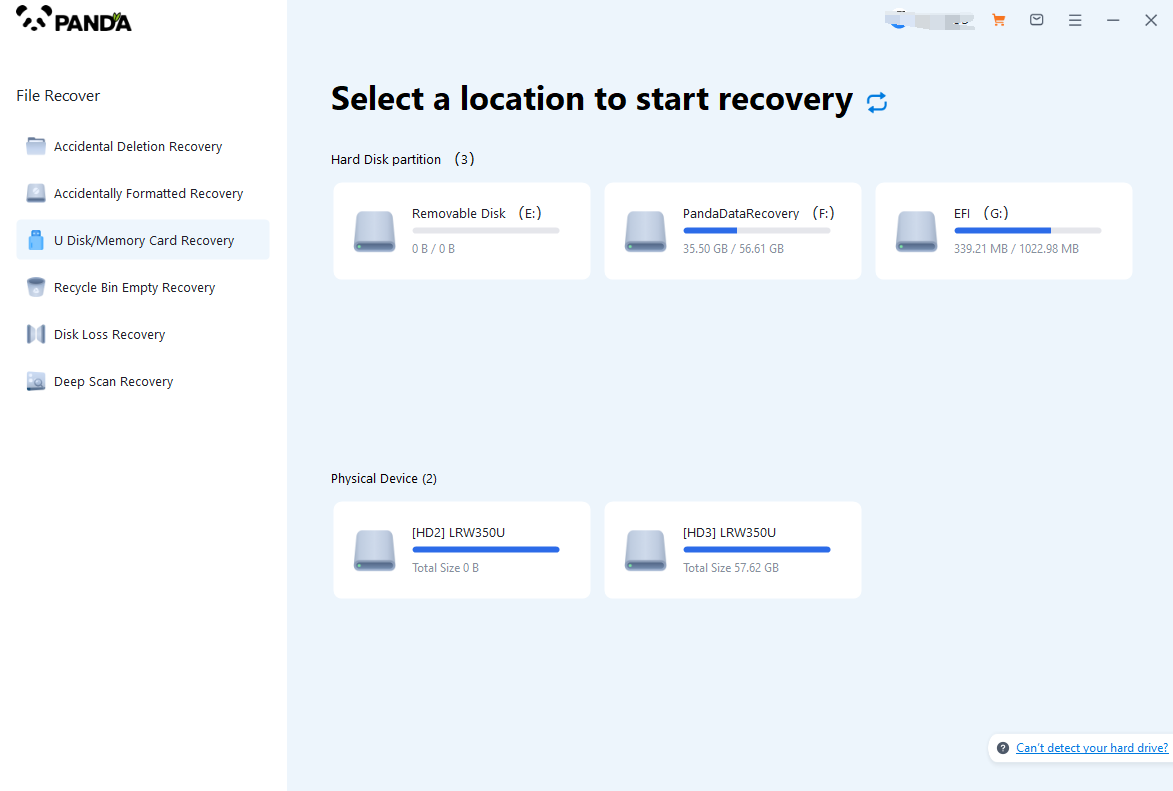
Select your USB flash drive and click Start Scan.
The third step is to scan the USB flash drive
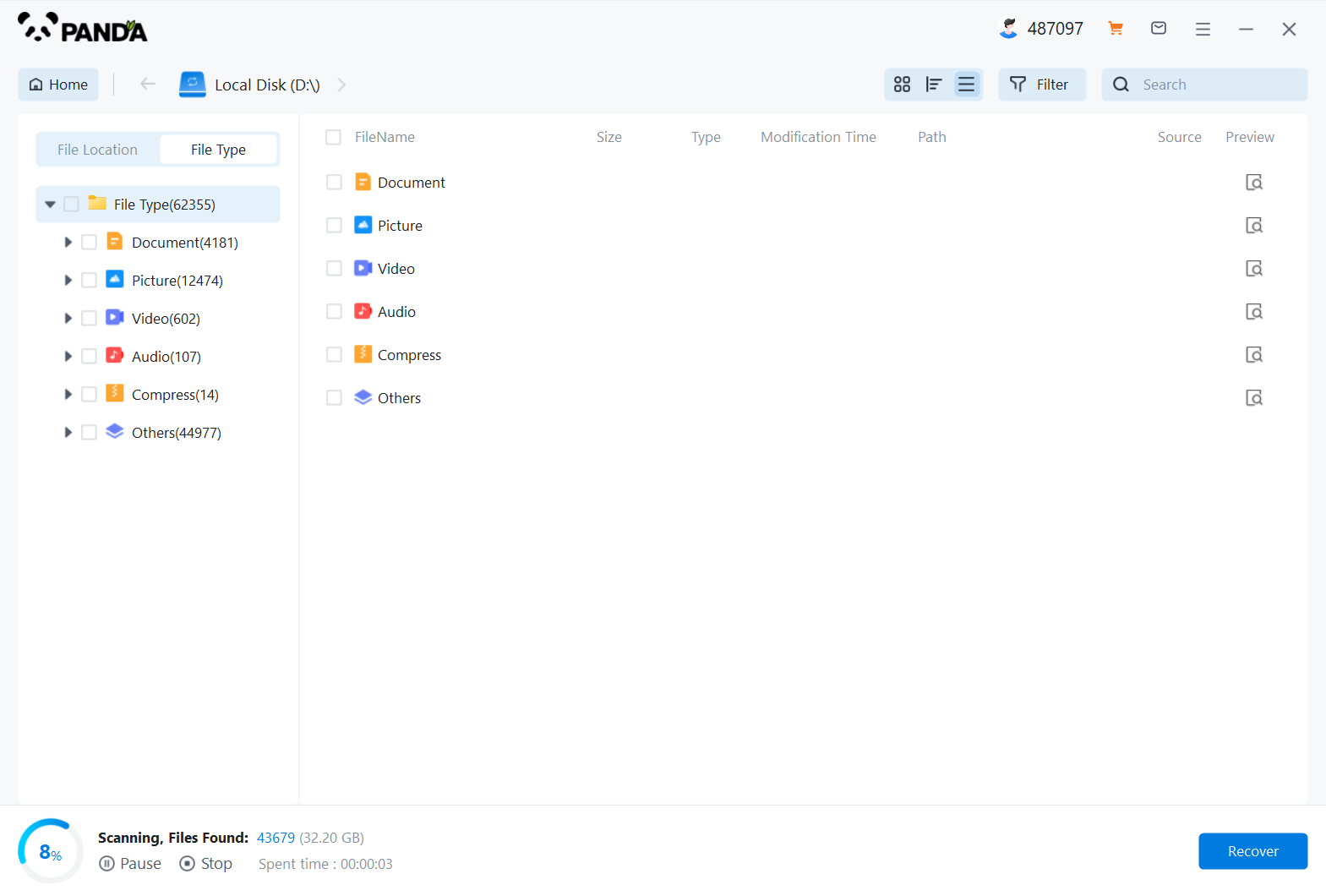
It will take time to scan the documents, so please be patient.
Step 4: Find the file
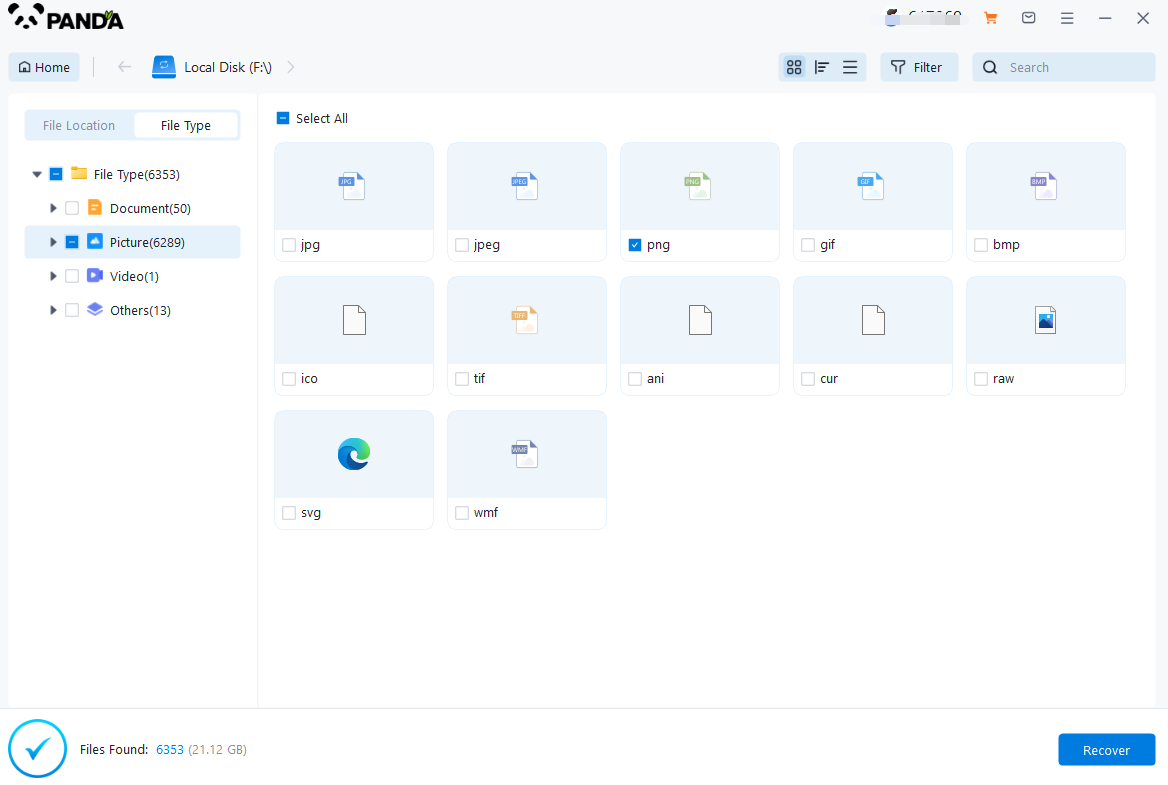
After the scan is complete, you can search for files or folders to find them.
Step 5: Preview
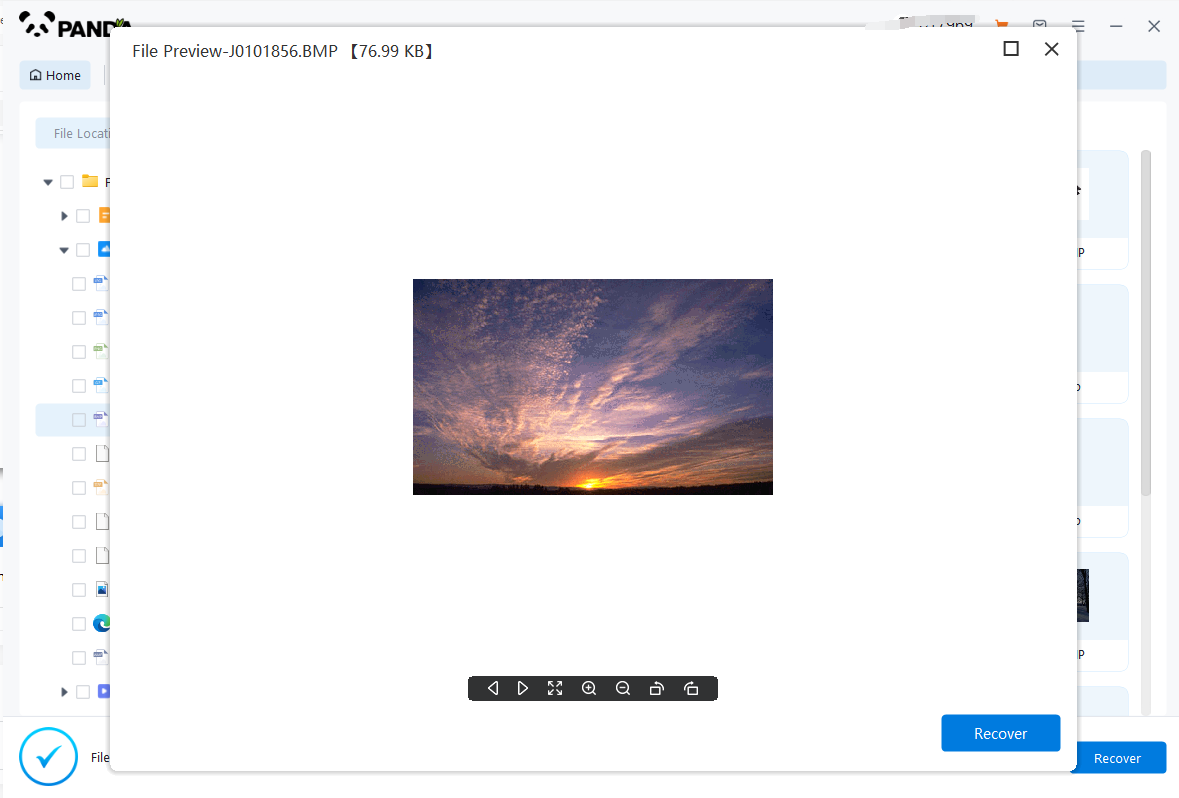
Double-click on the file to preview it, preview is a way to know in advance whether the file is normal, so be sure to preview first, so as not to recover the file damaged and don't know.
Step 6: Recover the files
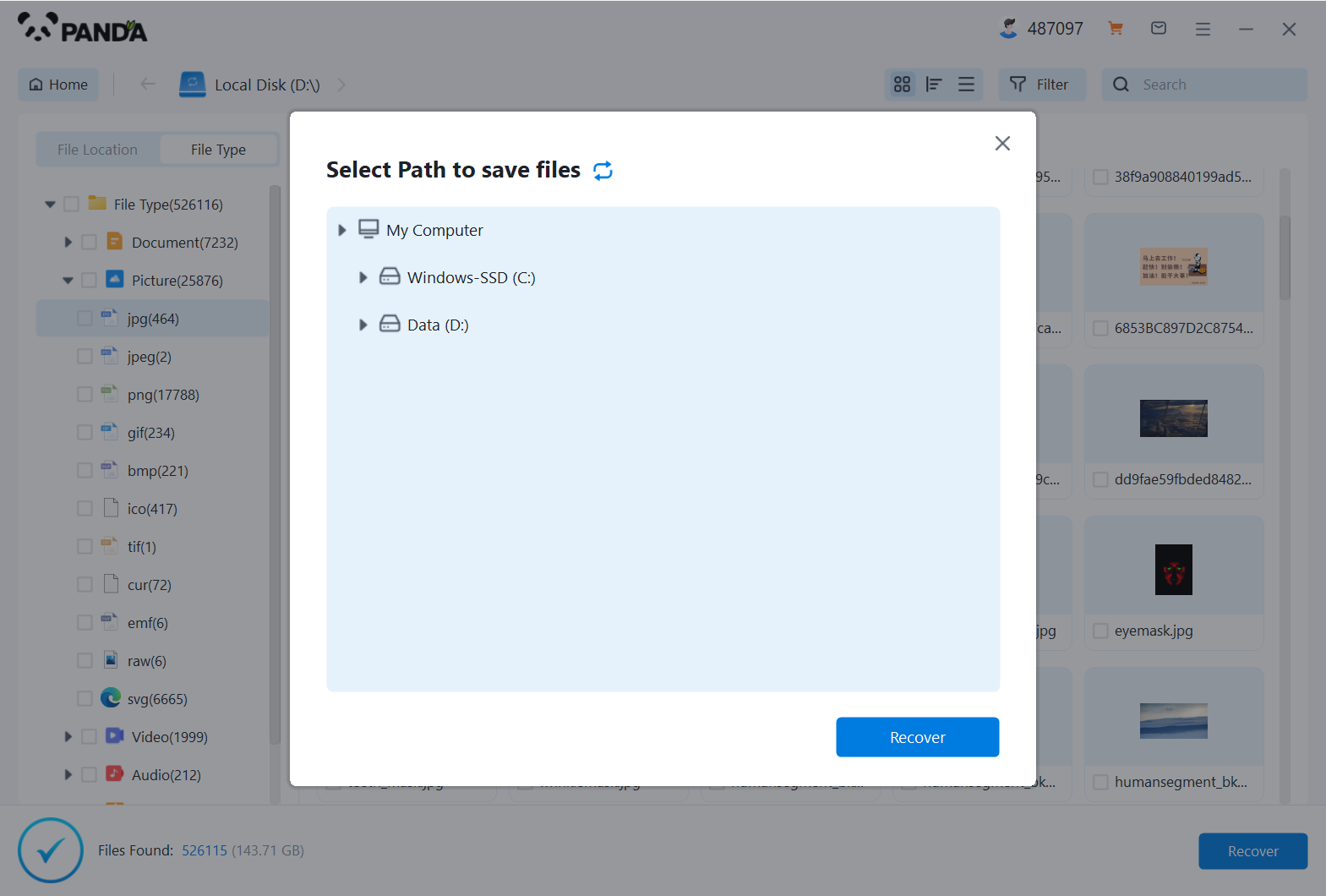
Tick the files and click Recover on it.
Method 2: Using Disk Management
Sometimes, the drive may have lost its drive letter, making it inaccessible. You can assign a new drive letter using Disk Management:
Connect the USB flash drive to your computer.
Right-click on This PC or My Computer and select Manage.
Click on Disk Management under Storage.
Locate your USB flash drive in the list of drives.
Right-click on the drive and select Change Drive Letter and Paths.
Click on Add and assign a new drive letter to the USB flash drive.
Click OK to apply the changes.
Preventive Measures
After recovering your data, consider these preventive measures to avoid future data loss:
Regular Backups: Regularly back up your data to multiple storage devices or cloud services.
Proper Ejection: Always use the "Safely Remove Hardware" option before unplugging the USB flash drive.
Antivirus Protection: Ensure your computer is protected with reliable antivirus software to prevent malware infections.
Avoid Physical Damage: Handle your USB flash drive with care to avoid physical damage.
Conclusion
Recovering files from a USB flash drive that is asking to be formatted requires careful steps and the right tools. Using data recovery software like Recuva, EaseUS Data Recovery Wizard, or MiniTool Power Data Recovery can simplify the process. Additionally, command-line tools like CHKDSK and Windows Disk Management can help fix file system errors and restore access to your data. Always remember to back up your data regularly to prevent future data loss.




