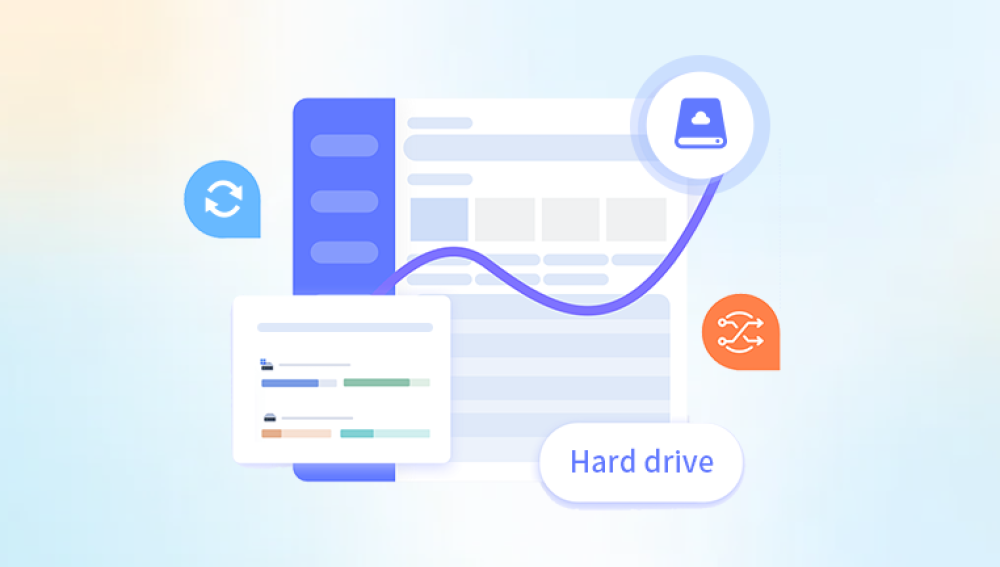From personal documents and photos to important work files, flash drives have emerged as one of the most convenient methods for storing and transferring data. However, losing data from a flash drive can be a nightmare, especially if the information is irreplaceable. Thankfully, various freeware options can help recover lost or deleted files from flash drives.
A flash drive, also known as a USB drive or thumb drive, is a small portable storage device that connects to a computer via a USB port. They are known for their compact size, ease of use, and high storage capacity, making them ideal for transferring data between devices.
Common Causes of Data Loss on Flash Drives
Accidental Deletion: Users may mistakenly delete files or format the drive without backing up the data.
File System Corruption: Improper ejection, power failures, or system crashes can lead to corruption of the file system, rendering the data inaccessible.
Physical Damage: Drops, water exposure, or extreme temperatures can physically damage the flash drive and its data.
Virus Attacks: Malware or viruses can corrupt files or make them invisible.
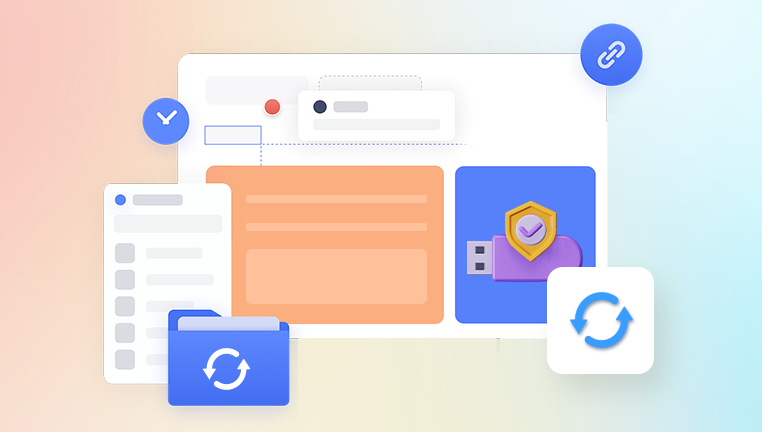
The Importance of Data Recovery
Data recovery involves restoring lost, inaccessible, or corrupted data from storage devices. For many, lost data can lead to emotional stress, financial loss, or significant setbacks in professional projects. Knowing how to recover data can save users from such consequences, and using free data recovery software can be an economical solution.
How Does Data Recovery Software Work?
Data recovery software scans the storage medium for remnants of deleted files. When files are deleted, they are often not immediately removed from the disk; instead, the space they occupied is marked as available for new data. Recovery software can sometimes retrieve these remnants before they are overwritten.
Key Features to Look For
When choosing flash drive data recovery freeware, consider the following features:
User-Friendly Interface: Easy navigation and clear instructions are essential for users with varying levels of technical knowledge.
File Format Support: The software should support a wide range of file formats, including documents, images, videos, and more.
Deep Scan Option: A deep scan can search for lost files more thoroughly than a quick scan.
Preview Functionality: Users should be able to preview recoverable files before restoration.
No Data Loss Guarantee: Look for software that ensures your existing data won’t be overwritten during recovery.
Top Free Flash Drive Data Recovery Software
1. Drecov Data Recovery
Drecov Data Recovery offers a reliable solution for users seeking to recover lost files quickly and efficiently. With its user-friendly interface and powerful recovery capabilities, Drecov Data Recovery stands out as a top choice for both individuals and businesses.
Comprehensive File Recovery: Drecov Data Recovery supports a wide range of file types, including documents, photos, videos, and more. Whether you’re dealing with data loss from hard drives, USB drives, or memory cards, this software can effectively scan and recover your files.
User-Friendly Interface: Designed with simplicity in mind, Drecov Data Recovery allows users of all technical levels to navigate the recovery process effortlessly. The intuitive wizard guides you through each step, making it easy to locate and restore your lost data.
Deep Scan Technology: Utilizing advanced algorithms, Drecov Data Recovery performs a thorough scan of your storage devices, uncovering files that may have been lost deep within the system. This deep scan capability is especially useful for recovering data from formatted drives or those with severe corruption.
Preview Before Recovery: One standout feature of Drecov Data Recovery is the ability to preview files before you decide to recover them. This functionality ensures you only restore the files you truly need, saving time and storage space.
Secure and Safe: Data security is a top priority for Panda. The software does not overwrite any existing files during the recovery process, minimizing the risk of further data loss. You can recover files safely, knowing your other data remains intact.
2. TestDisk
TestDisk is an open-source software designed primarily for recovering lost partitions and making non-bootable disks bootable again. It's a powerful tool for advanced users.
Features:
Recover lost partitions
Repair FAT32 file systems
Command-line interface for advanced recovery
Best For: Advanced users and data recovery professionals.
3. PhotoRec
PhotoRec, developed alongside TestDisk, focuses on recovering lost files from a variety of storage devices. It's especially effective for photo and video recovery.
Features:
Recovers over 480 file formats
Works on damaged or corrupted drives
Multi-platform support (Windows, macOS, Linux)
Best For: Photo and video recovery.
4. EaseUS Data Recovery Wizard Free
EaseUS Data Recovery Wizard Free is another popular choice that offers a straightforward interface and powerful recovery features.
Features:
Recovers up to 2GB of data for free
Preview files before recovery
Quick and deep scan options
Best For: Users needing a reliable recovery solution with a generous free limit.
5. MiniTool Power Data Recovery Free
MiniTool Power Data Recovery Free is a versatile tool that allows recovery from various data loss situations.
Features:
Supports recovery from multiple storage devices
User-friendly interface
File preview capability
Best For: Comprehensive recovery solutions.
6. Puran File Recovery
Puran File Recovery is a simple yet effective tool for recovering deleted files from flash drives.
Features:
Deep scan option for thorough searches
Supports FAT and NTFS file systems
Portable version available
Best For: Users looking for a lightweight tool.
Step-by-Step Guide to Recover Data from a Flash Drive
Step 1: Stop Using the Flash Drive
Once you realize data is lost, stop using the flash drive immediately. Continuing to write data can overwrite the files you wish to recover.
Step 2: Download and Install Data Recovery Software
Choose one of the recommended freeware options above and download it from the official website. Ensure you install it on a different drive to prevent overwriting the lost data.
Step 3: Connect Your Flash Drive
Insert the flash drive into a USB port on your computer. Ensure it is recognized by the system.
Step 4: Launch the Recovery Software
Open the data recovery software and select your flash drive from the list of available drives.
Step 5: Choose Scan Type
Select between a quick scan and a deep scan, depending on your preference and the severity of the data loss.
Step 6: Wait for the Scan to Complete
Allow the software time to scan the drive. This process may take several minutes to hours, depending on the size of the flash drive and the scanning depth.
Step 7: Preview and Recover Files
Once the scan is complete, browse through the list of recoverable files. Most software will allow you to preview files before recovering them. Select the files you want to recover and choose a safe location on your computer to save them.
Step 8: Check Recovered Files
After recovery, check the files to ensure they are intact and usable. If the files are corrupted or not recoverable, consider professional data recovery services.
Best Practices to Avoid Future Data Loss
Regular Backups: Always back up important data to multiple locations, including cloud storage and external hard drives.
Safely Eject Flash Drives: Always use the "eject" option before removing your flash drive to prevent file system corruption.
Use Antivirus Software: Keep your devices protected with up-to-date antivirus software to minimize the risk of malware.
Be Careful with Deletions: Double-check before deleting files or formatting the drive.
Flash drive data recovery freeware can be a lifesaver in situations where you’ve lost important files. By understanding how these tools work and following the steps outlined in this guide, you can significantly increase your chances of recovering lost data. Remember to follow best practices to safeguard your files in the future. While free software can be effective, if you find yourself in a particularly challenging recovery situation, professional data recovery services may be necessary. Always prioritize data safety and take preventive measures to avoid data loss in the first place.