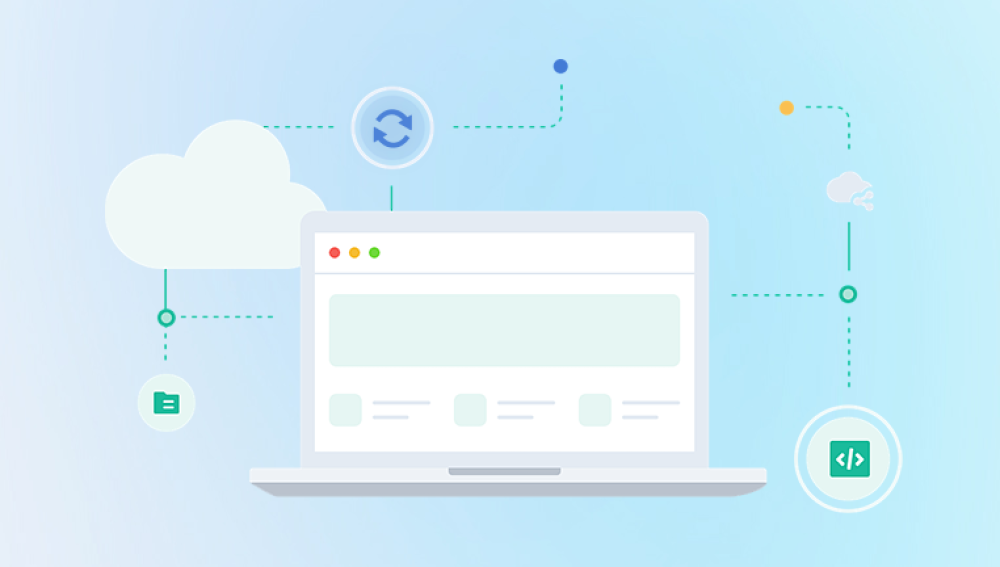Yahoo Mail, once a pioneer in webmail services and still actively used by millions, offers convenience and functionality. However, with all that utility comes the risk of accidentally deleting an important email.
If you've deleted a Yahoo email and it's been more than 30 days, you might be worried that the message is gone for good. But don’t panic just yet. There may still be ways to retrieve that important piece of communication.
Yahoo’s Email Deletion Policy
Yahoo Mail provides a Trash folder that temporarily holds deleted emails. Here's how it generally works:
Deleted emails stay in the Trash for 7 days, after which they are automatically purged.
Once purged, Yahoo does not guarantee the ability to retrieve those messages.

So, what does this mean for emails deleted over 30 days ago?
Technically, they are no longer accessible via standard recovery tools provided in the Yahoo Mail interface. However, there are workarounds and data recovery options worth trying. Let’s explore those in depth.
1. Check Other Folders and Filters
Before diving into recovery methods, it's important to ensure that the email isn't just misplaced:
Search Your Inbox: Use the Yahoo search bar and keywords related to the deleted message.
Check Archive, Spam, and Custom Folders: Sometimes filters or auto-sorting rules may have directed the email elsewhere.
Review Yahoo Filters:
Go to Settings → More Settings → Filters.
Delete any filters that may have redirected emails.
If you're certain the message is not in any folder and it's been more than 30 days, proceed with the following strategies.
2. Use Yahoo’s “Restore Request” (Time-Sensitive)
Yahoo offers a Mail Restore Request for users who have lost messages due to accidental deletion or account compromise.
Key Facts:
Time Limit: Yahoo can only attempt to recover emails deleted within the last 7 days, even if your Trash folder is empty.
One-time Use: You can only submit one restore request per account within a given time period.
No Guarantee: Even within the 7-day window, restoration isn’t guaranteed.
How to Submit a Restore Request:
Visit the Yahoo Mail Restore Help Form:
https://help.yahoo.com/kb/SLN2552.html
Select:
“Accidentally deleted emails on webmail” as the reason.
Provide the approximate time and date range when the email was lost.
Submit the form and wait for confirmation.
While this process doesn’t help with emails deleted more than 30 days ago, it’s useful to know in case you're within the 7-day window in the future.
3. Check Other Linked Accounts and Email Clients
If you had your Yahoo Mail linked to an external client (like Outlook, Apple Mail, or Thunderbird), there’s a chance the email might still reside in that local database.
Steps:
Open your mail client.
Search all folders, including “Deleted,” “Junk,” or “Archives.”
If you use IMAP syncing, emails may mirror the web interface—meaning deleted emails are gone.
If you used POP3. there’s a higher chance old emails were downloaded and remain on your device.
If you locate your deleted email this way, move it to a safe folder or export it for backup.
4. Recover from Backup Devices or Local Archives
In some instances, your email might have been stored locally, especially if:
You manually backed up your Yahoo emails.
You exported data for offline use.
Your computer created system snapshots or backups.
Check:
File backups using tools like Windows File History or Time Machine on Mac.
Backed-up .eml or .pst files from email clients.
Archived folders or zipped email directories.
Tools like MailStore Home can be used to search and restore emails from previously backed-up archives.
5. Contact Yahoo Customer Support
If you believe you have a compelling reason or technical justification, you may try reaching out to Yahoo Customer Support.
Reasons Yahoo Might Consider Helping:
Legal or financial documents were deleted.
Your account was hacked.
You are a Yahoo Mail Plus subscriber.
Support Options:
Yahoo Mail Plus subscribers get priority support.
Free users may be limited to help articles and forums.
When contacting support, be respectful and detailed in explaining the situation. Provide:
Email subject (if remembered).
Approximate date and time it was received.
Folder it was previously stored in.
Again, this is a long shot for messages deleted after 30 days, but worth exploring.
6. Explore Data Recovery Software
Drecov Data Recovery
Accidentally deleted an important email and need it back? Drecov Data Recovery is a powerful and user-friendly tool designed to help you retrieve deleted emails quickly and effectively. Whether you’ve erased messages from Yahoo, Gmail, Outlook, or other email platforms, Panda can assist in locating and restoring lost data even when it seems permanently gone.
When you delete an email, it may not be truly gone right away. In many cases, the content still exists in hidden or residual storage on your device until it's overwritten. Drecov Data Recovery uses advanced scanning algorithms to search deep within your computer or external drive to detect and extract these remnants. Whether the email was part of a desktop client like Outlook or Thunderbird, or downloaded via POP3. Panda can help bring it back.
7. Use Google Takeout (If You Ever Forwarded to Gmail)
If you had Yahoo emails forwarded to your Gmail account or synced with another provider, you might be able to recover your messages from those platforms.
Steps:
Search your Gmail (or other account) for emails from your Yahoo address.
If Gmail stored those messages, you can export them using Google Takeout:
Visit https://takeout.google.com
Select Mail, then export your data.
You may recover messages you didn’t realize were stored there.
8. Prevent Future Email Loss
Losing access to crucial emails can be distressing. Take these proactive steps to safeguard your emails moving forward.
Enable Email Forwarding:
Forward all incoming emails to another address (like Gmail) for redundancy.
Regular Backups:
Use email clients like Outlook or Thunderbird to download and store copies of your messages.
Use Yahoo Pro Features:
Subscribing to Yahoo Mail Plus provides:
1 TB of storage
Priority customer support
Improved spam and security filters
Download Email Archives:
Periodically export your mailbox contents using compatible software. You can also save important emails as PDFs or text documents.
9. Using Professional Email Recovery Services
If the lost email is critical such as a legal contract, intellectual property, or financial agreement you may consider hiring a professional recovery service.
These experts may use:
Advanced forensics to locate email remnants.
Server log analysis.
Deep scan data recovery from devices you used.
This option is typically expensive and should only be used when the data is exceptionally valuable.
Final Thoughts
Recovering Yahoo emails deleted more than 30 days ago is undeniably challenging—but not always impossible. Your success depends on several factors:
Whether the email was ever backed up or archived elsewhere.
If it was accessed through a local email client.
Whether copies exist on other services or devices.
While Yahoo's own tools offer limited recovery windows, the broader digital ecosystem email clients, backup software, and third-party tools might just have your back. The key is to act quickly, explore all available methods, and plan proactively to avoid future losses.