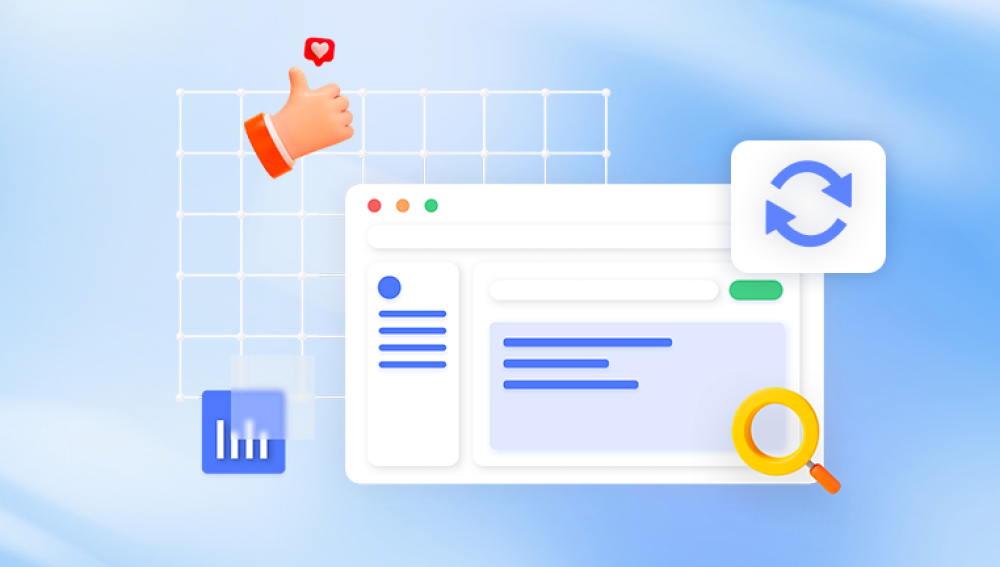One of the tools in this growing category is Wise Data Recovery Cleaner, developed by WiseCleaner, a software company known for creating a suite of PC optimization tools. In this review, we’ll explore the core features, performance, usability, pricing, and overall value of the Wise Data Recovery Cleaner. We’ll also take a closer look at how it compares to other tools in the market and help you determine whether it’s the right choice for your data management needs.
Drecov Data Recovery is also a professional data recovery software with simple functions, easy operation, free trial, and easy troubleshooting for you.
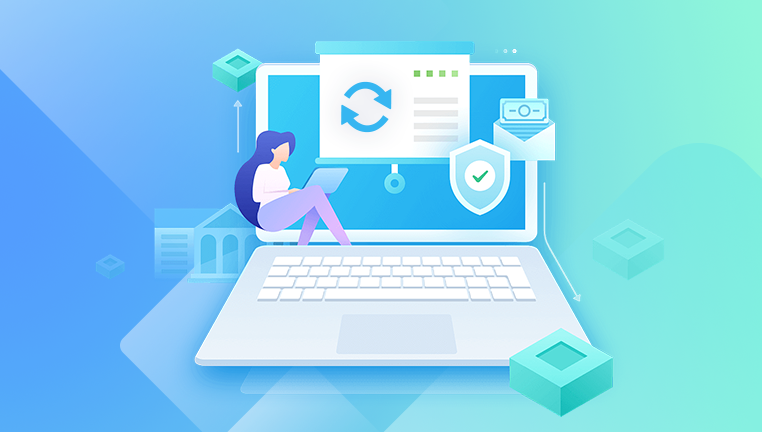
Drecov Data Recovery is a powerful tool designed to recover lost or deleted files from various storage devices, including hard drives, USB drives, and memory cards. With an intuitive interface, it supports multiple file formats and provides deep scanning options to maximize recovery chances, making it ideal for data recovery needs.
Overview of Wise Data Recovery Cleaner
Wise Data Recovery Cleaner is primarily designed to help users recover deleted files from various storage devices, including hard drives, USB drives, memory cards, and even cameras. It also features an in-built junk file cleaner, which scans and removes unnecessary files to optimize the overall performance of your computer. It boasts a simple interface, quick scanning capabilities, and the ability to restore a variety of file types, including images, documents, videos, and more.
Some of the main features of the tool include:
File Recovery: The tool allows users to recover lost or deleted files.
Junk File Cleaner: It also helps clean up residual files to improve PC performance.
Multiple File Types: Wise Data Recovery Cleaner supports a variety of file formats, including images, videos, documents, and more.
User-Friendly Interface: The interface is designed to be intuitive, even for beginners.
Free Version Available: The tool offers a free version with basic functionality, with a premium version offering more advanced features.
Key Features of Wise Data Recovery Cleaner
1. Comprehensive Data Recovery
One of the standout features of Wise Data Recovery Cleaner is its ability to recover a wide range of file types, including photos, documents, videos, audio files, and emails. The tool supports multiple file systems, including NTFS, FAT16. FAT32. and exFAT, making it versatile enough to work with various storage media like external hard drives, USB sticks, memory cards, and even cameras.
The software offers a deep scan mode that increases the chances of retrieving deleted files, even those that have been lost for an extended period. The process is simple and quick: you simply select the drive or storage device you want to scan, choose the files to recover, and initiate the recovery process.
2. Junk File Cleaner
Along with data recovery, Wise Data Recovery Cleaner includes a built-in junk file cleaner. This tool scans for unnecessary files that are taking up space on your hard drive and slows down system performance. These files may include temporary files, browser cache, logs, system backups, and other redundant data that can be safely removed without any risk.
Regular cleaning can free up substantial amounts of space and help your system run more efficiently. The cleaner provides a preview of the files before deletion, allowing you to decide which files to keep and which to remove.
3. Preview Functionality
Before proceeding with data recovery, Wise Data Recovery Cleaner provides a preview option for certain file types, such as images, documents, and videos. This feature helps you confirm that the files you intend to recover are the correct ones, preventing unnecessary file recovery and saving time.
The ability to preview files is crucial, especially when dealing with large numbers of deleted files. It ensures you recover the data that is important to you and avoid cluttering your storage with unnecessary files.
4. Wide Device Compatibility
Wise Data Recovery Cleaner works with multiple storage devices and file systems. Whether you need to recover data from an internal hard drive, an external USB stick, or an SD card, the software is equipped to handle it. Additionally, the tool supports FAT, NTFS, and exFAT file systems, ensuring compatibility with various devices and platforms.
This wide range of supported devices is particularly beneficial for users who frequently work with external storage devices, such as photographers, videographers, or anyone who relies on USB drives and memory cards for work.
5. Intuitive and User-Friendly Interface
One of the strengths of Wise Data Recovery Cleaner is its simple, intuitive interface. Whether you’re a beginner or an experienced user, navigating through the software is straightforward. The main screen provides you with easy-to-follow options for scanning and recovering lost files, and the entire process is laid out in a step-by-step fashion.
The software is also lightweight and doesn’t overwhelm users with unnecessary options. This minimalistic approach allows even novice users to get started quickly and recover lost data without the need for technical expertise.
Performance and Effectiveness
The performance of any data recovery tool is critical, and Wise Data Recovery Cleaner does not disappoint. Upon testing, the software exhibited solid performance in terms of speed and recovery accuracy. The initial scan is relatively fast, even for large storage devices, and the deep scan, while slower, is thorough and effective in recovering lost files.
Speed of Recovery: The software performed a quick scan of a 500GB external hard drive in under 10 minutes. The deep scan, which is more thorough, took around 30 minutes. However, this is reasonable, especially for large storage devices or drives that have been heavily used or formatted.
Recovery Rate: In terms of data recovery, the tool did an excellent job of finding and restoring deleted files. The success rate for recovering lost files depends on how much time has passed since the data was deleted and whether the storage space has been overwritten. However, Wise Data Recovery Cleaner recovered most of the deleted files without any issues, including images, text documents, and video files.
Accuracy: The preview function was particularly useful in confirming the integrity of the recovered files. For example, it was able to preview JPG images and MP4 videos accurately, and documents opened without any corruption.
User Experience
Installation: Installing Wise Data Recovery Cleaner is a breeze. The installer is lightweight (about 3MB), and the installation process takes less than a minute. There are no complicated setup steps, and users can launch the software immediately after installation.
Ease of Use: The interface is minimalist, with a clean layout that guides you through each step of the recovery process. Users are prompted to select the drive or device they wish to scan, followed by a scan type (quick or deep). Once the scan is complete, users can preview and select the files they wish to recover, and the recovery process is initiated with a simple click.
Multi-language Support: The software supports multiple languages, which is a helpful feature for non-English speakers. This can make the tool more accessible to a global audience, ensuring that users worldwide can benefit from the data recovery capabilities.
Pricing and Licensing
Wise Data Recovery Cleaner offers both a free and a paid version of the software.
Free Version: The free version of the tool allows users to perform basic data recovery tasks and clean junk files from their PC. However, there are some limitations, such as the inability to recover large files and limited support for advanced features.
Paid Version: The premium version unlocks additional features, including a more robust recovery engine, the ability to recover larger files, and priority support. It costs around $19.95 for a lifetime license, making it an affordable option for users who need the full functionality of the tool.
Considering its pricing, Wise Data Recovery Cleaner offers great value for money, especially when compared to other data recovery tools that charge significantly higher fees.
Comparison with Other Data Recovery Tools
To assess the competitiveness of Wise Data Recovery Cleaner, let’s compare it with other popular data recovery software tools, such as Recuva and Disk Drill.
Recuva: Recuva, like Wise Data Recovery Cleaner, offers a free version with limited functionality. While it’s a solid choice for basic file recovery, it doesn’t have the same speed or depth of recovery as Wise Data Recovery Cleaner. Recuva is also limited in terms of junk file cleaning, which Wise Data Recovery Cleaner handles quite well.
Disk Drill: Disk Drill is a well-known and powerful data recovery tool, but it comes with a higher price tag compared to Wise Data Recovery Cleaner. It offers many advanced features like partition recovery and disk health monitoring, which are absent in Wise Data Recovery Cleaner. However, for users seeking a straightforward, cost-effective solution for data recovery, Wise Data Recovery Cleaner provides an equally effective, if not superior, alternative.
Pros and Cons
Pros:
Simple and intuitive interface
Supports a wide range of devices and file types
Quick and deep scanning options
Preview feature to verify recovered files
Affordable pricing
Cons:
Free version has limited functionality
Does not offer advanced recovery features like partition recovery
Final Thoughts
Overall, Wise Data Recovery Cleaner stands out as a user-friendly and effective tool for data recovery and PC optimization. With its solid recovery performance, fast scanning capabilities, and added junk file cleaning features, it is a strong contender in the market for both beginners and experienced users.