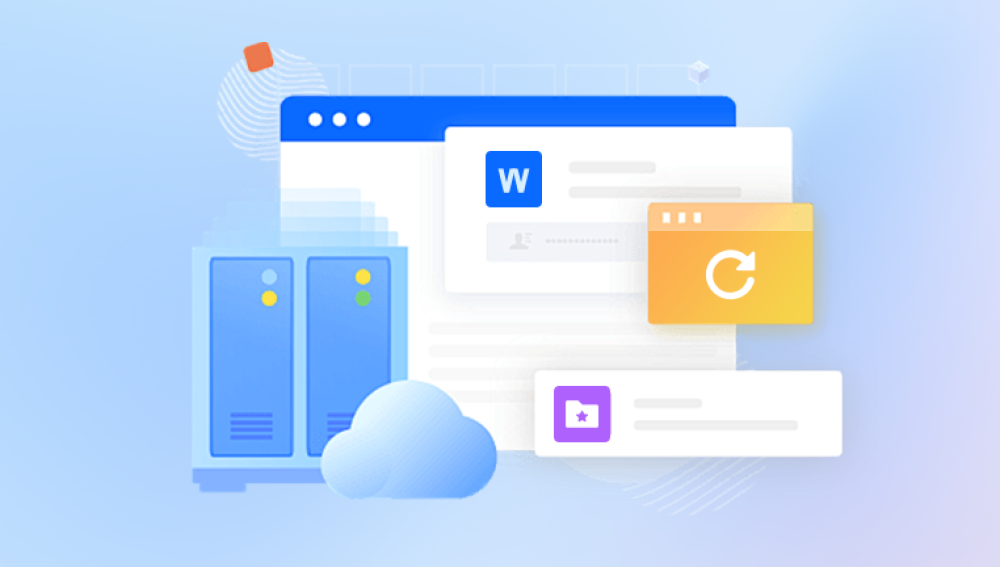1. Check Recycle Bin/Trash:
If the server is using an OS like Windows or Linux, check the Recycle Bin or Trash folder for recently deleted files.
2. Use Server Backup:
Backup Restore: If you have regular backups, restore the deleted items from the most recent backup.
Snapshot Recovery: Some systems take snapshots; you can revert to a previous snapshot.

3. File Recovery Software:
Use specialized recovery software like Recuva, TestDisk, or Disk Drill if the files are not in the backup.
Ensure the recovery software is compatible with the server's file system (e.g., NTFS, EXT4).
4. Shadow Copies/Volume Snapshot Service (VSS):
In Windows, you might recover files using Shadow Copies or VSS.
Go to the file's original location, right-click, and select "Restore previous versions."
5. Command Line Utilities:
Linux: Use extundelete or photorec for EXT file systems.
Windows: Use chkdsk and attrib commands to try and restore files.
6. Contact IT Support/Professional Service:
If the files are crucial, consider contacting a professional data recovery service.
7. Prevent Future Data Loss:
Implement a regular backup routine.
Enable versioning or shadow copies.