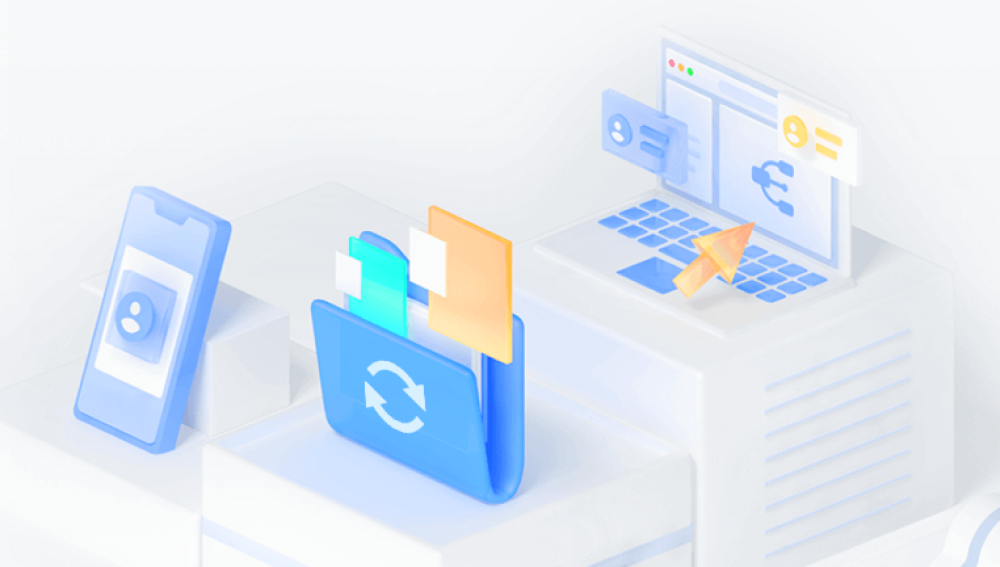From capturing memories on a DSLR or smartphone to storing crucial work documents, these tiny devices pack immense utility into a small form. However, their ubiquity also makes them vulnerable to mishandling, corruption, and data loss. One of the most distressing situations is the loss of cherished photos images of birthdays, vacations, weddings, or even essential professional shots.
The most common types of memory cards include SD (Secure Digital), microSD, CompactFlash (CF), and Memory Stick formats. Each has its unique structure but shares similar vulnerabilities:
File corruption: Often caused by improper ejection, software glitches, or abrupt power loss.
Accidental deletion: Human error is one of the leading causes of data loss.

Formatting: Sometimes users format the card unintentionally or in an incompatible device.
Physical damage: Water, heat, or trauma can physically damage the card.
Logical errors: These include corrupted file systems or unreadable partitions.
These issues can render your images inaccessible, but they don't necessarily mean your data is gone forever. With the right techniques and tools, you can often recover lost images.
Initial Steps to Take After Data Loss
When you realize images have been lost from a memory card, it's crucial to act quickly and correctly to maximize the chances of recovery.
Stop Using the Card Immediately
Every second you continue using the memory card after data loss risks overwriting the deleted images. New data stored on the card can replace the space where the lost images were once stored, making recovery much more difficult—or impossible.
Do Not Format the Card
Even if the card prompts you to format it when you insert it into a device, resist the urge. Formatting can further complicate recovery by restructuring the file system and erasing pointers to the original data.
Avoid Attempting Quick Fixes
Some people attempt to recover data by themselves through various trial-and-error methods, such as reformatting or running disk repair tools. These can work in some cases, but they can also reduce recovery chances if misapplied.
Choosing the Right Recovery Method
There are two main routes for memory card image recovery: using specialized software or professional data recovery services.
Option 1: Software-Based Recovery
This is the most accessible and cost-effective method, suitable for logical data loss like accidental deletion, corruption, or formatting.
Key Features to Look for in Recovery Software:
Support for Image Formats: Ensure it supports common formats like JPG, PNG, RAW, TIFF, etc.
Deep Scan Capabilities: Some tools perform surface-level scans while others offer more comprehensive searches.
Preview Function: Being able to preview images before recovery is useful for confirming they are intact.
Read-only Process: Recovery software should not write to the original card during the recovery process.
Popular Recovery Software Tools:
Drecov Data Recovery
Drecov Data Recovery is designed specifically to recover deleted, formatted, or corrupted image files from all types of memory cards, including SD, microSD, CF, and Memory Stick. Whether your card was accidentally wiped, experienced a file system error, or became unreadable due to improper ejection, Panda’s intelligent scanning technology can locate and retrieve your lost images.
Getting started is simple. Just install Drecov Data Recovery on your computer, insert your memory card using a card reader, and launch the software. Choose the memory card from the device list, run a quick or deep scan, and preview the recoverable images. With just a few clicks, you can select and restore the photos you thought were gone forever.
One of the key advantages of Drecov Data Recovery is its support for a wide range of image formats, including JPG, PNG, BMP, and RAW formats used by popular camera brands. The software also ensures a read-only recovery process, meaning your original data is never overwritten or altered during recovery.
Steps for Recovery Using Software:
Download and Install the Tool: Install the software on your computer but not on the same memory card to avoid overwriting data.
Connect the Memory Card: Use a card reader to connect your memory card to the computer.
Launch the Recovery Software: Select the memory card from the list of drives shown.
Scan the Card: Choose a quick scan or deep scan depending on the situation.
Preview Found Images: Review the list of recoverable files and preview images if available.
Select and Recover: Choose the desired images and save them to a different drive.
Option 2: Professional Data Recovery Services
In cases of physical damage, complex corruption, or failed software recovery, professional help might be required.
When to Use Professional Services:
The card is not recognized at all by any device.
It shows signs of physical damage like cracks or burn marks.
You need to recover highly valuable or sentimental images.
Previous recovery attempts have failed.
How It Works:
Professional recovery centers have specialized equipment and cleanroom environments where they can extract data directly from memory chips. The process is often more time-consuming and expensive but provides the best chances of success in extreme cases.
Choosing a Reliable Service Provider:
Check reviews and ratings.
Confirm certifications (e.g., ISO, SOC 2).
Ensure a no-data-no-fee policy.
Inquire about turnaround time and confidentiality.
Preventing Future Data Loss
Once you've recovered your images, it's essential to implement preventive measures to avoid facing similar issues again.
1. Regular Backups
The most effective defense against data loss is a consistent backup routine. Store copies of your images on a cloud service, external hard drive, or another secure platform.
2. Proper Ejection and Handling
Always eject memory cards properly from cameras or computers. Avoid removing them while images are still being written or the device is powered on.
3. Use High-Quality Cards
Invest in reliable brands with good reviews. Cheap or generic cards often use lower-grade memory chips and are more prone to corruption.
4. Avoid Full Capacity Usage
Keeping at least 10–15% of your card’s space free helps reduce fragmentation and write errors.
5. Format Within the Device
Whenever you need to format a memory card, do so using the device you’ll use it with most often. This ensures compatibility and avoids file system conflicts.
6. Replace Cards Periodically
Memory cards have a finite lifespan. If you use them frequently, consider replacing them every few years to reduce the risk of failure.
Recovery Scenarios and Outcomes
Let’s explore some common scenarios and their typical recovery outcomes:
Scenario 1: Accidental Deletion
Perhaps the most frequent issue. Deleted images are usually easy to recover if no new data has been written. Most software tools can retrieve them fully.
Scenario 2: Accidental Formatting
Formatting doesn't always wipe data immediately—it usually erases the index. Deep scan software can often recover most, if not all, images.
Scenario 3: Corrupted File System
This might display as "card needs to be formatted" or "cannot read card." Recovery is possible, but results may vary. Software can sometimes retrieve partial data; otherwise, professional services may be needed.
Scenario 4: Physical Damage
If the card is bent, cracked, or soaked, software won’t help. Experts using advanced tools and techniques are your only hope here. Recovery success depends on chip integrity.
Scenario 5: Unreadable RAW Files
If you're a professional photographer using RAW formats, even a minor corruption can make files unreadable. Specialized software like Stellar or Disk Drill often has better support for RAW recovery.
Myths and Misconceptions
Myth 1: Formatting Permanently Destroys Data
Not always. As long as the format is “quick” and no new data has been written, images can often be recovered.
Myth 2: Recovery Is Always Guaranteed
Unfortunately, no method—software or professional—guarantees 100% recovery. Success depends on the type of damage, how soon action was taken, and whether data has been overwritten.
Myth 3: Free Tools Are Ineffective
Some free tools like PhotoRec or Recuva can be surprisingly powerful, especially for simple recovery cases. However, they may lack advanced features and support.
Myth 4: Recovered Images Will Always Be Intact
Sometimes, recovered files may be corrupted or incomplete. Preview features can help identify recoverable, intact files before you commit to restoring them.
Emotional Toll and Recovery
Losing irreplaceable images can be emotionally devastating. They’re not just pixels—they're memories, emotions, and stories frozen in time. That’s why image recovery isn't merely a technical process; it's an emotional one too.
When people lose pictures of loved ones, deceased family members, pets, or once-in-a-lifetime events, the sense of loss can feel overwhelming. The recovery process, when successful, often brings immense relief. It underscores the importance of regular backups and safe digital habits.
Memory card image recovery is a blend of urgency, the right tools, and careful decision-making. Acting quickly, using reliable software, or reaching out to professional services can make all the difference. While technology has advanced to make recovery more accessible, prevention remains the best strategy. By following best practices, backing up your files, and handling memory cards with care, you can minimize the risk of losing precious digital memories.