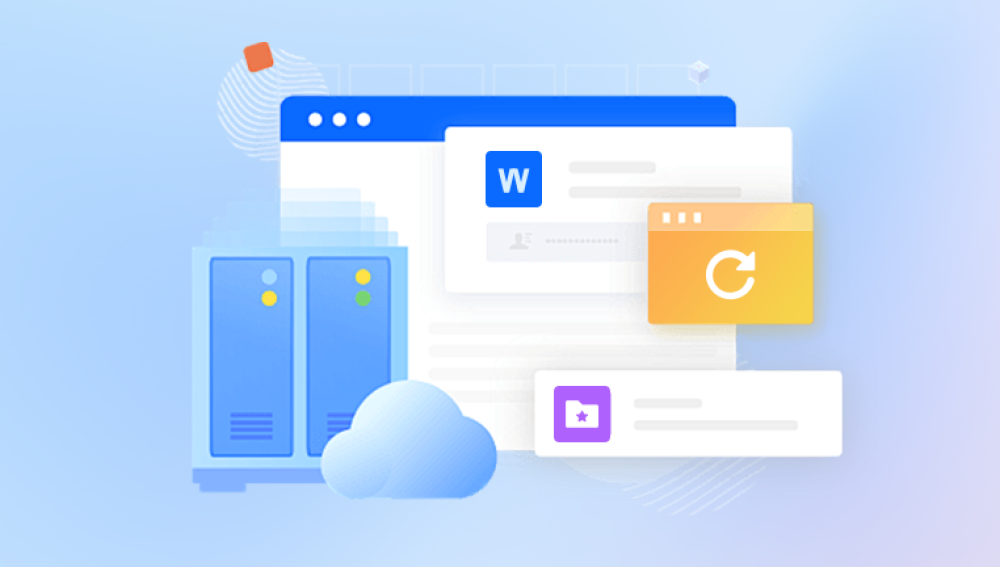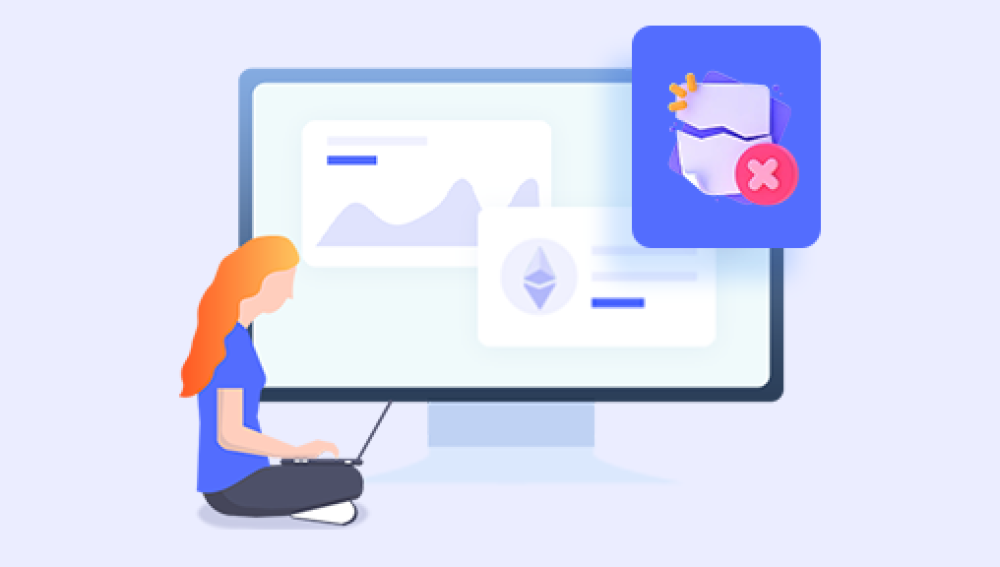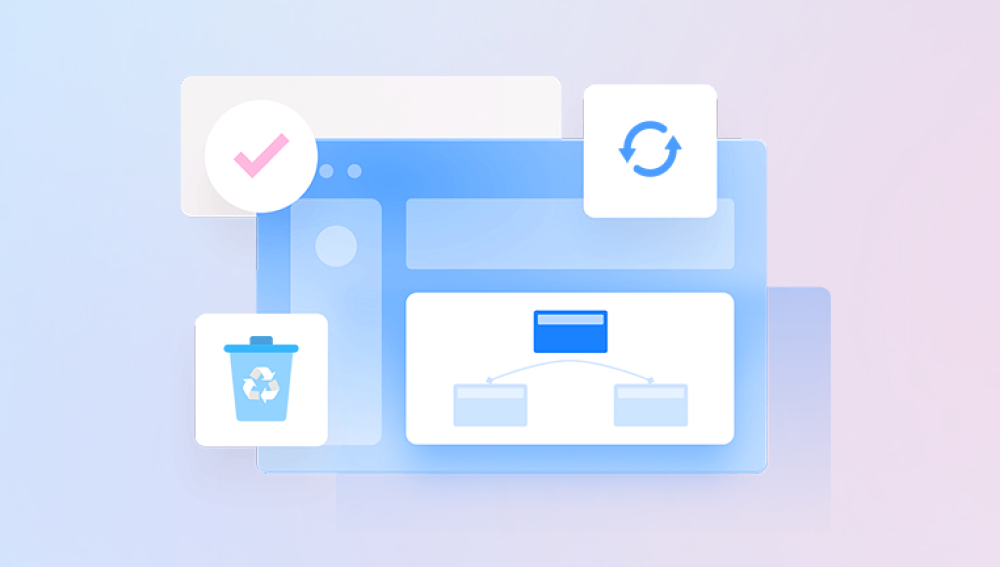Accidental file deletion is a common issue faced by computer users, and in most cases, the deleted files end up in the Recycle Bin. The Recycle Bin serves as a buffer, allowing users to retrieve deleted files before they are permanently removed from the system. But what happens when you empty the Recycle Bin, delete files using Shift + Delete, or lose data due to a system crash? That's when Recycle Bin file recovery software comes into play.
Recycle Bin file recovery software is a specialized type of data recovery tool designed to retrieve files that have been deleted from the Windows Recycle Bin. When you delete a file, it typically goes into the Recycle Bin. If you restore it in time, you can get it back easily. However, if the Recycle Bin is emptied or the file bypasses the Bin entirely (as in Shift + Delete), recovery becomes more complex.
These tools dig into the file system and hard drive structure to locate files that are marked as deleted but haven’t been overwritten yet. Good recovery software can recover a wide range of file types from documents and spreadsheets to images, videos, and system files.

Why You Need Recovery Software
Here are the main scenarios where Recycle Bin file recovery software becomes necessary:
You emptied the Recycle Bin and need to recover a file you just deleted.
You used Shift + Delete, bypassing the Recycle Bin altogether.
You deleted files from an external drive or USB flash drive, which don’t go through the Recycle Bin.
Your system crashed, and you lost unsaved or deleted files in the process.
You formatted a drive and now need to retrieve its contents.
Malware or viruses caused file deletion or corruption.
In all these scenarios, traditional recovery methods won’t work. You need specialized software to scan your drive and retrieve data that's no longer visible.
How Recycle Bin Recovery Software Works
When a file is deleted, the system doesn’t immediately erase its data from the disk. Instead, it marks the file's location as available for new data. Until that space is overwritten, recovery software can detect and reconstruct the file.
Here’s a simplified breakdown of how the process works:
Scanning – The software scans the drive for deleted file entries, including those emptied from the Recycle Bin.
Identification – It identifies recoverable files by reading metadata and file headers.
Previewing – Some software lets you preview files before restoring them.
Recovery – You choose which files to recover and select a safe destination to restore them.
The speed and effectiveness of this process depend on how recently the file was deleted, the condition of the storage medium, and whether the data has been overwritten.
Key Features to Look For
When choosing Recycle Bin file recovery software, consider these features:
Deep Scan Capabilities – For thorough recovery even after formatting.
File Type Support – Ensure the tool supports the type of files you lost.
Preview Functionality – To verify files before restoring.
Filtering and Sorting – Makes it easier to find the specific files you need.
User Interface – A clean, intuitive interface is crucial for ease of use.
Compatibility – Make sure it supports your operating system and drive format (NTFS, FAT32. exFAT).
Free Version or Trial – Useful for testing before committing to a premium version.
Top Recycle Bin File Recovery Software
Drecov Data Recovery
When files are deleted, they usually move to the Recycle Bin, where recovery is straightforward. However, once the Recycle Bin is emptied, these files are marked as deleted but still exist on the storage device until overwritten. Drecov Data Recovery uses advanced scanning technology to detect these deleted files and restore them efficiently.
The software supports a wide range of file types including documents, images, videos, audio files, and more. Whether you accidentally emptied the Recycle Bin or used the Shift + Delete key to bypass it, Drecov Data Recovery can scan your hard drive or external storage device deeply to locate and retrieve your files.
One of Panda’s strengths is its intuitive interface, making it accessible for users with minimal technical knowledge. It offers a free version that allows you to recover a limited amount of data, which is perfect for quick and simple recoveries without any cost.
Using Drecov Data Recovery involves just a few simple steps: install the software on a different drive, scan the target drive for deleted files, preview recoverable files, and restore them safely to a new location.
Step-by-Step Guide: How to Use Recycle Bin Recovery Software
Let’s take a general look at how to use one of these tools (like Drecov Data Recovery):
Download and Install the Software – Preferably on a different drive to avoid overwriting lost data.
Launch the Application – Choose the type of files you want to recover or select “All Files.”
Select the Drive to Scan – This should be the drive where the file was originally located.
Run the Scan – Start with a quick scan. If unsuccessful, try a deep scan.
Preview Files – Identify the files you want to recover and check their recoverability status.
Recover Files – Select a different drive or external device to restore the files to.
Tips to Maximize Recovery Success
Act Quickly: The sooner you attempt recovery, the higher your success rate.
Stop Using the Drive: Avoid saving new files to the affected drive until recovery is complete.
Install Software Elsewhere: Always install recovery tools on a different drive than the one you're scanning.
Use Deep Scan: If a quick scan doesn’t find your files, a deep scan might.
Recover to a Different Drive: Save recovered files to an external or secondary drive to avoid overwriting other deleted data.
Common Mistakes to Avoid
Continuing to Use the Drive: This increases the risk of overwriting deleted data.
Ignoring Preview Warnings: Some files may be partially corrupted—review before restoring.
Using Unverified Software: Stick to trusted recovery tools to avoid malware or data theft.
Restoring to the Same Drive: This might cause other deleted files to be overwritten.
Limitations of Recycle Bin File Recovery Software
While these tools are powerful, they aren’t magic. Here’s what they can’t do:
Recover Overwritten Files: Once new data replaces the old, recovery is usually impossible.
Fix Corrupted Files (in some cases): You might recover the file, but not its original content.
Bypass Hardware Damage: If your drive is physically damaged, software may not help.
Unlimited Free Use: Most tools limit how much you can recover for free.
For highly sensitive or critical data, consider professional data recovery services.
FAQs About Recycle Bin File Recovery
Can I recover files deleted months ago?
Possibly, but only if the space hasn't been overwritten.
Are free recovery tools safe to use?
Yes, if downloaded from the official website. Avoid pirated versions.
What file types can be recovered?
Most tools support documents, photos, videos, audio, archives, and even system files.
Do recovery tools work on SSDs?
They do, but SSDs with TRIM enabled often permanently erase deleted files quickly, reducing recovery success.
Is it better to use a paid tool?
Paid tools usually offer deeper scans, better support, and unlimited recovery—but many free tools are good for basic needs.
Accidentally deleting files from the Recycle Bin doesn’t have to be the end of the world. With the right Recycle Bin file recovery software, you can often recover your lost data quickly and at little to no cost. Whether you're a casual user or a professional with critical files, there’s a tool out there for your needs.