Tracking a hard drive in a physical sense like finding its exact location if it’s lost or stolen typically involves a few strategies and technologies.
1. Tracking Using Built-In Features
Some hard drives and laptops come with built-in tracking features. For instance:
Find My Device (Windows): If you have a Windows laptop with a hard drive, you can use the "Find My Device" feature. This requires you to have previously enabled location tracking in the settings. It can show you the location of your device on a map if it's connected to the internet.
Find My (macOS): Apple’s "Find My" service can track Mac laptops and, by extension, their hard drives. Like Windows, it requires pre-activation and an active internet connection.
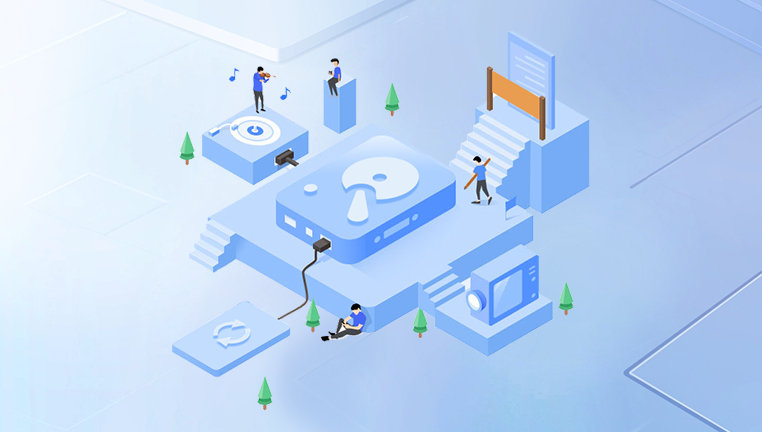
2. Using Third-Party Tracking Software
There are several third-party solutions that can track devices, including those with hard drives:
Prey: Prey is a cross-platform tracking software that can help locate stolen or lost devices. It’s installed on the device and can provide location details, take pictures, and even lock or wipe the drive remotely.
Absolute LoJack: This service provides tracking for laptops and desktops and can track hardware components, including hard drives. It also offers data protection and recovery services.
3. Physical Tracking and Serial Numbers
If your hard drive is physically stolen, it’s challenging to track it directly without embedded tracking technology. However, you can use other methods:
Serial Numbers: Every hard drive has a unique serial number. If you report your hard drive as stolen to the police and provide the serial number, they may be able to track it if it’s sold or pawned.
Vendor Registration: Some manufacturers have databases where you can register your device. If your hard drive is stolen, the manufacturer might assist in tracking it through their network.
4. Data Recovery Services
If tracking isn’t feasible, data recovery services might help if you recover the drive. Here’s what they generally offer:
Data Recovery Process: Professional data recovery services can often retrieve data from damaged or malfunctioning hard drives. This might not help in tracking but can assist if you need to recover data from a lost or stolen drive once it's found.
Forensic Data Recovery: In cases where data theft or criminal activity is involved, forensic data recovery services can analyze and potentially track data usage or breaches. They might not find a physical drive but could provide insights into the data’s location or usage.
5. Preventive Measures
To minimize the risk of losing your hard drive:
Backup Regularly: Regular backups to cloud services or external storage can mitigate data loss risks.
Encryption: Encrypting your hard drive can protect the data from unauthorized access, even if the drive is stolen.
Physical Security: Use lockable enclosures or secure storage solutions to physically safeguard your hard drive.
6. Legal and Ethical Considerations
If you’re trying to locate a stolen hard drive, always work within legal boundaries. Involving law enforcement is crucial, as taking matters into your own hands can be illegal and dangerous.




