USB flash drives are ubiquitous in the digital age, used for storing and transferring data easily and efficiently. However, there are times when you might need to destroy a USB flash drive to ensure that the data it contains can never be recovered.
1. Understanding the Need for Destruction
Before diving into the methods, it's crucial to understand why you might need to destroy a USB flash drive. Common reasons include:
Data Security: Preventing sensitive information from falling into the wrong hands.
Compliance: Adhering to legal or regulatory requirements for data destruction.
End-of-Life Disposal: Safely disposing of outdated or non-functional drives.
2. Assessing the Risks and Legal Considerations
Destroying a USB flash drive is not just a physical act; it also involves understanding the risks and legal implications:
Environmental Impact: Some destruction methods can be harmful to the environment. Proper disposal of electronic waste is essential.
Legal Compliance: Ensure that the method chosen complies with relevant data protection and environmental laws.
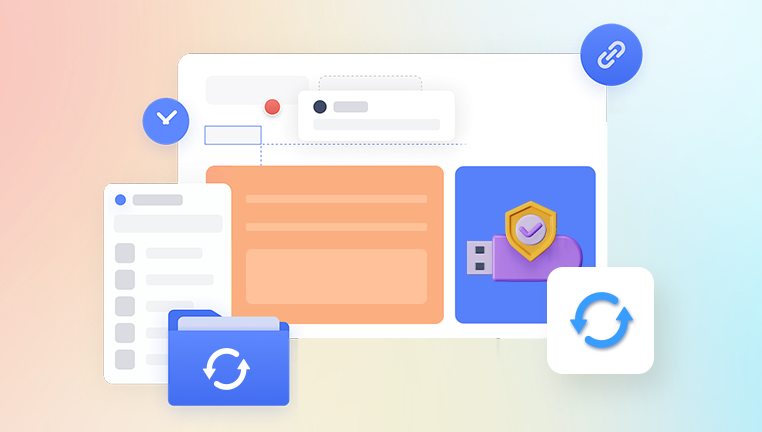
3. Physical Destruction Methods
Physical destruction is one of the most direct ways to ensure data cannot be recovered. Here are several effective methods:
a. Hammering
Procedure: Place the USB flash drive on a hard surface and strike it repeatedly with a hammer until it is thoroughly smashed.
Pros:
Simple and quick.
No special tools required.
Cons:
Potential for injury if not done carefully.
Pieces must be collected and disposed of properly to avoid environmental harm.
b. Shredding
Procedure: Use an industrial shredder designed for electronic devices to destroy the USB flash drive.
Pros:
Extremely effective.
Quick and efficient.
Cons:
Access to an industrial shredder is required.
Proper disposal of shredded materials is necessary.
c. Drilling
Procedure: Use a power drill to bore multiple holes through the USB flash drive, especially targeting the memory chip.
Pros:
Highly effective.
Can be done with common household tools.
Cons:
Requires caution to avoid injury.
Proper disposal of the drive and drilled-out pieces is needed.
d. Burning
Procedure: Place the USB flash drive in a safe, controlled environment and set it on fire until it is completely melted and deformed.
Pros:
Highly effective at destroying data.
Leaves little chance of data recovery.
Cons:
Releases toxic fumes.
Environmental and health risks.
Often illegal due to environmental regulations.
4. Electronic Destruction Methods
For those who prefer not to use physical force, electronic methods can also effectively destroy the data on a USB flash drive:
a. Data Wiping Software
Procedure: Use specialized software to overwrite the data on the USB flash drive multiple times, making recovery nearly impossible.
Popular Software:
DBAN (Darik's Boot and Nuke)
Eraser
CCleaner
Pros:
Non-destructive to the physical device.
Environmentally friendly.
Cons:
Time-consuming.
Requires technical knowledge.
Only ensures data is irrecoverable, not the physical destruction of the device.
b. Formatting
Procedure: Perform a full format (not a quick format) on the USB flash drive using your computer's operating system.
Pros:
Simple and quick.
No special tools required.
Cons:
Less secure than other methods, as data may still be recoverable with specialized tools.
5. Chemical Destruction Methods
Chemical methods can be used to dissolve the components of a USB flash drive, ensuring data is destroyed:
a. Acid Bath
Procedure: Submerge the USB flash drive in a strong acid, such as sulfuric acid or hydrochloric acid, until it is completely dissolved.
Pros:
Highly effective.
Cons:
Extremely dangerous and requires special handling.
Environmental hazards.
Often illegal or regulated.
b. Solvents
Procedure: Use strong solvents to dissolve the plastic and electronic components of the USB flash drive.
Pros:
Effective at breaking down the device.
Cons:
Requires specialized chemicals and knowledge.
Potential health and environmental risks.
6. Combination Methods
Using a combination of methods can ensure thorough destruction:
a. Data Wipe + Physical Destruction
Procedure: First, use data wiping software to overwrite the data. Then, physically destroy the USB flash drive using a hammer, drill, or shredder.
Pros:
Maximizes security.
Ensures both data and device are irrecoverable.
Cons:
Time-consuming.
Requires multiple tools and steps.
b. Format + Chemical Destruction
Procedure: Format the drive to erase data, then submerge it in an acid bath or strong solvent.
Pros:
Thorough destruction.
Effective for highly sensitive data.
Cons:
Requires access to chemicals and safe handling practices.
Potential legal and environmental issues.
7. Safety and Environmental Considerations
When destroying a USB flash drive, it is crucial to prioritize safety and environmental considerations:
Wear Protective Gear: Safety goggles, gloves, and masks are essential when using physical or chemical destruction methods.
Proper Ventilation: Ensure adequate ventilation when using methods that produce fumes or dust.
Environmental Disposal: Dispose of all electronic waste according to local regulations. Many communities offer e-waste recycling programs.
8. Legal Compliance
Ensure that your chosen method of destruction complies with:
Data Protection Laws: Such as GDPR, HIPAA, or local regulations regarding data privacy and security.
Environmental Regulations: Laws governing the disposal of electronic waste and hazardous materials.




