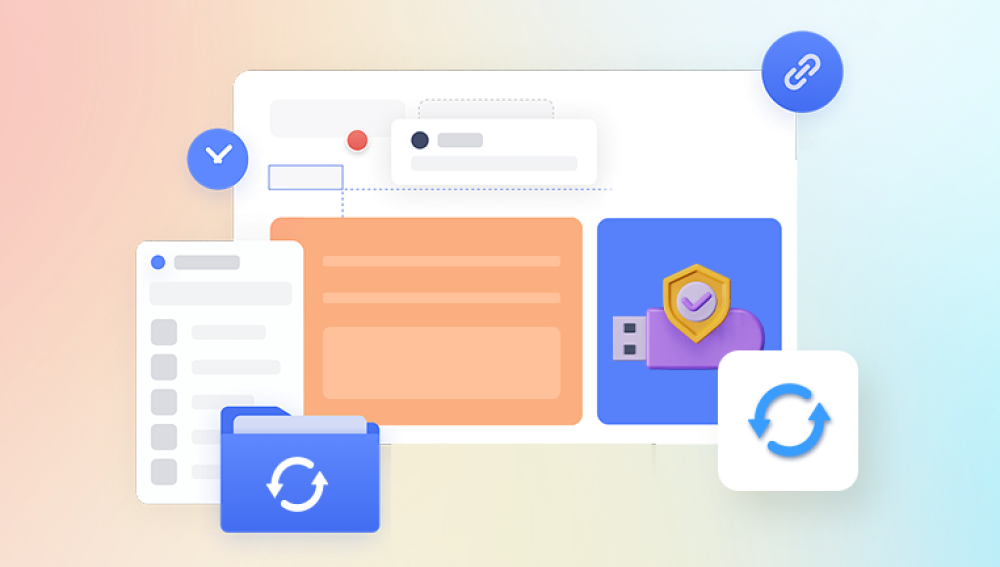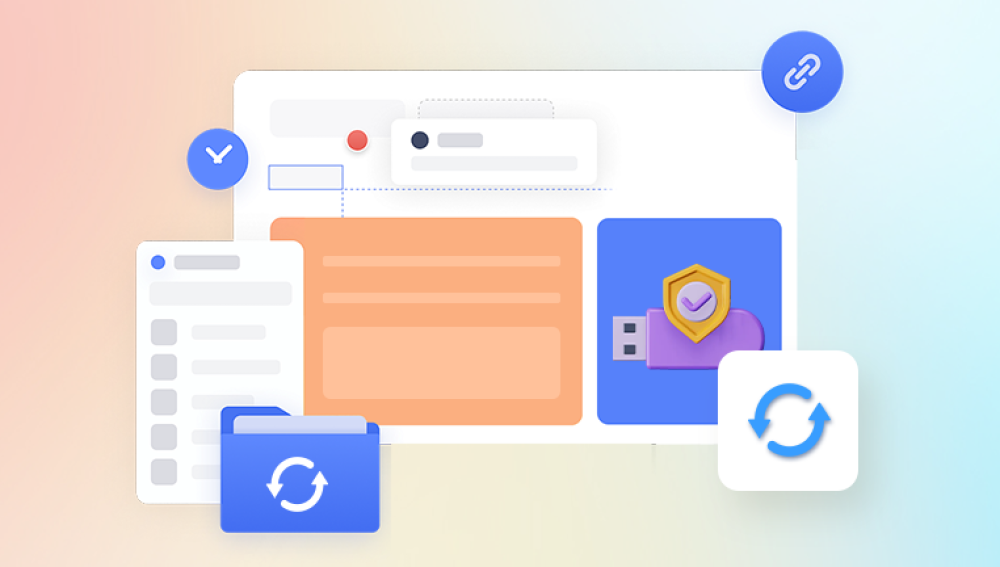USB flash drives, also known as thumb drives, pen drives, or memory sticks, are widely used for storing and transferring data due to their portability, ease of use, and reliability. However, like any other storage device, flash drives are vulnerable to data loss caused by various issues such as accidental deletion, physical damage, corruption, or virus attacks. In such cases, seeking professional data recovery services can often be the best option to retrieve lost or inaccessible data.
Data recovery from USB flash drives can be complex, requiring specialized tools and expertise to recover files successfully. Whether you have lost important documents, photos, or other types of data, understanding the data recovery process and knowing when to seek professional help can save you time and ensure a higher chance of success.

1. Accidental Deletion
Accidentally deleting files from a USB flash drive is one of the most common reasons for data loss. This could occur by mistakenly pressing the delete button or clearing out the USB drive while it’s connected to a computer or other device.
2. Corruption
USB flash drives can become corrupted due to various reasons, including sudden removal from a computer while data is being written, improper formatting, or issues during the file system allocation. Corruption can make files inaccessible, and in some cases, the drive itself may fail to be recognized by your system.
3. Physical Damage
Physical damage can occur when a USB drive is dropped, exposed to extreme temperatures, or subjected to water damage. This can lead to a malfunction of the internal components, such as the memory chip or USB connector, making it impossible to access the stored data.
4. Virus or Malware Attacks
Infections from viruses, malware, or ransomware can damage files or render them inaccessible. Malicious software can also cause data to become corrupted or overwritten, leading to loss of important files.
5. Formatting Errors
Sometimes, a USB flash drive may become unreadable after accidental formatting. Formatting the drive wipes out all stored data, which can be problematic if you’ve forgotten to back up your files. However, with the right tools, it may be possible to recover data even after a format.
6. File System Incompatibility
Another common cause of data loss is when a USB flash drive is used across multiple systems with different operating systems (Windows, macOS, Linux). The file systems on these devices may not always be compatible, leading to data corruption or inaccessibility.
7. File Overwrites
In cases where new data is written to the flash drive over the top of old data, the original files may become overwritten, making recovery difficult or impossible. This is more likely to happen when the drive has been used extensively for data storage and then deleted or formatted without any backup.
When to Seek Data Recovery Services
Data recovery can often be attempted by users themselves through built-in operating system tools, third-party software, or even command-line utilities. However, when a USB flash drive faces serious issues, professional data recovery services are often the best solution. Below are some scenarios where you should consider seeking professional help:
Physical Damage to the USB Drive If the USB drive has been physically damaged—such as being dropped, crushed, or exposed to moisture—attempting DIY recovery can often make matters worse. Professional recovery services have the necessary tools and cleanroom environments to safely handle damaged drives and recover data.
Data Corruption or System Errors When files are corrupted and standard recovery methods fail, professional services have specialized tools to bypass the drive’s file system errors and retrieve data. Additionally, they can deal with instances of drive recognition failures by troubleshooting low-level hardware and software issues.
Complex File Recovery Needs If the data on the USB flash drive is highly valuable or irreplaceable, it’s worth opting for professional recovery services. Recovery specialists can handle complex cases, such as data lost due to encryption, malware, or overwritten files, with higher success rates than DIY methods.
Multiple Failed Attempts If you’ve already tried data recovery software and failed to recover your files, it’s a good indication that professional assistance may be necessary. Experts can use advanced recovery techniques that regular software tools can’t.
Steps Involved in Professional Data Recovery from USB Flash Drives
If you’ve decided to go the professional route, it’s essential to understand the process involved in data recovery. Here’s an overview of the steps taken by data recovery specialists when recovering files from a USB flash drive:
1. Initial Assessment
The recovery process begins with an initial assessment, where the professionals examine the USB flash drive for visible damage and perform a diagnostic test to assess the condition of the drive. They will also identify the cause of data loss (e.g., corruption, physical damage, accidental deletion).
2. Drive Imaging
Once the initial diagnosis is complete, the next step is to create an image of the USB flash drive. Imaging involves copying the entire content of the drive, sector by sector, onto another storage medium (usually a hard drive). This step ensures that no further data is lost during the recovery process and provides a copy of the original drive that can be worked on safely.
3. Data Recovery Process
Data recovery specialists will then attempt to retrieve the data by using specialized recovery software or hardware. The tools they use can recover data from drives with corrupted file systems, damaged sectors, or inaccessible files. For physical damage, they may need to repair the drive or extract the memory chips to recover the data directly from the flash storage.
4. Data Verification and Recovery
Once the data has been retrieved, the next step is to verify its integrity. Recovery professionals will go through the retrieved files to ensure that they are complete and uncorrupted. They will then transfer the recovered data onto a new, safe storage medium, such as an external hard drive or cloud storage, to return it to the client.
5. Final Delivery
The final step in the recovery process is the delivery of the recovered data. Depending on the agreement, the client may receive the data on a new USB flash drive, an external hard drive, or through secure cloud storage. The recovery specialists will also provide a report detailing the recovery process and the extent of the data retrieved.
Types of Data Recovery Services for USB Flash Drives
Several types of data recovery services can help you retrieve lost files from a USB flash drive. Depending on the nature and severity of the issue, recovery services may include:
1. Basic Data Recovery
Basic recovery services are suitable for cases where the data loss is caused by accidental deletion or a simple file system error. These services can recover files that haven’t been overwritten and can often be completed quickly and affordably.
2. Advanced Data Recovery
Advanced recovery services are for more complex issues, such as corrupted files, damaged drives, or data lost due to malware. These services involve deeper diagnostic procedures and specialized recovery methods, which can take longer and cost more.
3. Emergency Data Recovery
In some cases, you may need urgent data recovery services, such as if your USB drive contains critical business data or irreplaceable personal files. Emergency services are available 24/7 and offer faster turnaround times, but they usually come at a premium price.
4. Cleanroom Data Recovery
For drives with physical damage, recovery services may involve cleanroom recovery, where specialists work in an environmentally controlled, dust-free setting to repair or extract data from the damaged device. This is often the last resort for severely damaged USB drives.
Choosing the Right Data Recovery Service
Selecting the right data recovery service can be crucial to recovering your lost data. Here are a few factors to consider when making your decision:
1. Experience and Reputation
Look for a data recovery service that has experience in recovering data from USB flash drives. Reputation is also essential check reviews, testimonials, and ratings to get an idea of the service’s success rate and customer satisfaction.
2. Success Rate
A high success rate is a good indicator of the company’s ability to recover data from difficult cases. Many data recovery services will offer a no-data, no-fee policy, which ensures that you only pay if they successfully recover your data.
3. Price
While price should not be the only factor in choosing a data recovery service, it’s important to get an estimate upfront. Some services may offer free evaluations, while others may charge for diagnostics. Be sure to get an understanding of the costs involved before proceeding with the recovery process.
4. Turnaround Time
If you need your data recovered quickly, look for a service that offers fast turnaround times. Emergency or expedited services can recover data in as little as 24-48 hours, but these services come at a higher cost.
5. Data Security and Confidentiality
Ensure that the recovery service you choose adheres to strict data security protocols. The last thing you want is for your sensitive data to be exposed or mishandled. Look for a service that has a clear privacy policy and uses secure means to transfer your recovered data.