Despite their reliability and convenience, external hard drives are not immune to failures and data loss. This essay explores the causes of data loss, the importance of data recovery, methods for recovering lost data, and best practices for preventing data loss in the future.
Data loss in external hard drives can occur due to various reasons, ranging from physical damage to software-related issues. Understanding these causes is crucial for effective data recovery.
Physical Damage:
Mechanical Failure: Hard drives have moving parts, including platters, spindles, and read/write heads. Any mechanical failure, such as a head crash or spindle motor failure, can lead to data loss.
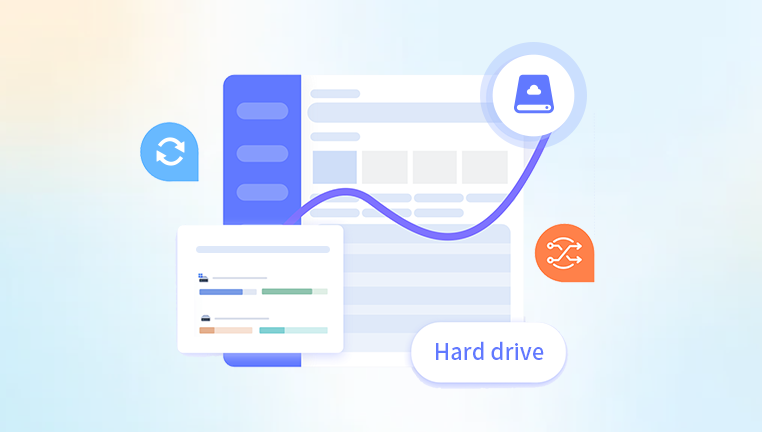
Environmental Damage: Exposure to extreme temperatures, moisture, dust, or physical shocks (e.g., dropping the drive) can damage the internal components of the hard drive.
Wear and Tear: Over time, repeated use can cause wear and tear on the hard drive's mechanical components, leading to eventual failure.
Logical Failure:
File System Corruption: Corruption of the file system due to improper ejection, power surges, or software bugs can render the data inaccessible.
Accidental Deletion: Human error, such as accidentally deleting files or formatting the drive, is a common cause of data loss.
Malware and Viruses: Malicious software can corrupt, delete, or encrypt data, making it inaccessible without recovery efforts.
Firmware Issues:
Firmware Corruption: The firmware that controls the hard drive's operations can become corrupted, leading to data access issues.
Importance of Data Recovery
Data recovery is the process of retrieving lost, inaccessible, or corrupted data from storage devices. The importance of data recovery cannot be overstated for several reasons:
Personal Data: For individuals, losing personal data such as photos, videos, and important documents can be emotionally devastating and financially costly.
Business Continuity: For businesses, data loss can lead to operational disruptions, financial losses, and reputational damage. Critical business data, including customer information, financial records, and intellectual property, must be recovered promptly to maintain business continuity.
Legal and Compliance Requirements: Many industries have legal and regulatory requirements for data retention. Data loss can result in non-compliance, leading to legal consequences and fines.
Methods of Data Recovery
Data recovery methods vary depending on the cause and extent of data loss. These methods can be broadly categorized into software-based and hardware-based recovery techniques.
Software-Based Data Recovery:
Data Recovery Software: Numerous software tools are available for recovering deleted or corrupted files. These tools scan the hard drive for recoverable data and allow users to restore it. Popular data recovery software includes Recuva, EaseUS Data Recovery Wizard, and Stellar Data Recovery.
File System Repair: In cases of file system corruption, specialized software can repair the file system and restore access to the data. Tools like CHKDSK (Windows) and fsck (Linux) can be used to repair file system issues.
Data Backup: If the data was previously backed up, restoring from a backup is often the quickest and most reliable recovery method. Cloud storage services and backup software like Acronis and Carbonite provide options for regular data backups.
Hardware-Based Data Recovery:
Professional Data Recovery Services: When physical damage occurs, professional data recovery services may be necessary. These services involve opening the hard drive in a cleanroom environment and using specialized equipment to recover data from damaged components. Companies like DriveSavers and Ontrack offer such services.
Component Replacement: In some cases, replacing a damaged component (e.g., the printed circuit board) with an identical working component can restore access to the data. This approach requires technical expertise and is typically performed by professionals.
Best Practices for Preventing Data Loss
While data recovery can often restore lost data, it is always better to prevent data loss in the first place. Implementing best practices for data protection can minimize the risk of data loss:
Regular Backups:
Automated Backups: Use automated backup solutions to regularly back up important data. This can include local backups to another external drive and cloud-based backups for offsite protection.
Backup Verification: Periodically verify backups to ensure they are complete and can be restored successfully.
Proper Handling and Storage:
Safe Ejection: Always use the safe eject feature to disconnect external hard drives to prevent file system corruption.
Physical Protection: Store external hard drives in a protective case and avoid exposing them to extreme temperatures, moisture, and physical shocks.
Security Measures:
Antivirus Software: Install and regularly update antivirus software to protect against malware and viruses.
Encryption: Encrypt sensitive data to protect it from unauthorized access, even if the hard drive is lost or stolen.
Regular Maintenance:
Firmware Updates: Keep the hard drive's firmware updated to ensure optimal performance and compatibility with the latest software.
Disk Health Monitoring: Use disk health monitoring tools to check the status of the hard drive and detect potential issues early. Tools like CrystalDiskInfo provide real-time monitoring of hard drive health.
Education and Awareness:
Training: Educate users on the importance of data protection and safe handling practices for external hard drives.
Policies: Implement data protection policies and procedures within organizations to ensure consistent data management practices.
External hard drives are valuable tools for data storage, but they are not immune to data loss. Understanding the causes of data loss and the importance of data recovery is essential for mitigating the impact of such events. By employing a combination of software-based and hardware-based recovery methods, users can often recover lost data effectively. However, the best approach is to prevent data loss through regular backups, proper handling, security measures, and user education. By implementing these best practices, individuals and organizations can protect their valuable data and ensure its availability when needed.




