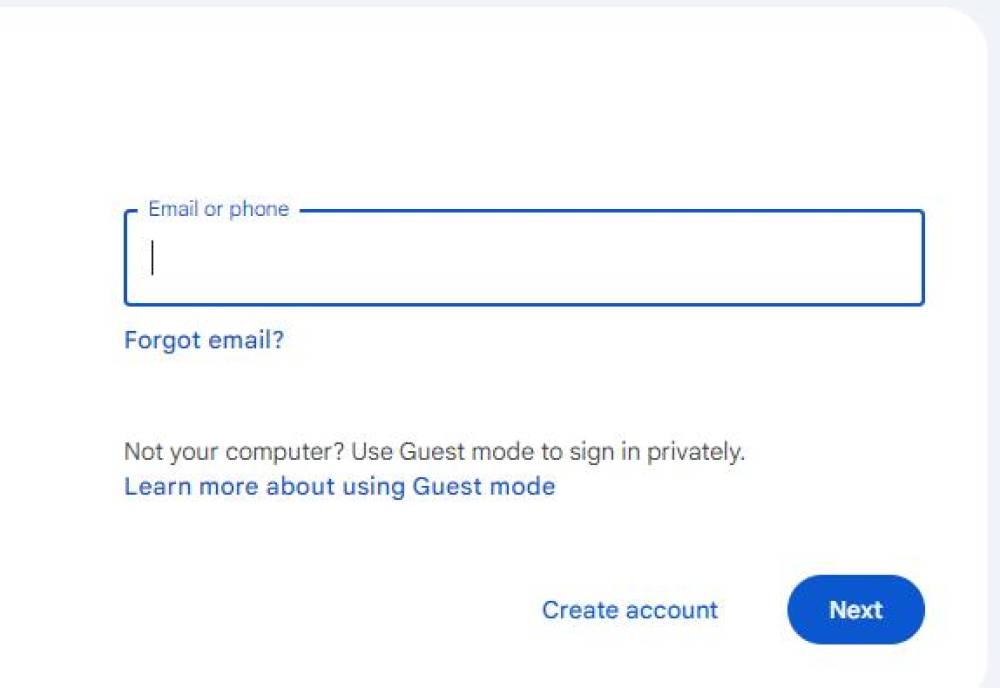Data loss is an inevitable challenge that can strike at any time. Whether it’s a result of accidental deletion, a system crash, a corrupted drive, or even a virus attack, losing important files can feel like a major setback.
1. Drecov Data Recovery
Drecov Data Recovery is a highly regarded software tool designed to recover lost, deleted, or corrupted data from a wide range of storage devices, including hard drives, SSDs, USB drives, and memory cards. Its efficiency, ease of use, and powerful features make it one of the top-rated data recovery solutions available today.
Key Features:
Comprehensive File Recovery: Drecov Data Recovery supports a variety of file types, including documents, images, videos, audio files, and more. Whether you've accidentally deleted a file or lost data due to a system crash, Panda can help retrieve it.

Advanced Scanning Options: The software offers both quick and deep scan modes. The deep scan option is particularly useful for recovering files from severely corrupted or formatted drives.
User-Friendly Interface: With a simple, intuitive interface, Drecov Data Recovery allows users to recover files with minimal effort. Even those without technical expertise can quickly navigate through the recovery process.
Preview Before Recovery: Panda offers a preview feature that lets users see recoverable files before restoring them, ensuring they recover only the files they need.
Secure Recovery: Drecov Data Recovery ensures that recovered files are restored safely without the risk of further data loss or corruption.
Pros:
Easy-to-use interface suitable for beginners.
Comprehensive scanning and recovery options.
Secure and safe recovery of files.
Cons:
The free version has limitations in advanced features.
Can be slow for large drives or deep scans.
2. EaseUS Data Recovery Wizard: Comprehensive and Powerful
Overview: EaseUS Data Recovery Wizard is one of the most feature-rich data recovery tools available, designed for both beginners and professionals. It offers advanced features, making it an excellent choice for recovering lost data from hard drives, SSDs, and even RAID arrays.
Key Features:
Multiple Device Support: It works with hard drives, SSDs, USB drives, memory cards, and more. It can also recover data from damaged partitions.
Preview Function: Users can preview recoverable files before deciding to restore them, ensuring that no unnecessary files are recovered.
Deep Scan: The deep scan feature helps recover data from severely damaged or formatted drives by scanning the entire storage space.
File System Repair: EaseUS Data Recovery Wizard can repair damaged or corrupted file systems, making it a versatile recovery tool.
Pros:
Easy-to-use interface with a quick recovery process.
Recover up to 2GB of data for free.
Supports a wide range of file types.
Advanced recovery options for severe data loss cases.
Cons:
Free version is limited to 2GB of recovery.
Can be slow when scanning larger drives.
Best For: Users who need a powerful, comprehensive recovery solution with advanced features.
3. Wondershare Recoverit: Feature-Rich and Reliable
Overview: Wondershare Recoverit is a highly reliable data recovery tool known for its excellent success rate in recovering data from various types of storage devices, including hard drives, SSDs, USB drives, and even crashed or formatted drives.
Key Features:
Wide Compatibility: It supports over 1000 file types, including photos, videos, documents, and emails.
Advanced Features: Recoverit includes features like video repair, which can be invaluable if you need to recover corrupted video files.
Deep Scan and Raw Recovery: Recoverit offers advanced scanning options, including a raw recovery feature that can recover files from severely damaged drives.
High Recovery Rate: Wondershare boasts a high success rate in retrieving data from corrupted or failed storage devices.
Pros:
High recovery success rate, even for severely damaged files.
Raw recovery and deep scan options for better file restoration.
Easy-to-use interface with a quick recovery process.
Preview option available for recovered files.
Cons:
The free version limits users to 100MB of data recovery.
The full version can be expensive for individuals with basic recovery needs.
Best For: Professionals and users with severe data loss scenarios or those needing to recover specific file types, like videos.
4. Disk Drill: Versatile and Powerful
Overview: Disk Drill is a versatile and powerful data recovery tool that can recover lost files from hard drives, SSDs, USB drives, memory cards, and even damaged or formatted partitions. It is known for its fast recovery process and user-friendly interface.
Key Features:
Wide Device Support: Disk Drill can recover data from a variety of devices, including internal and external drives, SD cards, and USB drives.
Smart Scan: This feature scans for lost data on storage devices, even if it has been formatted, partitioned, or damaged.
Data Protection: It offers data protection features, including data backup and recovery options to safeguard against future data loss.
Deep Recovery: The deep recovery feature scans drives for lost data at a sector level, increasing the likelihood of successful recovery.
Pros:
Easy-to-use interface with a quick and effective recovery process.
Supports a wide variety of file types and devices.
Data protection features for future prevention of data loss.
Can recover up to 500MB of data for free.
Cons:
Free version only allows for 500MB of recovery.
Can be slow for larger drives or deeply corrupted files.
Best For: Users who need a versatile recovery tool with added features like data protection and deep scanning.
5. R-Studio: Advanced and Professional
Overview: R-Studio is an advanced data recovery tool used by professionals and businesses. It’s known for its ability to recover data from complex storage systems, such as RAID arrays, and for supporting a wide variety of file systems.
Key Features:
RAID Recovery: R-Studio is one of the few data recovery tools that support RAID recovery, making it ideal for businesses and advanced users.
File System Support: It supports a wide range of file systems, including FAT, NTFS, exFAT, and ext2/ext3/ext4. as well as macOS HFS+ and Linux file systems.
Network Recovery: R-Studio allows users to recover data over a network, making it convenient for businesses or remote recovery scenarios.
Advanced Features: It includes tools for disk imaging, data carving, and hex editing, making it ideal for professionals dealing with complex data recovery cases.
Pros:
Supports RAID and network recovery.
Can recover from virtually any type of file system.
Powerful set of tools for professional users.
Advanced recovery options for damaged or corrupted data.
Cons:
Steep learning curve for beginners.
Expensive compared to other recovery tools.
Best For: IT professionals and businesses that need a powerful, all-encompassing data recovery solution.
6. PhotoRec: Free and Open-Source
Overview: PhotoRec is a free and open-source data recovery tool designed to recover lost files from hard drives, SSDs, and other storage devices. It specializes in recovering media files but can recover many other file types as well.
Key Features:
Open-Source: PhotoRec is completely free and open-source, making it accessible to everyone.
Multi-Platform Support: It runs on Windows, macOS, and Linux, making it versatile and accessible across different operating systems.
File Carving: PhotoRec uses file carving techniques, which can be very effective for recovering files from damaged or formatted drives.
Wide Device Support: It works with a variety of devices, including memory cards, hard drives, and USB drives.
Pros:
Completely free and open-source.
Supports a wide variety of file formats and storage devices.
Works on multiple platforms.
File carving for damaged file recovery.
Cons:
Command-line interface, which can be difficult for beginners.
Does not support previewing files before recovery.
Best For: Advanced users or those on a tight budget who need a reliable recovery tool for media files.
7. Stellar Data Recovery: Professional-Grade Recovery
Overview: Stellar Data Recovery is a professional-grade data recovery software that provides a wide array of tools for recovering data from hard drives, SSDs, RAID arrays, and other storage devices. It is known for its powerful features and ease of use.
Key Features:
Advanced Recovery: Stellar offers deep scanning and advanced recovery techniques for files that are severely damaged or corrupted.
File Preview: You can preview files before recovering them to ensure that only the required files are restored.
Multi-Device Support: Stellar supports a variety of devices, including hard drives, SSDs, USB drives, and memory cards.
RAID Recovery: It supports the recovery of data from RAID arrays, making it a good choice for businesses.
Pros:
Powerful and user-friendly.
Supports RAID recovery and deep scanning.
Can recover data from corrupted or damaged drives.
Cons:
The free version has limited recovery options.
Can be expensive