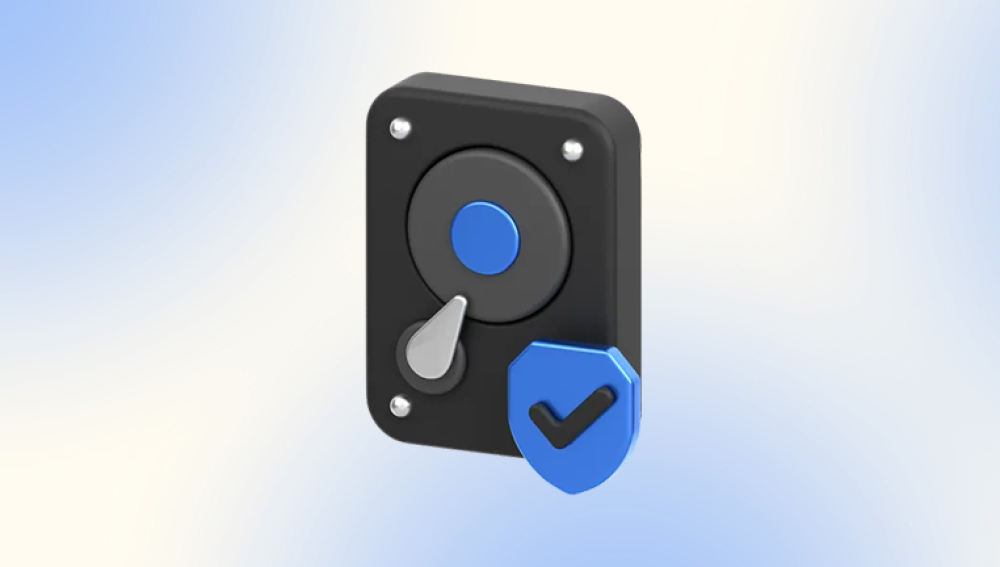Types of Hard Drive Failures
Hard drive failures can be broadly classified into two categories: physical and logical failures.
Physical Failures:
Mechanical Failures: These include issues with the moving parts of the hard drive, such as the read/write heads, spindle motor, and platters. Common signs of mechanical failure include unusual noises like clicking or grinding.
Electronic Failures: These involve problems with the hard drive's electronic components, such as the printed circuit board (PCB). Symptoms include the hard drive not spinning up or being undetectable by the BIOS.

Logical Failures:
File System Corruption: This occurs when the file system becomes corrupted due to improper shutdowns, software bugs, or malware. The drive may be recognized by the system but the data is inaccessible.
Accidental Deletion or Formatting: Data can be lost due to accidental deletion or formatting of the drive. Recovery is possible if new data has not overwritten the old data.
The Hard Drive Recovery Process
The hard drive recovery process typically involves several steps, each tailored to the specific type of failure.
Initial Assessment:
Diagnosis: The first step in the recovery process is to diagnose the problem. Technicians use specialized tools and software to determine the nature of the failure. For physical failures, the drive is inspected for mechanical or electronic issues. For logical failures, software diagnostics are run to assess file system integrity.
Evaluation: Based on the diagnosis, an evaluation report is generated. This report outlines the extent of the damage, the likelihood of data recovery, the estimated time required, and the cost.
Preparation:
Creating a Disk Image: Before attempting any recovery, a disk image (a bit-by-bit copy) of the damaged drive is created. This ensures that the original data remains intact in case further damage occurs during the recovery process.
Clean Room Environment: For physical repairs, especially those involving the internal components of the hard drive, a clean room environment is used. This is a controlled space with low levels of environmental pollutants to prevent contamination of the drive’s platters.
Data Recovery:
Physical Recovery:
Repair or Replacement of Components: If the failure is due to a mechanical or electronic issue, the damaged components are repaired or replaced. This could involve swapping out the read/write heads, repairing the PCB, or fixing the spindle motor.
Reconstruction of Damaged Areas: In cases where the platters are damaged, technicians use specialized equipment to read the data from the undamaged areas and reconstruct the missing data.
Logical Recovery:
File System Repair: For file system corruption, software tools are used to repair the file system structures, making the data accessible again.
Data Carving: If the file system cannot be repaired, data carving techniques are employed. This involves scanning the drive for file signatures and extracting recognizable data blocks.
Verification and Delivery:
Data Verification: Once the data is recovered, it is verified for integrity and completeness. This involves checking the recovered files for corruption and ensuring that the recovered data is usable.
Data Transfer: The recovered data is transferred to a new storage device and provided to the client. In some cases, data is also delivered through secure online transfers.
Challenges in Hard Drive Recovery
Extent of Damage: The severity of the damage significantly impacts the recovery process. Severely damaged platters or overwritten data reduce the chances of successful recovery.
Technological Advances: Newer hard drives with higher storage capacities and complex architectures pose additional challenges for recovery. Proprietary technologies used by manufacturers can also complicate the process.
Cost and Time: Hard drive recovery can be expensive and time-consuming, especially for severe physical damage. The process requires specialized equipment and skilled technicians, which contribute to the overall cost.
Best Practices for Data Protection
Regular Backups: Regularly backing up data is the most effective way to prevent data loss. Backups should be stored in multiple locations, including offsite or cloud storage.
Use of Reliable Hardware: Investing in high-quality hard drives and storage solutions reduces the risk of hardware failures. Regular maintenance and monitoring can also help detect potential issues early.
Proper Shutdown Procedures: Ensuring that systems are properly shut down and avoiding abrupt power losses can prevent file system corruption.
Antivirus and Security Measures: Keeping systems protected from malware and other security threats helps in preventing data corruption and loss.