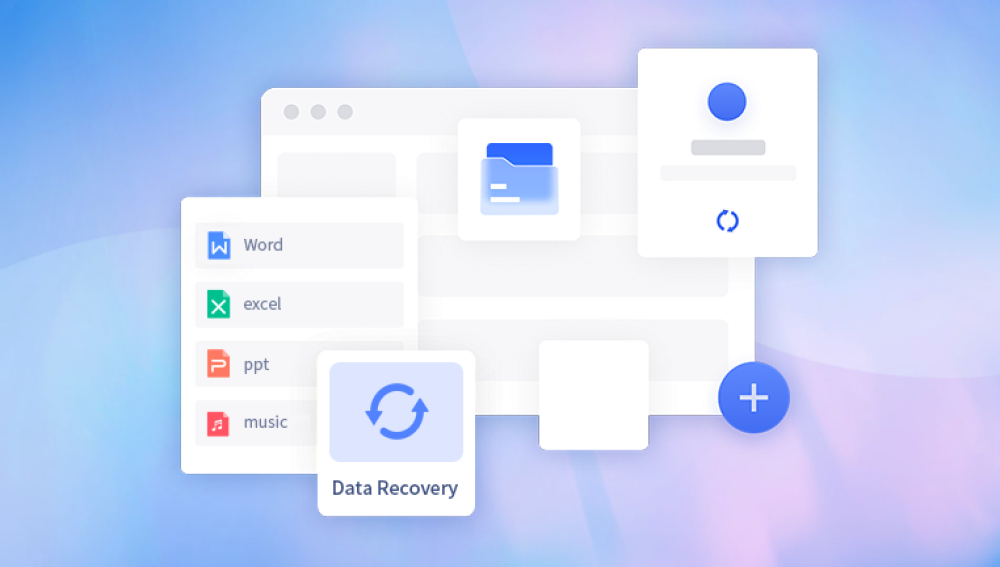Nintendo's GameCube, a popular gaming console from the early 2000s, uses memory cards to save game progress. However, like all storage devices, GameCube memory cards can experience corruption. This guide aims to provide a comprehensive understanding of GameCube memory card corruption, its causes, symptoms, and solutions to recover lost data and prevent future issues.
Causes of Memory Card Corruption
Physical Damage: Dropping or mishandling the memory card can cause physical damage, leading to corruption.
Electrical Issues: Power surges or static electricity can corrupt the data on the memory card.
Improper Ejection: Removing the memory card while the console is still accessing it can result in data corruption.
Aging and Wear: Over time, memory cards can degrade, leading to corrupted data.

Software Glitches: Bugs within the game or the console’s firmware can sometimes cause corruption.
Symptoms of a Corrupted Memory Card
Error Messages: The most common sign is an error message when trying to access the memory card, such as "The device in Slot A is not a memory card" or "The memory card in Slot B needs formatting."
Inaccessible Save Files: Saved games may not load or may be missing entirely.
Console Freezes: The GameCube might freeze or crash when attempting to read the memory card.
Unusual Noises: Strange sounds from the memory card slot may indicate physical damage.
Troubleshooting Steps
Restart the Console: Sometimes, simply restarting the GameCube can resolve minor glitches.
Check Connections: Ensure the memory card is properly inserted into the slot. Remove and reinsert it to ensure a good connection.
Try Another Slot: Insert the memory card into a different slot on the console to rule out slot-specific issues.
Test with Another Console: If possible, test the memory card on another GameCube to determine if the problem is with the card or the console.
Inspect for Physical Damage: Look for visible signs of damage on the memory card. If there is significant physical damage, the card may be irreparable.
Solutions for Recovering Data
Use a Memory Card Recovery Tool: There are specialized tools and software designed for recovering data from corrupted memory cards. These tools can often retrieve lost data and restore the card to working condition.
Professional Data Recovery Services: If the data is critical and cannot be recovered using software, consider contacting a professional data recovery service. They have advanced tools and expertise to recover data from damaged or corrupted memory cards.
Reformatting the Memory Card: If data recovery is not possible and the card is still functional, reformatting it may restore usability. Note that this will erase all data on the card. To reformat:
Access the GameCube’s system menu.
Navigate to the memory card management section.
Select the corrupted memory card and choose the format option.
Preventing Future Corruption
Handle with Care: Always handle memory cards carefully to avoid physical damage.
Proper Ejection: Never remove the memory card while the console is on or while it is saving or loading data.
Regular Backups: Periodically back up your save data to another memory card or a computer to prevent data loss.
Use High-Quality Cards: Invest in high-quality, reliable memory cards to reduce the risk of corruption.
Avoid Power Surges: Use a surge protector to protect your console and memory cards from electrical issues.
Dealing with a corrupted GameCube memory card can be frustrating, but understanding the causes and symptoms can help you troubleshoot and potentially recover your data. By following the solutions provided and taking preventative measures, you can minimize the risk of future corruption and ensure your game progress is safely preserved.