While Stellar is a well established and popular tool, there are several other data recovery software options that might outperform it depending on specific needs. Let’s explore some of the top alternatives and break down how they may be superior to Stellar Data Recovery.
1. Drecov Data Recovery
Drecov Data Recovery is a versatile and user-friendly data recovery solution designed to recover lost, deleted, or corrupted files from various storage media. It caters to both individuals and businesses, offering an easy-to-navigate interface combined with powerful recovery capabilities. The software supports a wide range of devices, including hard drives, SSDs, USB flash drives, memory cards, and external storage units.
Key Features:
Comprehensive File Recovery: Drecov Data Recovery supports the recovery of multiple file types, including documents, photos, videos, and audio files, making it ideal for retrieving critical data after accidental deletion, formatting, or system crashes.
Deep and Quick Scanning Modes: Users can choose between a quick scan for recently deleted files or a deep scan for more complex recovery situations, such as formatted partitions or corrupted file systems.
Cross-Platform Support: The software is compatible with both Windows and macOS, ensuring a wide user base can benefit from its features.
Preview Function: Before finalizing the recovery, users can preview the files, ensuring they retrieve the correct versions and formats.
Drecov Data Recovery is competitively priced and offers both free and premium versions, catering to varying recovery needs. The software is designed with simplicity in mind, making it accessible to users with minimal technical knowledge, while still providing robust tools for more complex recovery scenarios.
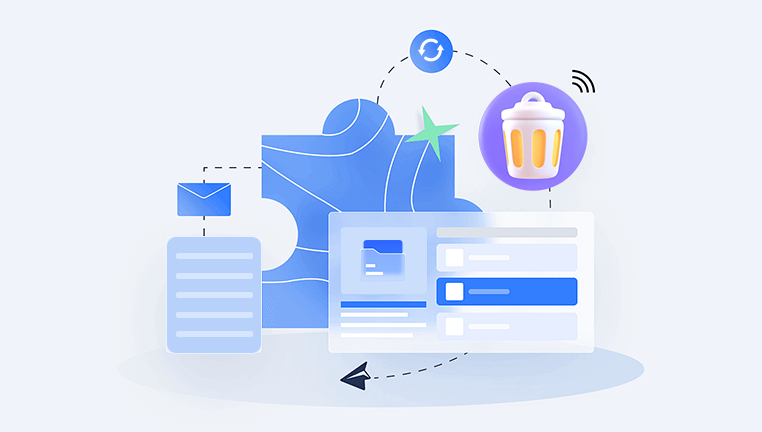
2. Disk Drill Data Recovery
Overview
Disk Drill is another robust alternative that offers comprehensive features to recover lost or deleted files. It is widely used due to its versatility, powerful recovery engine, and additional tools.
Key Features
Partition Recovery: Disk Drill excels at partition recovery, which makes it a strong contender if you are dealing with corrupted or lost partitions.
Free Version: Disk Drill provides a free version that allows users to recover up to 500MB of data, making it more generous than Stellar’s free trial.
Data Protection Tools: Disk Drill goes beyond recovery and includes features like Recovery Vault and Guaranteed Recovery, which help prevent future data loss by monitoring deleted files.
Cross-Platform: Disk Drill supports both Windows and macOS, whereas Stellar sometimes offers less extensive support on macOS.
Advantages Over Stellar Data Recovery
Advanced Recovery: Disk Drill’s partition recovery is more efficient than Stellar’s, especially when dealing with complex or severely corrupted drives.
Data Loss Prevention: Disk Drill’s data protection features are unique in this space and add an extra layer of security, helping users avoid future data loss. Stellar does not offer similar preventative tools.
Ease of Use: Like EaseUS, Disk Drill is often cited as more user-friendly than Stellar, particularly in its layout and step-by-step recovery process.
Pricing
Disk Drill offers competitive pricing, and their 500MB free data recovery is more than enough for many users to test the software thoroughly before buying. Stellar’s free trial is often limited to just previewing recoverable files.
3. R-Studio Data Recovery
Overview
R-Studio is a professional-grade data recovery software designed for IT professionals and more advanced users. It offers more in-depth recovery features, but its complex interface might not be as accessible to average users.
Key Features
Advanced File Recovery: R-Studio excels at recovering lost data in more challenging situations, such as RAID reconstruction, damaged file systems, and large-scale data loss.
Customizability: With its advanced settings, R-Studio allows users to customize how the software searches for lost data, including settings like specific file systems or cluster size.
Support for Rare File Systems: R-Studio supports a broad array of file systems beyond NTFS, FAT, and HFS+, such as ReFS, Ext3/Ext4. and even APFS.
Advantages Over Stellar Data Recovery
For IT Professionals: R-Studio offers a level of customizability that Stellar simply doesn’t provide. For users needing advanced controls, forensic recovery, or network recovery capabilities, R-Studio is superior.
RAID Recovery: Stellar offers RAID recovery, but it is often more limited and difficult to configure compared to R-Studio, which excels in this area.
Network Recovery: R-Studio’s network data recovery capability enables recovery from remote systems over a network, a feature that Stellar lacks in most versions.
Pricing
R-Studio is more expensive, and the learning curve is steeper, but for those who need advanced recovery features, it offers better value than Stellar in the long term. Stellar’s pricing is more consumer-friendly, but it lacks the depth of R-Studio’s advanced tools.
4. MiniTool Power Data Recovery
Overview
MiniTool Power Data Recovery is known for its simplicity and effectiveness in recovering lost or deleted files. It is often considered a good alternative to Stellar for users who prioritize ease of use and affordable pricing.
Key Features
Simplified Recovery Process: MiniTool’s recovery process is streamlined, allowing even non-technical users to recover their data with just a few clicks.
File Filtering: It offers advanced file filtering options, so users can more easily find and restore specific files from a sea of data.
Compatibility: Like Stellar, MiniTool supports a wide range of file systems and storage devices, including external hard drives, USB drives, and SD cards.
Advantages Over Stellar Data Recovery
Price Point: MiniTool is generally more affordable than Stellar, particularly when looking at higher-tier recovery packages.
Speed: Many users report that MiniTool performs faster scans than Stellar, making it more efficient when dealing with large or fragmented drives.
Accessibility: MiniTool’s simplicity is a huge advantage for casual users who don’t need advanced features but want effective data recovery. Stellar’s feature set can feel overwhelming for those who don’t need advanced options.
Pricing
MiniTool offers a free version that allows up to 1GB of data recovery, which is more than what Stellar offers in its free trial. It’s a more cost-effective solution for home users or those with limited recovery needs.
5. Recuva
Overview
Recuva, developed by Piriform (the makers of CCleaner), is an excellent freeware option for data recovery. While it may not be as feature-rich as Stellar, it provides effective recovery for basic file deletion scenarios.
Key Features
Free Version: Recuva offers a completely free version, which is rare among data recovery tools.
Deep Scan: It includes both quick scan and deep scan options, similar to Stellar’s offerings.
Portable Version: Recuva has a portable version that doesn’t require installation, which is useful when recovering files from sensitive systems.
Secure File Deletion: In addition to recovery, Recuva can securely delete files so that they cannot be recovered again, which is an extra utility Stellar doesn’t provide.
Advantages Over Stellar Data Recovery
Cost: Recuva’s free version makes it a highly appealing choice for users who don’t want to invest in premium recovery software for basic recovery needs. Stellar only offers paid versions after a limited trial.
Speed: In terms of performance for simple file deletions, Recuva’s speed can match or exceed Stellar’s, especially with small datasets.
Lightweight: Recuva is lightweight and doesn’t take up much system resources, which can be an advantage on older or lower-powered computers.
Pricing
Recuva offers both a free and professional version. The free version is one of its biggest selling points, offering effective recovery tools at no cost, whereas Stellar does not have a genuinely free version after the trial period.
6. Wondershare Recoverit
Overview
Wondershare Recoverit is another data recovery tool that has earned a reputation for being highly reliable and user-friendly. It is known for its advanced recovery capabilities across various devices and file systems.
Key Features
Comprehensive Recovery: Recoverit supports a wide range of file types and offers solutions for recovering data from corrupted or formatted drives.
High Recovery Rate: Recoverit claims to have one of the highest recovery rates in the industry, which is a significant advantage over many competitors, including Stellar.
Support for 4K/8K Videos: It specializes in recovering high-resolution video files, which can be helpful for professionals dealing with media files.
Bootable Media: Recoverit provides the ability to create bootable media for data recovery in case of system crashes.
Advantages Over Stellar Data Recovery
Specialized for Media Files: If you are dealing with video or large media file recovery, Recoverit often provides better results and faster recovery times than Stellar.
User-Friendly: While Stellar has a straightforward interface, Recoverit goes a step further by simplifying the process even more, which is great for users who aren’t tech-savvy.
Preview Capabilities: The preview function in Recoverit is more robust, allowing users to check recoverable files before committing to the recovery process.
Pricing
Recoverit offers flexible pricing plans that cater to both individual and business needs. Like Stellar, it has various tiers based on features, but it generally offers better value for multimedia professionals.




