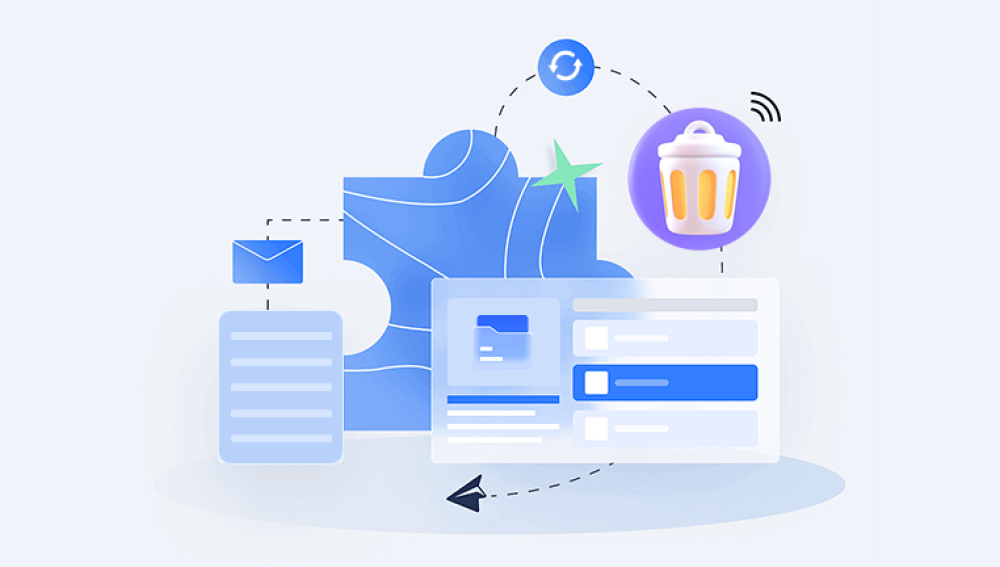Recovering deleted voice memos can be a critical task, especially when those recordings contain important information, personal messages, or memories. While this task might seem daunting at first, there are several ways to attempt recovery depending on the platform or device you’re using, such as iPhones, Android phones, or other digital voice recorders.
Voice Memo Recovery
Voice memos are audio recordings commonly used on smartphones, tablets, and digital voice recorders for personal use, business, or professional purposes. In many cases, these voice memos hold significant value, so it’s natural to want to recover them if deleted by mistake. Whether you’re using an iPhone, Android device, or a voice recorder, the deletion of these files is often reversible, especially if certain precautions are followed.

Why Voice Memos Get Deleted
Accidental Deletion: Often, voice memos are deleted by mistake when the user swipes or taps the wrong button.
Storage Management: As storage space on a device becomes limited, users may delete files to free up space, and voice memos might be inadvertently removed.
App Glitches or Bugs: In some cases, app crashes or errors may result in lost data, including voice memos.
Synchronization Failures: If you use cloud services (iCloud, Google Drive, etc.) to sync your voice memos across devices, sync errors might lead to lost files.
Factory Reset: A factory reset wipes the device clean, erasing all data, including voice memos.
Understanding these causes helps to determine the best recovery method for your specific case.
Steps for Recovering Deleted Voice Memos
The first step in recovering deleted voice memos is assessing the device and the situation. The recovery process differs based on whether you're using an iPhone, Android device, or a digital voice recorder.
1. Check the Recently Deleted Folder (iPhone)
For iPhone users, Apple offers a simple solution for recovering deleted voice memos through the Recently Deleted folder in the Voice Memos app. This folder stores deleted memos for 30 days before they’re permanently erased.
Steps:
Open the Voice Memos app.
Tap on the "Recently Deleted" section at the bottom of the screen.
If you find the memo you want to recover, tap it and select Recover.
Your memo will be restored to your main list of voice memos.
2. Restore from iCloud Backup (iPhone)
If the deleted voice memo isn’t in the Recently Deleted folder, you can try restoring from an iCloud backup. This method works if you had an iCloud backup that included the voice memo before it was deleted.
Steps:
Check if your iPhone is using iCloud Backup:
Go to Settings > [Your Name] > iCloud > iCloud Backup to verify if backup is enabled.
Restore from Backup:
If you have an iCloud backup that was taken before the deletion, you can reset your phone and restore it from that backup.
To reset, go to Settings > General > Reset > Erase All Content and Settings. Once your phone restarts, follow the setup process and select Restore from iCloud Backup.
Please note that this method may overwrite newer data on your phone, so proceed with caution.
3. Restore from iTunes Backup (iPhone)
If you regularly back up your iPhone to iTunes (now Finder on macOS Catalina and later), you can restore from one of these backups to recover deleted voice memos.
Steps:
Connect your iPhone to your computer and open iTunes or Finder.
Select your device and click Restore Backup.
Choose a backup that was made before the voice memo was deleted and follow the on-screen instructions.
After the restore process, check the Voice Memos app for the recovered files.
4. Check Cloud Storage Services (iPhone/Android)
If you use cloud storage services such as iCloud, Google Drive, or Dropbox, there’s a chance that your voice memos were automatically backed up. Many smartphones sync recordings with these services, either automatically or with manual uploads.
Steps:
For iPhone: Open iCloud Drive and search for your voice memo. If you have iCloud Backup enabled, you may find that the memo is stored there.
For Android: Check Google Drive, Google Photos, or any other cloud service you use to back up your data. Voice memos could be stored in one of these locations.
5. Use Android Device’s Internal Storage (Android)
Android devices may not always back up voice memos to the cloud, but you can attempt recovery through the device’s internal storage if the file hasn’t been overwritten.
Steps:
Connect your device to a PC and access the internal storage.
Open the File Explorer and browse the internal storage or SD card for folders like "Voice Recorder" or "Audio".
Check for any deleted files that may still be in the storage.
If you have a file recovery tool installed, you can use it to scan the device for any recoverable deleted files.
Methods for Other Digital Voice Recorders
If you’re using a digital voice recorder (like a Sony ICD or Olympus model), the recovery process will depend on the device’s memory system. Most voice recorders use internal flash memory or memory cards (such as SD cards) to store audio files.
Check the "Trash" or "Deleted Files" Folder: Some voice recorders, particularly more recent models, have a "deleted files" folder where files are temporarily stored before being erased permanently.
Use Recovery Software: If the voice recorder uses an SD card, you can remove the card and use software like Drecov Data Recovery to scan the SD card for deleted files.
Professional Data Recovery: If the files are not recoverable through software, you may need to contact a professional data recovery service to retrieve the audio files.
Professional Data Recovery Services
If all else fails, and the voice memo is of significant importance, consider using a professional data recovery service. These services specialize in recovering data from damaged or overwritten devices and offer higher chances of success than DIY methods.
Recovery experts use advanced techniques such as:
File carving to retrieve deleted data that hasn’t been overwritten.
Hardware repair for damaged hard drives or flash memory.
Data extraction from physically damaged devices.
While these services can be expensive, they may be your last resort if the deleted voice memo is critical.