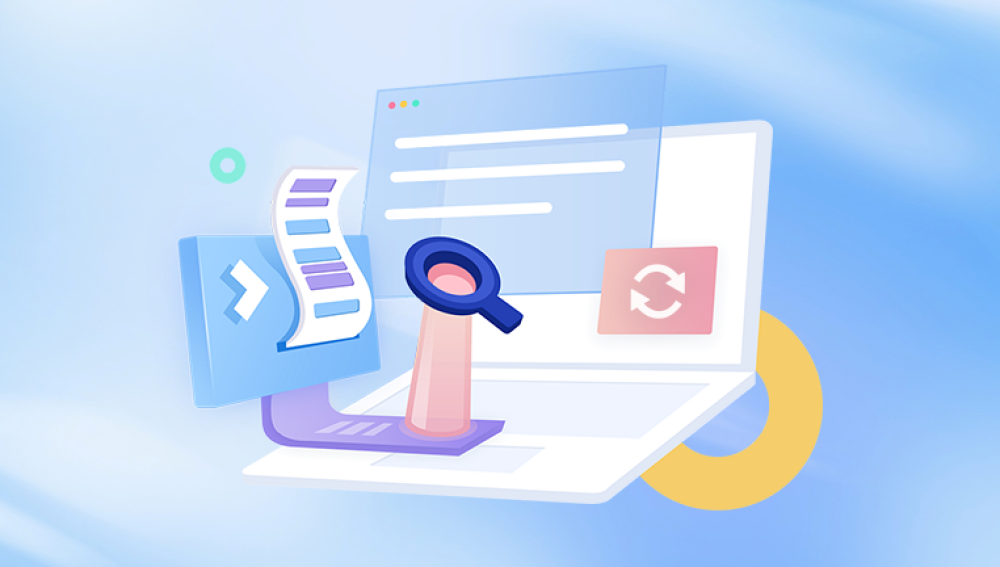Recovering data from a RAID (Redundant Array of Independent Disks) setup is indeed possible, but it is a complex process that varies significantly depending on the RAID level, the nature of the failure, and the tools or services used.
What is RAID?
RAID stands for Redundant Array of Independent Disks. It is a technology that combines multiple physical hard drives into a single logical unit to improve performance, increase storage capacity, or provide redundancy (protection against data loss). There are several RAID levels, each with its own method of distributing data across the drives.
Common RAID Levels
RAID 0 (Striping):
Performance-Oriented: Data is split evenly across two or more disks.
No Redundancy: If one disk fails, all data is lost.
Common Use Case: Situations where speed is more critical than data security, such as video editing.

RAID 1 (Mirroring):
Data Redundancy: Data is copied identically to two or more disks.
Simple Recovery: If one disk fails, data is still intact on the other.
Common Use Case: Environments where data security is crucial.
RAID 5 (Striping with Parity):
Balanced Performance and Redundancy: Data is striped across multiple disks with parity information distributed among the disks.
Fault Tolerance: Can tolerate the failure of one disk without data loss.
Common Use Case: Business environments with moderate performance and data security needs.
RAID 6 (Striping with Double Parity):
High Fault Tolerance: Similar to RAID 5 but can withstand the failure of two disks.
More Redundant: Requires a minimum of four disks.
Common Use Case: Critical systems where downtime or data loss is unacceptable.
RAID 10 (Combination of RAID 1 and RAID 0):
High Performance and Redundancy: Data is mirrored and striped across multiple disks.
Expensive: Requires at least four disks.
Common Use Case: High-performance databases or applications where both speed and redundancy are vital.
Causes of RAID Failure
RAID arrays, while more robust than single drives, are not immune to failure. Common causes include:
Physical Drive Failures:
Hard drives in a RAID array are subject to the same risks as any standalone drive, such as mechanical failures, bad sectors, or electrical issues.
Controller Failures:
The RAID controller, responsible for managing the array, can fail due to firmware corruption, physical damage, or other issues.
User Errors:
Accidental deletion, formatting, or incorrect configuration changes can lead to data loss.
Software Issues:
Corrupted file systems, malware, or software bugs can cause RAID arrays to become inaccessible.
Multiple Drive Failures:
In RAID levels that tolerate single drive failures (e.g., RAID 5), multiple simultaneous failures can result in complete data loss.
Power Surges:
Power interruptions or surges can damage multiple drives or the controller, leading to RAID failure.
RAID Data Recovery Process
Recovering data from a RAID array is more complicated than from a single drive due to the way data is distributed across the disks. Here’s a step-by-step overview of the process:
1. Initial Diagnosis
The first step in RAID recovery is diagnosing the problem. This involves identifying the type of RAID array, the nature of the failure, and the condition of the individual drives. Tools like SMART (Self-Monitoring, Analysis, and Reporting Technology) can provide insights into drive health.
2. Clone the Drives
Before attempting any recovery, it’s essential to create a clone of each disk in the RAID array. This ensures that the original data remains untouched during the recovery process. Cloning can be done using specialized hardware or software designed for data recovery purposes.
3. Rebuild the RAID Array
If the RAID configuration is known and intact, the array can often be rebuilt using the existing drives. This process involves recreating the RAID configuration (striping, mirroring, parity, etc.) and allowing the controller to rebuild the array. However, if the configuration is unknown or corrupted, manual reconstruction may be necessary.
4. Data Recovery Tools
Various software tools are available for RAID recovery, each designed to handle specific RAID levels and failure scenarios. Some popular tools include:
R-Studio: Supports a wide range of RAID levels and can recover data even from severely damaged arrays.
EaseUS Data Recovery Wizard: Known for its user-friendly interface, it supports RAID recovery across multiple file systems.
ReclaiMe Free RAID Recovery: Specializes in RAID 0. 5. and 6 recovery and can automatically detect the RAID parameters.
5. Manual Reconstruction
In cases where the RAID configuration is unknown or complex, manual reconstruction may be necessary. This involves analyzing the disk sectors to determine the RAID parameters (such as block size, order, and parity rotation). Tools like UFS Explorer can assist in this process, but it requires a deep understanding of RAID technology.
6. File System Repair
Once the RAID array is reconstructed, the file system on the array must be repaired. Tools like CHKDSK for NTFS or fsck for Linux file systems can help repair logical errors. If the file system is severely damaged, more advanced tools like TestDisk may be needed.
7. Data Extraction
The final step is extracting the data from the RAID array. This should be done cautiously to avoid further corruption. Once the data is recovered, it’s advisable to verify the integrity of the files and ensure that nothing is missing or corrupted.
Choosing the Right Recovery Approach
DIY vs. Professional Recovery Services
While DIY RAID recovery is possible, it’s risky and requires a certain level of expertise. Here’s how to determine whether to attempt recovery yourself or seek professional help:
DIY Recovery:
Suitable for minor issues, such as a single drive failure in a RAID 1 or simple RAID 5 array.
Requires familiarity with RAID technology and data recovery tools.
Can save money but carries the risk of making the problem worse.
Professional Recovery Services:
Recommended for complex RAID levels (e.g., RAID 6 or RAID 10), multiple drive failures, or when the RAID configuration is unknown.
Services like DriveSavers or Secure Data Recovery specialize in RAID recovery and have the necessary equipment and expertise.
More expensive but offers a higher chance of successful recovery.
Factors to Consider
Type of Failure:
Physical failures often require professional intervention, while logical issues may be manageable with software tools.
Criticality of Data:
If the data is irreplaceable, it’s safer to consult with professionals to minimize the risk of data loss.
Budget:
Professional recovery can be costly, ranging from a few hundred to several thousand dollars, depending on the complexity of the RAID array and the extent of the failure.
Time Constraints:
DIY recovery can be time-consuming, especially for those unfamiliar with RAID technology. Professional services are usually faster, but at a higher cost.
Preventing RAID Failures
Prevention is always better than recovery. Here are some best practices to minimize the risk of RAID failure:
Regular Backups:
RAID is not a substitute for backups. Regularly back up your data to a separate location to ensure that you have a copy in case of RAID failure.
Monitor Drive Health:
Use monitoring tools like SMART to keep an eye on the health of the drives in your RAID array. Replace any failing drives promptly.
Use a UPS (Uninterruptible Power Supply):
Protect your RAID array from power surges and interruptions by using a UPS.
Regular Maintenance:
Perform regular maintenance on your RAID array, including checking for firmware updates and running disk checks.
Document RAID Configuration:
Keep a record of your RAID configuration, including the RAID level, block size, and order. This will be invaluable if you ever need to rebuild the array.