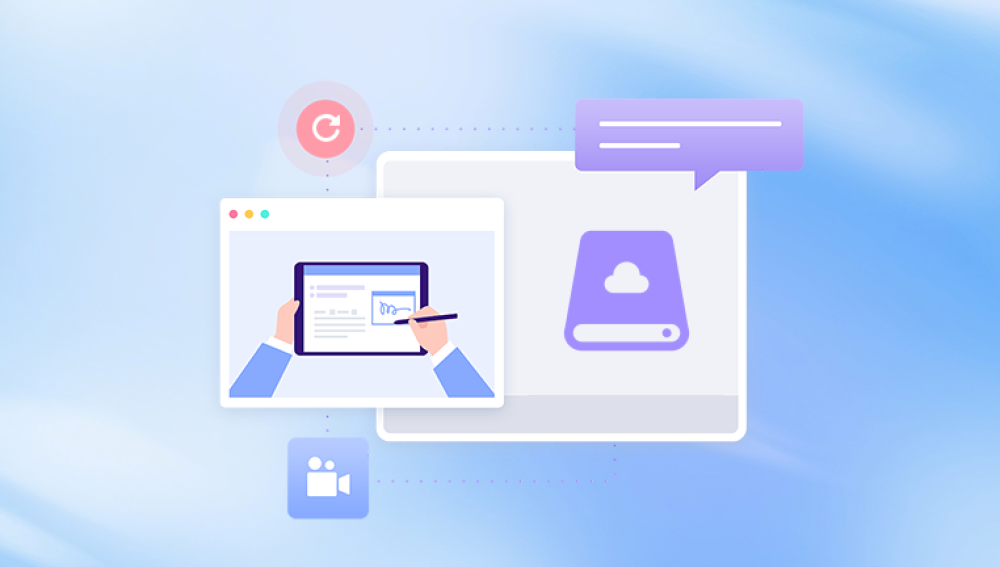Recovering data from a formatted hard disk can be a complex process, but it's possible in many cases.
I. Data Formatting and Recovery Basics
What Happens When a Disk is Formatted:
When a hard disk is formatted, the file system structure is re - initialized. In a quick format, the data on the disk isn't actually erased. Instead, the file system's metadata (information about files such as names, sizes, and locations) is cleared. The data still resides on the disk until it's overwritten by new data. In a full format, the disk sectors are also zero - out or otherwise sanitized, making data recovery more difficult.
For example, if you have a text file on a hard drive and you perform a quick format, the file's entry in the file allocation table (FAT) or master file table (MFT) for NTFS systems is removed. But the actual content of the text file may still be on the disk platters.
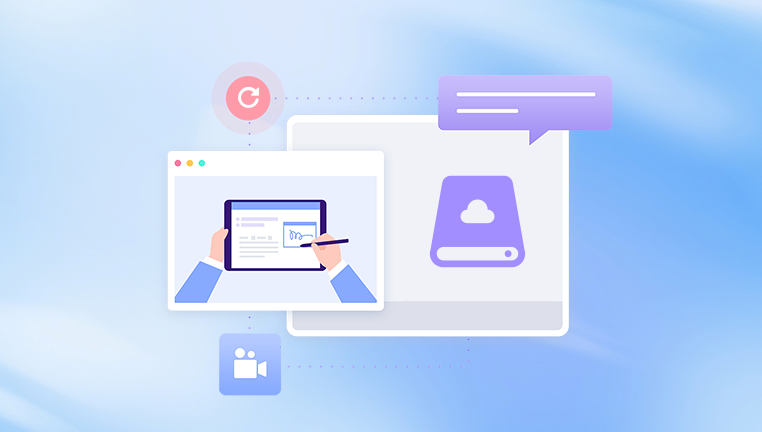
Chances of Recovery:
The likelihood of successful data recovery depends on several factors. If the formatting was a quick format and no new data has been written to the disk since then, the chances are relatively high. However, if it was a full format or if a significant amount of new data has been written over the original data, recovery becomes more challenging or even impossible.
II. Stop Using the Formatted Disk Immediately
Reason: Every time you write new data to the disk after formatting, you risk overwriting the old data that you want to recover. For example, if you install a new operating system or save new files to the formatted drive, the operating system may allocate storage space that could overwrite the remnants of your old data.
Precautions:
If possible, disconnect the formatted hard disk from the computer to prevent any accidental writes. If it's an internal hard drive, power off the computer and unplug the data cable and power cable from the hard drive.
III. Data Recovery Software
Data loss can be a frustrating and often devastating experience, whether caused by accidental deletion, formatting errors, system crashes, or malware attacks. Drecov Data Recovery steps in as the ultimate solution to rescue your valuable files and restore peace of mind.
This intuitive software is designed for users of all technical levels, offering a seamless experience to recover a wide range of data types, including documents, photos, videos, audio files, and more. With support for various storage devices like hard drives, SSDs, USB drives, SD cards, and external hard drives, Drecov Data Recovery ensures comprehensive recovery solutions tailored to your needs.
One of its standout features is the advanced scanning algorithm, which thoroughly scans your storage device to locate recoverable files, even from damaged or formatted drives. The software provides a preview of recoverable items, allowing you to select the files you wish to restore saving you time and effort.
IV. Professional Data Recovery Services
When to Consider:
If the data on the formatted hard disk is extremely valuable (such as business - critical data, important research data, or irreplaceable personal memories like family photos and videos) and the data recovery software doesn't yield satisfactory results, it's time to consider professional data recovery services.
Also, if the hard disk has physical damage (e.g., clicking noises, not spinning properly), professional help is usually required.
What Professional Services Do:
Professional data recovery companies have clean room facilities to handle physically damaged hard drives. They can replace damaged components such as read - write heads or circuit boards. In addition to physical repair, they use advanced software and techniques to recover data from formatted or otherwise damaged drives.
These services are often expensive, and the cost can range from a few hundred to several thousand dollars depending on the complexity of the recovery and the type of hard drive.
How to Choose a Professional Service:
Look for companies with a good reputation. Check online reviews and ask for referrals from friends or colleagues who have used such services. Make sure the company is experienced in handling the type of hard drive and data loss situation you have. For example, if you have a solid - state drive (SSD), you need a service that specializes in SSD recovery as it's different from traditional hard disk drive (HDD) recovery.
V. DIY Physical Data Recovery (Caution: High - Risk)
For Advanced Users Only: This method is extremely risky and should only be attempted by those with advanced technical knowledge and experience in handling computer hardware.
Possible Physical Approaches:
If the hard disk has a problem with the circuit board, you can try replacing the circuit board with an identical one from a donor hard drive of the same model. However, this requires a good understanding of electronics and the risk of further damaging the drive is high.
In some cases, if the hard drive is not spinning properly, you might be able to carefully disassemble the drive and check for any physical obstructions. But this process requires a dust - free and static - free environment, and any small mistake can lead to permanent data loss.
VI. Backup and Prevention in the Future
Importance of Backup:
To avoid the stress and potential loss associated with data recovery, it's crucial to have a regular backup routine. You can use external hard drives, network - attached storage (NAS), or cloud - based backup services. For example, services like Dropbox, Google Drive, and OneDrive offer cloud storage options where you can automatically upload and sync important files.
Backup Strategies:
Full Backup: This involves creating a complete copy of all the data on your hard drive. It's time - consuming but provides the most comprehensive protection. You can schedule full backups to occur at regular intervals such as once a week or once a month.
Incremental Backup: Incremental backups only copy the data that has changed since the last backup. This is more efficient in terms of storage space and time but requires a more complex restoration process as you need to have the last full backup and all the incremental backups to fully restore the data.