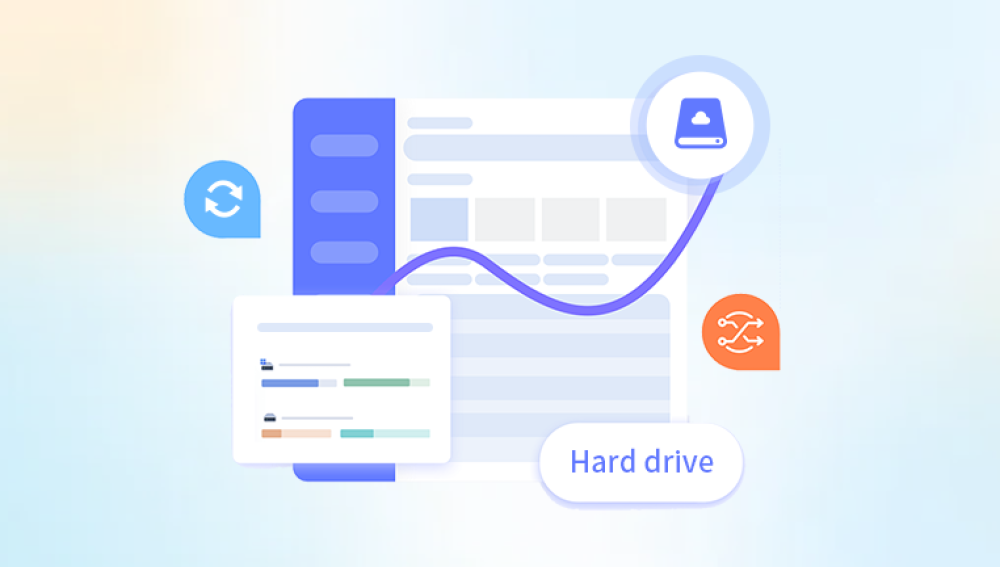Disk initialization is a critical process in the setup and maintenance of storage devices. It involves preparing a disk for use by an operating system, which includes partitioning and formatting the disk. However, incorrect disk initialization can lead to significant data loss and system errors. This essay explores the causes, implications, and solutions of incorrect disk initialization, providing a detailed understanding of this essential aspect of computer storage management.
Disk initialization involves several key steps:
Partitioning: Dividing the disk into logical sections.
Formatting: Creating a file system on the partition.
Assigning Drive Letters: Making the disk accessible to the operating system.
These steps prepare a disk to store data efficiently and ensure that the operating system can interact with the disk correctly.

Causes of Incorrect Disk Initialization
Incorrect disk initialization can occur due to various reasons:
Human Error: Mistakes made during the setup process, such as selecting the wrong disk or incorrect partitioning.
Software Bugs: Errors in the disk management software or operating system can lead to improper initialization.
Hardware Issues: Problems with the disk or the computer’s hardware, such as a failing hard drive or faulty cables.
Power Failures: Sudden loss of power during the initialization process can corrupt the disk.
Incompatible Disk Types: Attempting to initialize a disk that is not compatible with the system’s hardware or software.
Implications of Incorrect Disk Initialization
The consequences of incorrect disk initialization can be severe:
Data Loss: One of the most significant risks is the potential loss of data. Incorrect initialization can overwrite existing data, making it irrecoverable.
System Errors: Improperly initialized disks can cause various system errors, including boot failures and system crashes.
Reduced Performance: Incorrect initialization can lead to inefficient use of disk space and reduced system performance.
Inaccessible Disk: The disk may become inaccessible, preventing users from storing or retrieving data.
Security Risks: Incorrect initialization can leave the disk in an unsecured state, exposing sensitive data to unauthorized access.
Diagnosing Incorrect Disk Initialization
Identifying the root cause of incorrect disk initialization is crucial for finding an effective solution. Here are some common diagnostic steps:
Check Disk Management Tools: Use built-in tools like Disk Management in Windows or Disk Utility in macOS to inspect the disk’s status.
Review Error Messages: Pay attention to any error messages or codes that appear during the initialization process.
Examine Hardware Connections: Ensure that all cables and connections are secure and functioning correctly.
Test the Disk on Another System: Attempt to initialize the disk on a different computer to determine if the issue is with the disk or the original system.
Run Diagnostic Software: Utilize specialized diagnostic tools to check for disk errors or corruption.
Solutions to Incorrect Disk Initialization
Addressing incorrect disk initialization requires a systematic approach:
Reinitializing the Disk: Often, the first step is to attempt reinitialization. This involves using disk management tools to repartition and reformat the disk.
Data Recovery: If data loss has occurred, data recovery software or professional data recovery services may be necessary to retrieve lost information.
Firmware Updates: Ensure that the disk’s firmware and the computer’s BIOS/UEFI are up-to-date.
Replacing Faulty Hardware: If hardware issues are identified, replacing the faulty components, such as the disk or cables, is essential.
Using Compatible Disks: Ensure that the disk is compatible with the system’s hardware and software.
Power Backup Solutions: Implementing uninterruptible power supplies (UPS) can prevent power failures during critical operations like disk initialization.
Preventing Incorrect Disk Initialization
Preventative measures can significantly reduce the risk of incorrect disk initialization:
Regular Backups: Maintain regular backups to ensure that data can be recovered in case of initialization errors.
Training: Educate users and IT staff on proper disk initialization procedures.
Testing New Disks: Test new disks in a controlled environment before deploying them in critical systems.
Using Reliable Software: Utilize reputable disk management and initialization software.
Monitoring System Health: Regularly monitor the health of disks and system hardware to detect potential issues early.
Case Studies
Case Study 1: Corporate Data Loss
A large corporation experienced significant data loss when an IT technician incorrectly initialized a critical server disk. The technician accidentally selected the wrong disk, leading to the loss of important customer data. The corporation had to employ data recovery specialists to retrieve the lost data, resulting in substantial financial costs and damage to the company’s reputation. This case highlights the importance of careful disk management and the need for regular backups.
Case Study 2: Home User System Crash
A home user encountered a system crash after incorrectly initializing a new hard drive. The user, unfamiliar with disk initialization procedures, selected incompatible partition settings, causing the operating system to fail to recognize the disk. The user had to seek professional help to reinitialize the disk correctly and restore the system, emphasizing the importance of user education and proper setup procedures.
Case Study 3: Power Failure During Initialization
A small business faced severe data corruption after a power failure occurred during disk initialization. The sudden loss of power led to incomplete formatting, rendering the disk unusable. The business had to invest in uninterruptible power supplies (UPS) to prevent future occurrences and safeguard their data, showcasing the critical role of power backup solutions.
Advanced Solutions and Technologies
Emerging technologies and advanced solutions are addressing the challenges of incorrect disk initialization:
Automated Disk Management: Advanced software solutions automate the disk initialization process, reducing the risk of human error.
Machine Learning: Machine learning algorithms can predict potential initialization errors and recommend corrective actions.
Cloud Storage: Utilizing cloud storage solutions can mitigate the risks associated with local disk initialization errors.
Blockchain Technology: Blockchain can provide secure and tamper-proof methods for disk initialization and data storage.
Enhanced Diagnostics: Improved diagnostic tools offer real-time monitoring and early detection of potential disk issues.