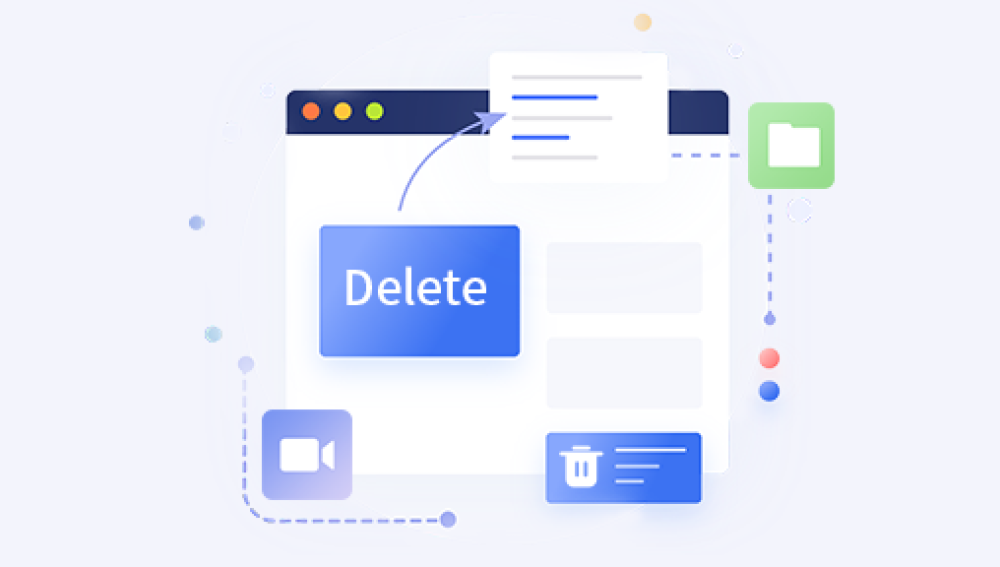When it comes to data recovery, choosing the best free software can be crucial, especially if you’ve lost important files due to accidental deletion, formatting, or system crashes. The market is flooded with various options, but not all data recovery apps are created equal.
1. Recuva
Overview:
Recuva is one of the most popular free data recovery tools, known for its user-friendly interface and effectiveness in recovering deleted files. Developed by Piriform, the makers of the famous CCleaner, Recuva is designed to be both accessible to beginners and powerful enough for advanced users.
Features:
File Recovery: Recuva can recover files from your hard drive, USB drives, memory cards, and even from previously deleted partitions.
Deep Scan: For files that are harder to find, Recuva offers a deep scan mode that thoroughly searches your drives.
Secure Deletion: In addition to recovery, Recuva also allows you to securely delete files, making them unrecoverable by others.
Preview: It provides a preview of recoverable files, which is particularly useful for images and documents.
Pros:
User-friendly interface: Easy for beginners to navigate.
Portable version available: Can be run from a USB stick without installation.
Lightweight: Minimal system resources are required.
Cons:
Deep scan is slow: It can take a long time to complete, especially on larger drives.
Limited file system support: Works best with FAT and NTFS file systems but struggles with others.
Use Cases:
Recuva is ideal for users looking to recover recently deleted files or those who need a lightweight, easy-to-use tool without a steep learning curve.

2. TestDisk and PhotoRec
Overview:
TestDisk and PhotoRec are powerful open-source data recovery tools that work hand-in-hand. TestDisk is designed primarily to recover lost partitions and make non-booting disks bootable again, while PhotoRec focuses on recovering files, even from severely damaged or corrupted drives.
Features:
Partition Recovery: TestDisk can recover and rebuild partition tables, making it invaluable for restoring lost partitions.
File Recovery: PhotoRec recovers a wide variety of file types, even from damaged or formatted disks.
Cross-platform: Available for multiple operating systems, including Windows, macOS, and Linux.
No Installation Required: Can be run from a live CD or USB stick, making it ideal for emergency situations.
Pros:
Extremely powerful: Can handle a wide range of data loss scenarios.
Supports many file systems: Including FAT, NTFS, ext2/ext3/ext4. and HFS+.
No-cost open-source software: Free to use with no hidden fees.
Cons:
Complex interface: Not beginner-friendly; requires some technical knowledge.
No GUI for TestDisk: Operated via command line, which can be daunting for non-technical users.
Use Cases:
TestDisk and PhotoRec are best suited for advanced users or IT professionals who need a robust, reliable tool to recover data from complex or severe data loss situations.
3. EaseUS Data Recovery Wizard Free
Overview:
EaseUS Data Recovery Wizard Free is a highly regarded data recovery software that offers both a free and paid version. The free version is limited to recovering up to 2GB of data, making it suitable for small recovery tasks.
Features:
User-friendly interface: Easy for anyone to navigate, with clear options and guided recovery processes.
Quick and Deep Scan modes: Allows users to choose between a fast scan for recently deleted files or a deep scan for more thorough recovery.
Preview files: Before recovery, you can preview files to ensure you’re recovering the correct ones.
Supports multiple devices: Works with hard drives, USB drives, memory cards, and more.
Pros:
Intuitive design: Great for users with little to no technical expertise.
Broad file system support: Compatible with FAT, NTFS, and ext file systems.
Preview function: Saves time by allowing you to select only the files you need to recover.
Cons:
Recovery limit: The free version is limited to 2GB of data recovery.
Installation required: No portable version available.
Use Cases:
EaseUS Data Recovery Wizard Free is ideal for users who need a straightforward tool to recover a small amount of data, such as photos, documents, or small videos.
4. MiniTool Power Data Recovery Free
Overview:
MiniTool Power Data Recovery Free offers a comprehensive data recovery solution, with the free version allowing recovery of up to 1GB of data. It's designed with simplicity in mind, making it accessible to users of all skill levels.
Features:
File Recovery from Various Sources: Recovers data from hard drives, USB drives, memory cards, CDs/DVDs, and more.
Quick Scan and Deep Scan: Provides options to recover data quickly or perform a deep scan for more thorough results.
Partition Recovery: Can recover data from lost or deleted partitions.
Pros:
Simple to use: Designed with the average user in mind.
Comprehensive device support: Can recover data from a wide range of storage media.
High recovery rate: Effective at recovering files that other free tools might miss.
Cons:
Data limit: The free version is capped at 1GB of recoverable data.
No portable version: Must be installed on the computer.
Use Cases:
MiniTool Power Data Recovery Free is best for users who need a reliable, straightforward tool for recovering small amounts of data or dealing with minor data loss situations.
5. Disk Drill
Overview:
Disk Drill is another popular data recovery tool that offers a free version, which can recover up to 500MB of data. It’s known for its sleek, modern interface and robust feature set, making it a favorite among users who appreciate both form and function.
Features:
Simple, intuitive UI: Easy for beginners to navigate, with clear options and a guided recovery process.
Supports multiple file systems: Compatible with FAT, NTFS, HFS+, ext2/ext3/ext4. and others.
Quick and Deep Scan: Offers both quick recovery for recently deleted files and deep scan for more complex cases.
Recovery Vault: A unique feature that helps protect your data by keeping a copy of deleted files for easy recovery.
Pros:
User-friendly interface: Modern design that’s easy to use for beginners.
Multiple recovery options: Flexible scanning modes to suit different needs.
Recovery Vault: Helps prevent future data loss.
Cons:
Limited free recovery: Only 500MB of data can be recovered in the free version.
No portable version: Requires installation.
Use Cases:
Disk Drill is perfect for users who value a modern, easy-to-use interface and need a tool that can handle a wide range of data loss scenarios, even if the free version's recovery limit is lower than some competitors.
6. PhotoRec
Overview:
While PhotoRec is often bundled with TestDisk, it deserves a separate mention due to its specialization in recovering lost photos and other types of media files. It's a free and open-source tool that excels in recovering files from digital camera memory and other storage devices.
Features:
Cross-platform support: Available for Windows, macOS, and Linux.
File recovery from various storage media: Recovers files from hard drives, CDs, USB flash drives, and memory cards.
Extensive file format support: Can recover more than 480 file extensions across multiple file formats.
Pros:
Highly effective: Excellent at recovering a wide range of file types.
No installation required: Can be run from a USB drive or live CD.
Supports corrupted devices: Can recover data even from severely damaged or corrupted drives.
Cons:
Command-line interface: Can be intimidating for non-technical users.
No file names recovery: Recovered files often lose their original names, making it difficult to sort through them.
Use Cases:
PhotoRec is ideal for photographers and media professionals who need a reliable tool to recover photos and videos from memory cards, even in complex scenarios.
7. Undelete 360
Overview:
Undelete 360 is a basic, yet effective, free data recovery tool that focuses on simplicity and speed. While it may not have the advanced features of some other tools, it’s a solid choice for quick recoveries of recently deleted files.
Features:
Fast scanning: Quickly recovers recently deleted files.
File Preview: Allows users to preview files before recovering them.
Works on multiple storage devices: Supports recovery from hard drives, USB drives, and memory cards.
Pros:
Simple and fast: Designed for users who need quick recoveries without complex options.
Low system requirements: Can run on older computers without issue.
Free to use: No limitations on the amount of data you can recover.
Cons:
Basic functionality: Lacks advanced features like deep scanning or partition recovery.
No support for complex scenarios: Not suitable for recovering data from damaged or corrupted drives.
Use Cases:
Undelete 360 is best for users who need a quick, no-frills tool to recover recently deleted files and aren’t dealing with more complex data loss issues.