Compact, durable, and with capacities that rival many internal hard drives, USB drives have become essential tools for students, professionals, and everyday users alike. They are used for everything from transferring important documents and media to storing critical backups and bootable systems. But despite their reliability, USB flash drives are not immune to data loss. Whether it's accidental deletion, corruption, physical damage, or malware, losing data from a flash drive can be devastating.
This is where USB flash drive data recovery services come into play. These specialized services are designed to retrieve lost, deleted, or inaccessible data using advanced tools and techniques. In this guide, we'll explore the common causes of data loss, examine your recovery options (both professional and DIY), explain how recovery services work, and offer tips to avoid future data disasters.
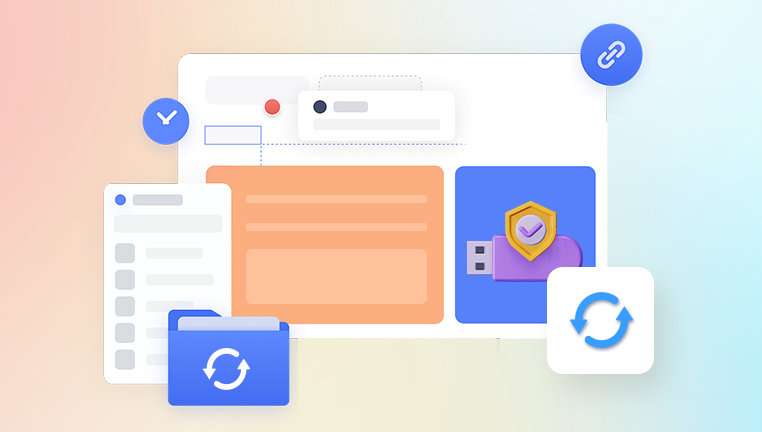
Why USB Flash Drives Fail
USB flash drives are incredibly useful, but like all technology, they have their limitations. Understanding the common causes of failure can help you recognize issues early and take proactive steps to avoid data loss.
1. Physical Damage
USB drives are often carried in pockets, backpacks, or keychains, making them vulnerable to physical wear and tear. Common physical issues include:
Bent USB connectors
Cracked casings
Damaged circuits from improper ejection
Water or heat exposure
2. Logical Errors
Logical damage refers to software or file system issues, such as:
Corrupted file systems (e.g., FAT32. exFAT, NTFS)
Accidental formatting
Improper ejection
Firmware corruption
3. Human Error
Sometimes the problem isn’t with the hardware but with the user:
Accidental deletion
Overwriting files
Formatting without backups
4. Malware and Viruses
USB drives can easily carry and spread malware, especially when used across multiple computers. Viruses can:
Hide or delete files
Make drives unreadable
Encrypt files (ransomware)
5. NAND Flash Wear
Flash memory has a limited number of write/erase cycles. Over time, sectors become unreliable, leading to:
Read/write errors
Data corruption
Drive failure
Can Data Be Recovered from a USB Flash Drive?
Yes, in most cases data can be recovered from a USB flash drive. However, the success of the recovery depends on the nature of the issue, the extent of the damage, and the techniques used.
Professional USB Flash Drive Data Recovery Services
When DIY recovery fails or the data is especially valuable, professional services offer the highest chances of success. These companies employ trained engineers and specialized tools in cleanroom environments to safely extract data.
What Do These Services Offer?
Diagnostic Services: Free or low-cost evaluation to determine the issue.
Data Extraction: Using hardware and software tools to retrieve data.
Repair Services: For damaged components (connectors, PCBs, etc.).
Encryption Handling: Dealing with password-protected drives.
Secure Handling: Adherence to privacy, security, and data protection standards.
Common Recovery Techniques Used
Chip-off Recovery
Technicians remove the NAND chip and use a reader to extract raw data, bypassing the USB controller.
Monolith Recovery
In cases where flash memory and controller are in one piece (monolith), advanced soldering and microscopic techniques are used to access internal circuitry.
Firmware Repair
Some drives fail due to firmware corruption. Specialists use vendor-specific tools to fix firmware and re-enable access.
PCB Repairs
Broken components like capacitors or traces on the printed circuit board (PCB) can be repaired or bypassed to power the drive temporarily.
How the Recovery Process Works
Step 1: Assessment
When you send your USB drive to a professional service, the first step is diagnostics:
Visual inspection for physical damage
Electrical testing
Logical scanning using software
Step 2: Quote and Approval
Based on the assessment, the provider gives a price quote and estimated success rate. You can decide whether to proceed.
Step 3: Recovery
Upon approval, technicians begin the recovery process using the most suitable techniques:
Logical software tools
Chip-off or monolith extraction
File system reconstruction
Step 4: Verification
Recovered files are organized and checked for integrity. A file list may be provided for your review before payment.
Step 5: Delivery
Data is typically delivered via:
Download link (secure, encrypted)
New USB drive or external hard drive
Encrypted file transfer (for sensitive data)
Choosing a Reliable Recovery Service
With so many options available, choosing a reputable service is critical. Here are key factors to consider:
1. Experience and Specialization
Look for companies with proven experience in USB flash drive recovery. Some specialize in certain brands (e.g., SanDisk, Kingston) or file systems.
2. Cleanroom Facilities
For physically damaged drives, cleanroom environments are essential to prevent further contamination.
3. No Data, No Fee Policies
Reputable services offer a “no recovery, no charge” guarantee to protect you from paying for failed attempts.
4. Security and Confidentiality
Ensure the company complies with data protection regulations (e.g., GDPR, HIPAA) and offers NDAs if needed.
5. Data Recovery Tools for USB Flash Drives
Drecov Data Recovery is a trusted name in the realm of digital data retrieval, offering comprehensive recovery solutions for individuals and businesses alike. Specializing in restoring lost, deleted, formatted, or corrupted data, Panda’s services extend across a wide array of storage devices including USB flash drives, external hard drives, SSDs, memory cards, and internal computer drives. Whether data loss occurs due to accidental deletion, hardware failure, malware attacks, or file system corruption, Panda employs advanced techniques to maximize recovery success.
What sets Drecov Data Recovery apart is its combination of cutting-edge technology and a customer-first approach. With a team of experienced technicians, Panda operates in secure lab environments and utilizes proprietary software and hardware tools tailored for different scenarios—be it logical recovery or chip-off procedures for physically damaged drives. Clients benefit from free diagnostics, a transparent pricing model, and a “no data, no fee” guarantee, ensuring peace of mind throughout the process.
DIY Recovery Steps
Stop Using the Drive – Prevent overwriting deleted files.
Connect to PC – Use a USB port or card reader.
Run Recovery Software – Scan the drive and preview files.
Save to Another Location – Never save recovered files to the same drive.
Risks of DIY Recovery
Overwriting deleted data
Further corruption
Permanent damage to hardware
Reduced chance of success if attempted before a professional service
Case Studies: Real-Life Recoveries
Case 1: Photographer's Nightmare
A professional photographer lost all images from a wedding shoot after her USB backup became unreadable. A data recovery service used chip-off extraction to retrieve over 98% of the files.
Case 2: College Thesis Gone
A student accidentally formatted their USB drive containing their entire thesis. Using Recuva, they were able to recover the full document and supplementary files with no cost.
Case 3: Cracked USB Connector
An engineer cracked the USB connector while trying to unplug the flash drive. A recovery lab re-soldered the connector and restored access within two days.
Preventing USB Data Loss
While recovery is often possible, prevention is always better. Here are best practices to keep your data safe:
1. Backup Frequently
Use the 3-2-1 rule:
3 copies of your data
2 different storage types
1 off-site or cloud backup
2. Eject Properly
Always use “Safely Remove Hardware” to avoid logical corruption.
3. Use Quality Drives
Invest in well-reviewed, high-quality USB flash drives from reliable brands.
4. Avoid Exposure
Keep your USB drives away from:
Water or high humidity
Extreme temperatures
Excessive physical pressure
5. Use Antivirus Software
Scan USB drives regularly, especially if used on multiple computers.
USB flash drive data loss is a frustrating and often unexpected event, but with the right knowledge and resources, it doesn’t have to be permanent. Whether you're dealing with a deleted file or a physically damaged drive, data recovery services offer a path back to your valuable information. With proper prevention, smart recovery choices, and a little bit of patience, you can overcome even the most daunting USB disasters.




