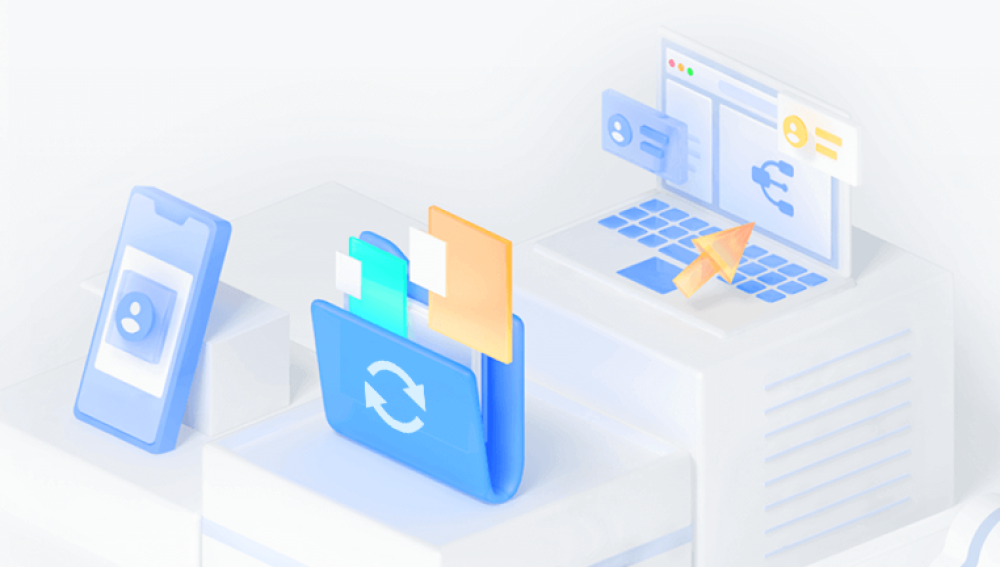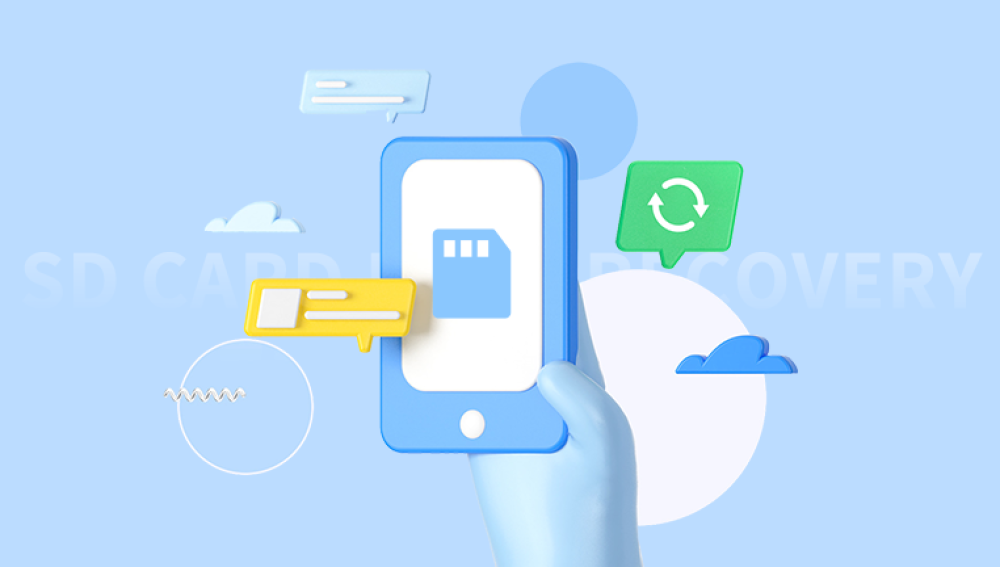Creating a voicemail system that stores messages on an SD card involves a blend of hardware and software design, particularly using embedded systems. Voicemail systems store, record, and play back audio messages, and an SD card is a storage medium that can be easily interfaced with microcontrollers or embedded platforms.
Below is a detailed guide on how to build such a system, covering the hardware and software aspects, followed by an explanation of each of the components.
1. Microcontroller/Embedded Platform
The microcontroller or embedded platform forms the brain of the voicemail system. The choice of microcontroller depends on the project’s specific requirements, such as memory size, available interfaces (I/O ports, communication protocols), and audio processing capability.
Some common choices for embedded platforms include:
Arduino: A simple platform with many shields available for SD card and audio interfaces. It is easy to program using the Arduino IDE.
Raspberry Pi: A more powerful option capable of handling complex tasks, including audio recording, playback, and file system management.
ESP32: A microcontroller with WiFi and Bluetooth capabilities, also supporting audio I/O and SD card interfaces. It’s ideal for more connected voicemail systems.
Each of these platforms can interface with an SD card, process audio, and manage the overall operation of the voicemail system.
Hardware Selection:
Arduino Uno/Nano: A good option for simple, low-power voicemail systems. Its limited processing power makes it suitable for basic voicemail functions.
ESP32: For more advanced systems, it offers wireless functionality, more GPIO pins, and better audio processing.
Raspberry Pi Zero: A tiny, low-cost option capable of running a full Linux operating system, enabling more complex voicemail features such as speech recognition or cloud-based integration.

2. SD Card Interface
The voicemail messages will be stored as audio files on the SD card. For this, you need to interface the SD card with your microcontroller or platform. Many microcontrollers support SD card interfacing through protocols like SPI (Serial Peripheral Interface).
SD Card Module
An SD Card Module is typically used to interface the SD card with the microcontroller. This module handles the logic level shifting between the 3.3V of the SD card and the 5V of platforms like Arduino.
Key specifications of the SD card module:
Supports SPI: Ensure the microcontroller you are using supports SPI and has libraries for reading/writing to an SD card.
FAT32 File System Support: Most microcontrollers, including Arduino, use the FAT32 file system to write and manage files on the SD card.
File System
The voicemail system will store each voicemail as an individual audio file (likely in .wav format, which is uncompressed and easy to handle in embedded systems). You will need a file system library to manage files on the SD card, such as FatFs for STM32 microcontrollers or the SD library for Arduino.
Example: Interfacing SD Card with Arduino
cpp
#include #include const int chipSelect = 4; // Chip select pin for SD card module void setup() { Serial.begin(9600); if (!SD.begin(chipSelect)) { Serial.println("Card failed, or not present"); return; } Serial.println("SD card initialized."); } void loop() { // Add functionality for reading/writing voicemail files }
3. Audio Recording and Playback
The voicemail system will record audio messages, store them on the SD card, and later play them back. There are several ways to handle audio in embedded systems.
Audio Input
To record audio, you’ll need a microphone and an analog-to-digital converter (ADC) if your microcontroller doesn't have one built-in. The ADC converts the analog signal from the microphone into digital data that can be processed and stored.
For platforms like ESP32. ADC pins are available, and you can directly interface an analog microphone. For platforms like Arduino, you can use external modules like MEMS microphones or electret microphones with a pre-amplifier.
Audio Recording Example (Arduino):
cpp
// Simple audio recording with an Arduino-compatible ADC void recordAudio() { int micPin = A0; // Analog pin connected to the microphone int value = analogRead(micPin); // Reading the value from the microphone // Write this value to the SD card (after necessary conversion) }
Audio Playback
For audio playback, you'll need a Digital-to-Analog Converter (DAC) to convert the digital data back into an analog signal for a speaker. The PCM (Pulse Code Modulation) technique is commonly used to store and retrieve audio data.
Many platforms, like the ESP32. come with built-in DAC. For others, you might need an external DAC module.
External Audio Modules:
DFPlayer Mini: An audio module that can handle both SD card interfacing and audio playback. It can be connected to a speaker and controlled via UART.
I2S (Inter-IC Sound): Some platforms, like ESP32. also support I2S for high-quality audio processing.
Audio Format:
.WAV: It is simple and uncompressed, which is easier for a microcontroller to process, but consumes more space.
.MP3: Compressed format, but requires an MP3 decoder (such as VS1053).
4. User Interface
The voicemail system will require a simple user interface to record, play, and delete voicemails. Depending on the use case, this can range from simple buttons to an LCD display with a keypad.
Input Options:
Buttons: For basic functions like recording, playing, and deleting messages, you can use buttons. A button press can trigger the start of recording or playback.
Touchscreen/Keypad: For a more advanced user interface, you could use an LCD touchscreen or a keypad to navigate through the voicemail system.
Output Options:
LED Indicators: Simple LED lights can indicate the status (recording, message received, etc.).
LCD Display: A small LCD or OLED display can show the message count or display prompts.
Example: Using a Button for Recording
cpp
int recordButton = 7; void setup() { pinMode(recordButton, INPUT); } void loop() { if (digitalRead(recordButton) == HIGH) { // Start recording the voicemail recordAudio(); } }
5. File Management
To manage voicemails, you will need a robust system for file creation, storage, and deletion. Each voicemail can be stored as a separate file on the SD card. Files can be named sequentially, like msg001.wav, msg002.wav, etc.
Recording: When a voicemail is recorded, the system will create a new file on the SD card and store the audio data.
Playback: The system will need to read files from the SD card and send the data to the DAC for playback.
Deletion: Voicemail files can be deleted manually or automatically once they have been played or after a certain period.
File Naming:
You can use a simple counter system to name files:
cpp
int msgCounter = 1; String fileName = "msg" + String(msgCounter) + ".wav"; // Open a new file to store the voicemail File voicemail = SD.open(fileName, FILE_WRITE);
6. Power Supply
The voicemail system needs to run on a reliable power supply. Depending on your platform, the power requirements may vary:
Batteries: For portable systems, consider using rechargeable batteries (e.g., LiPo) with a power management system.
DC Power Supply: For stationary systems, a regulated DC power supply may be more appropriate.
Ensure the power supply can handle both the microcontroller and any peripherals (e.g., SD card module, audio playback module).
Software Flow
Here’s a simplified flow of how the voicemail system could operate:
Start Recording: User presses the "Record" button. The system starts recording audio from the microphone and saves it to an SD card file.
Stop Recording: User presses the "Stop" button. The system closes the file and saves the voicemail.
Playback: User selects a voicemail for playback, and the system reads the file from the SD card and plays it through a speaker.
Delete: User can delete old or unwanted voicemails from the SD card to free up space.
Building an SD card-based voicemail system is a challenging but rewarding project. It involves integrating various components, from microcontrollers and SD cards to microphones and speakers, and it requires a solid understanding of both hardware and software.
By carefully selecting the right components, writing efficient code for file management and audio processing, and ensuring a user-friendly interface, you can create a robust voicemail system with embedded SD card storage. This design can be scaled up or down depending on your requirements, making it suitable for a wide range of applications from personal voicemail systems to small office setups.