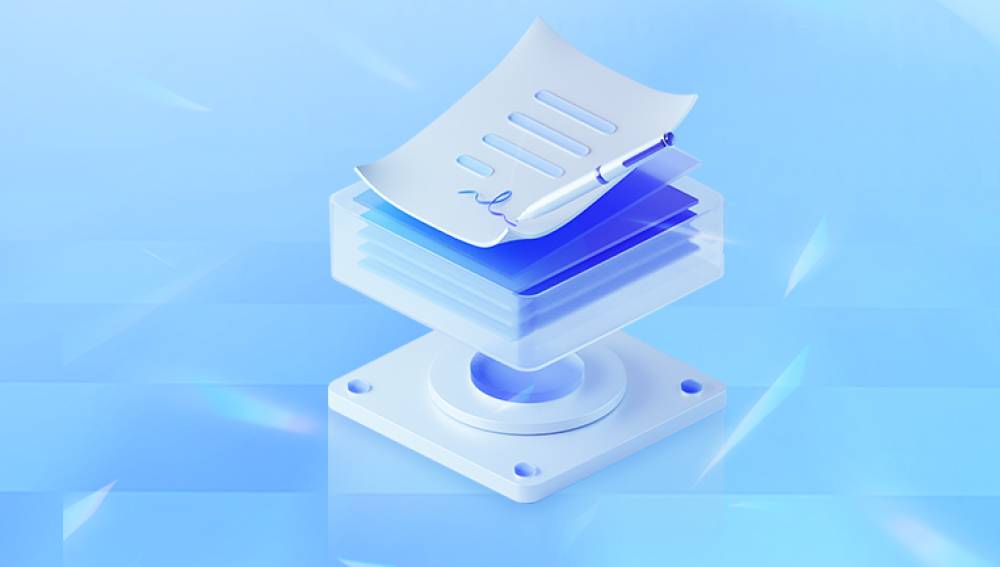This comprehensive guide will cover several methods and tools for data recovery,including preventative measures,and how to maximize the chances of successful retrieval.
When pictures or any files are deleted from a storage device,they are not immediately erased.Instead,the space they occupy is marked as available for new data.This means the deleted files remain on the device until new data overwrites them.Therefore,it is crucial to stop using the device as soon as you realize pictures have been deleted to prevent new data from overwriting the old files.
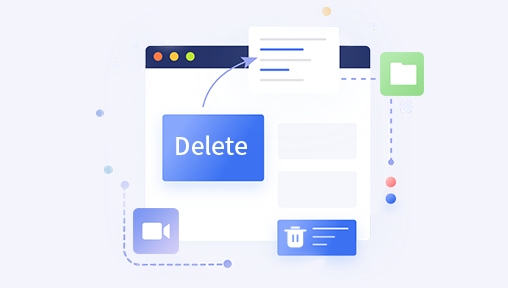
Methods for Recovering Erased Pictures
1.Checking the Recycle Bin or Trash
If you have deleted pictures from your computer,the first place to check is the Recycle Bin(Windows)or Trash(Mac).Files that are deleted usually move to these temporary storage locations before being permanently removed.
Steps to Recover from Recycle Bin(Windows):
Open the Recycle Bin by double-clicking its icon on the desktop.
Browse through the files to find the deleted pictures.
Right click the pictures you want to recover and select"Restore."
Steps to Recover from Trash(Mac):
Open the Trash by clicking its icon in the Dock.
Browse through the files to find the deleted pictures.
Right-click the pictures you want to recover and select"Put Back."
2.Using Backup Solutions
Regular backups can be a lifesaver when it comes to data recovery.If you have been using backup software or services,you can restore the deleted pictures from your backups.
Steps for Restoring from Backup:
Open your backup software or service(e.g.,Time Machine on Mac,File History on Windows).
Browse to the date and time when the pictures were not yet deleted.
Select the pictures you want to restore and follow the software's instructions to recover them.
3.Professional Data Recovery Services
When all else fails,or if the storage device is physically damaged,professional data recovery services may be required.These services have specialized equipment and expertise to recover data from severely damaged or corrupted devices.
Steps to Engage Professional Services:
Research Reputable Services:Look for well-reviewed and established data recovery companies.
Contact the Service:Explain your situation and provide details about the storage device and the type of data you need to recover.
Send the Device:Follow the company's instructions for safely shipping the storage device to their facility.
Receive and Review Results:Once the recovery is complete,review the recovered data and confirm its integrity before accepting the service.
Preventative Measures
To avoid the stress of data loss in the future,consider the following preventative measures:
1.Regular Backups
Implement a regular backup routine to ensure you always have copies of your important files.Use both local(external hard drives,NAS)and cloud based(Google Drive,Dropbox)backup solutions for redundancy.
2.Use Reliable Storage Devices
Invest in high-quality storage devices from reputable manufacturers.Cheap or low-quality devices are more prone to failure and data loss.
3.Avoid Overwriting Data
When data is accidentally deleted,stop using the storage device immediately to prevent new data from overwriting the deleted files.This maximizes the chances of successful recovery.
4.Enable File History or System Restore
For Windows users,enabling File History and creating regular system restore points can provide additional layers of data protection.Similarly,Mac users can use Time Machine for continuous backups.
5.Use Data Recovery Software as a Last Resort
Data recovery software can sometimes cause more harm than good if not used correctly.Always try to restore from backups first and use recovery software as a last resort.