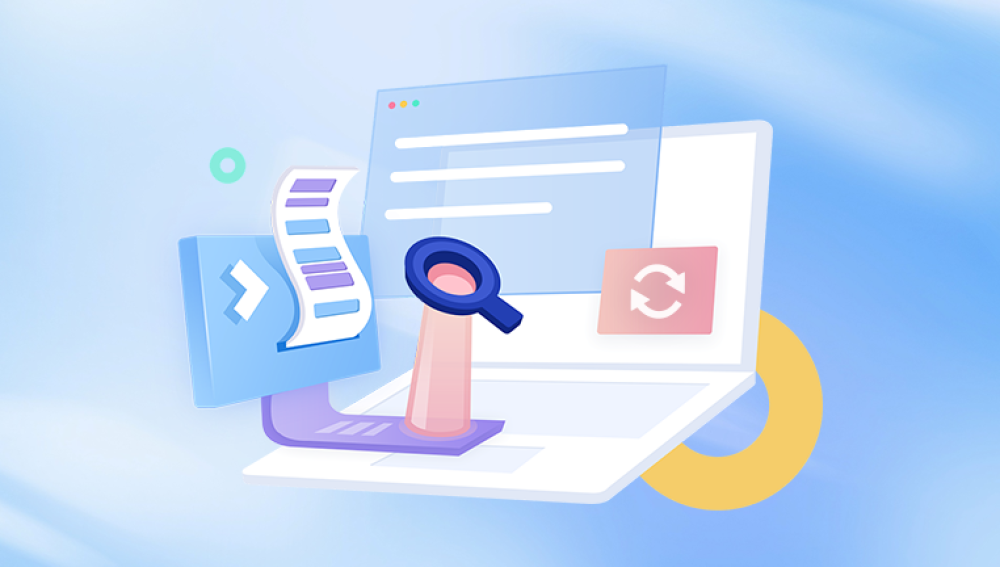Data loss can be a daunting experience, especially when it involves critical files or irreplaceable data. Whether it's due to accidental deletion, formatting errors, system crashes, or malware attacks, the consequences can be dire. Fortunately, there are several data recovery software options available for Windows that can help retrieve lost data efficiently and effectively. In this guide, we'll explore some of the best data recovery software for Windows, each with its unique features and advantages.

Our top recommendation is naturally our Drecov Data Recovery software. Compared to other big brands, our operation is simpler, the price is cheaper, and we focus on protecting personal privacy and security.
https://recovery.pandaoffice.com/data-recovery-windows/
1. EaseUS Data Recovery Wizard
EaseUS Data Recovery Wizard is one of the most popular and user-friendly data recovery tools available for Windows. It supports a wide range of data loss scenarios, including accidental deletion, formatting, partition loss, and system crashes. Here are some of its key features:
Key Features
User-Friendly Interface: EaseUS Data Recovery Wizard boasts a clean and intuitive interface, making it easy for users of all skill levels to navigate and use.
Comprehensive File Recovery: It can recover various types of files, including documents, photos, videos, emails, and more.
Partition Recovery: The software can recover lost partitions and the data within them, which is particularly useful if your drive becomes inaccessible due to partition issues.
Preview Before Recovery: Users can preview recoverable files before proceeding with the recovery process, ensuring they retrieve the correct files.
Filter and Search Options: Advanced filter and search options help users quickly locate specific files they want to recover.
Performance
EaseUS Data Recovery Wizard is known for its high recovery rate and speed. It uses advanced scanning algorithms to dig deep into storage devices, ensuring maximum data retrieval.
Supported Devices
Hard Drives (HDDs)
Solid State Drives (SSDs)
USB Flash Drives
Memory Cards
Digital Cameras
Camcorders
2. Recuva
Developed by Piriform, the makers of CCleaner, Recuva is another reliable data recovery software for Windows. It's known for its simplicity and efficiency in recovering lost data.
Key Features
Deep Scan Mode: Recuva's deep scan mode allows it to perform a thorough scan of your storage devices, increasing the chances of recovering lost files.
File Recovery from Damaged Disks: It can recover files from damaged or newly formatted drives.
Secure Overwrite Feature: For added security, Recuva offers a secure overwrite feature that ensures files are permanently deleted and cannot be recovered.
Recovery from External Devices: It supports recovery from external devices like USB drives, memory cards, and external hard drives.
Portable Version: Recuva offers a portable version, which means you can run it from a USB drive without installing it on your computer.
Performance
Recuva is efficient in both quick scans and deep scans, making it a versatile tool for different data recovery scenarios. It also provides a high recovery success rate, especially for recently deleted files.
Supported Devices
Hard Drives (HDDs)
Solid State Drives (SSDs)
USB Flash Drives
Memory Cards
External Hard Drives
MP3 Players
3. Stellar Data Recovery
Stellar Data Recovery is a powerful and versatile data recovery tool for Windows. It offers a wide range of features designed to recover lost or deleted files from various storage devices.
Key Features
Comprehensive File Recovery: Stellar Data Recovery can recover over 300 file types, including documents, emails, photos, videos, and more.
Advanced Scan Modes: The software provides both quick and deep scan modes to cater to different recovery needs.
Disk Imaging: Stellar can create disk images of failing or corrupted drives, which can then be used for data recovery, minimizing the risk of further data loss.
Bootable Recovery Media: It offers a bootable recovery option that allows you to recover data even if your system fails to boot.
Preview Option: Like EaseUS, Stellar also provides a preview of recoverable files before initiating the recovery process.
Performance
Stellar Data Recovery is known for its robust performance and high success rate in recovering lost data. It uses advanced scanning algorithms to ensure thorough recovery.
Supported Devices
Hard Drives (HDDs)
Solid State Drives (SSDs)
USB Flash Drives
Memory Cards
Optical Media (CDs, DVDs)
RAID Arrays
4. Disk Drill
Disk Drill, developed by CleverFiles, is another top-tier data recovery software for Windows. It combines ease of use with powerful data recovery capabilities.
Key Features
Multiple Recovery Methods: Disk Drill offers various recovery methods, including quick scan, deep scan, and lost partition recovery.
Recovery Vault: This unique feature acts as an additional layer to the Recycle Bin, keeping a record of deleted files and paths for easier recovery.
Partition Recovery: Disk Drill excels in recovering lost partitions and the data within them.
File Preview: Users can preview files before recovery, ensuring they recover the correct files.
Data Protection: Disk Drill provides data protection features that help prevent data loss in the future.
Performance
Disk Drill is known for its efficiency and high recovery rate. Its user-friendly interface and powerful recovery algorithms make it a go-to choice for many users.
Supported Devices
Hard Drives (HDDs)
Solid State Drives (SSDs)
USB Flash Drives
Memory Cards
iPods
External Hard Drives
5. MiniTool Power Data Recovery
MiniTool Power Data Recovery is a comprehensive and easy-to-use data recovery software for Windows. It is designed to handle various data loss scenarios and supports a wide range of file types.
Key Features
Multiple Recovery Options: MiniTool provides several recovery options, including Undelete Recovery, Damaged Partition Recovery, Lost Partition Recovery, and Digital Media Recovery.
Deep Scan: The deep scan feature ensures a thorough scan of the storage device, improving the chances of successful recovery.
File Preview: Users can preview files before recovery to ensure they recover the right data.
Bootable Media: MiniTool offers a bootable media option, allowing data recovery even if the system fails to boot.
Support for Various File Systems: It supports multiple file systems, including FAT12. FAT16. FAT32. VFAT, NTFS, and NTFS5.
Performance
MiniTool Power Data Recovery is known for its reliability and high recovery success rate. It effectively handles various data loss scenarios, making it a versatile tool for users.
Supported Devices
Hard Drives (HDDs)
Solid State Drives (SSDs)
USB Flash Drives
Memory Cards
CD/DVD Discs
Digital Cameras
Choosing the right data recovery software for Windows depends on your specific needs and the type of data loss scenario you are facing. EaseUS Data Recovery Wizard, Recuva, Stellar Data Recovery, Disk Drill, and MiniTool Power Data Recovery are all excellent choices, each with its unique features and advantages.
EaseUS Data Recovery Wizard is ideal for users who need a comprehensive and user-friendly solution with high recovery success rates.
Recuva is a great option for those looking for a simple yet effective tool with a secure overwrite feature.
Stellar Data Recovery stands out with its advanced features like disk imaging and bootable recovery media, making it suitable for more complex recovery tasks.
Disk Drill combines ease of use with powerful recovery capabilities and unique features like Recovery Vault.
MiniTool Power Data Recovery offers multiple recovery options and is reliable for various data loss scenarios.
Ultimately, any of these tools can help you recover lost data and prevent future data loss. It's always a good practice to back up your important files regularly to minimize the impact of unexpected data loss.