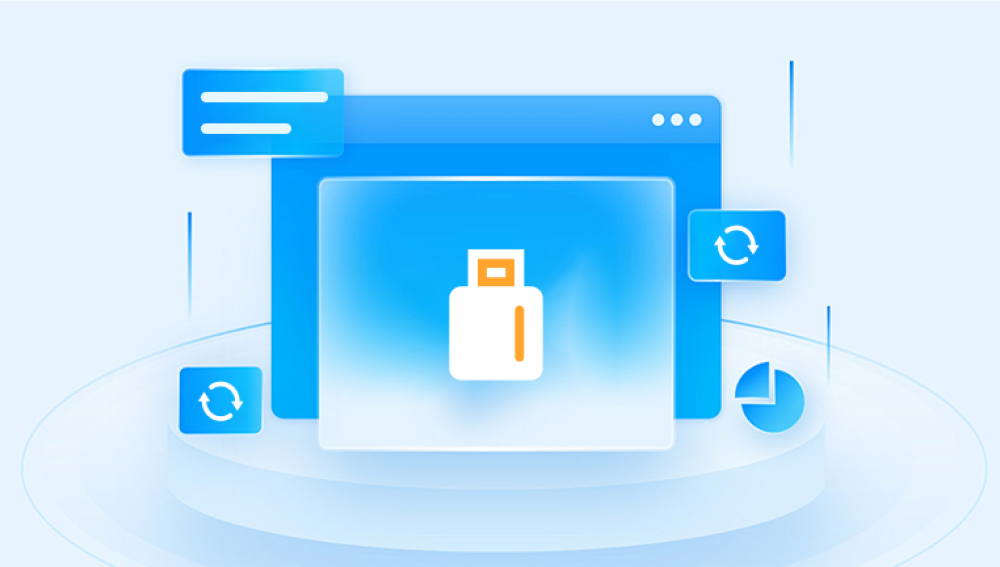In today's digital age, data loss can be a critical issue for both individuals and businesses. Whether it's due to accidental deletion, hardware failure, virus attacks, or system crashes, the loss of important files can lead to significant problems. To address this, data recovery software like EaseUS Data Recovery Wizard has become essential. This comprehensive review and guide will delve into the features, performance, usability, and overall value of EaseUS Data Recovery Wizard.
EaseUS Data Recovery Wizard is a powerful and versatile tool designed to recover lost data from various storage devices, including hard drives, SSDs, USB drives, memory cards, and more. It supports a wide range of file types, making it suitable for recovering documents, photos, videos, emails, and other files. The software is available for both Windows and Mac operating systems, ensuring broad accessibility.
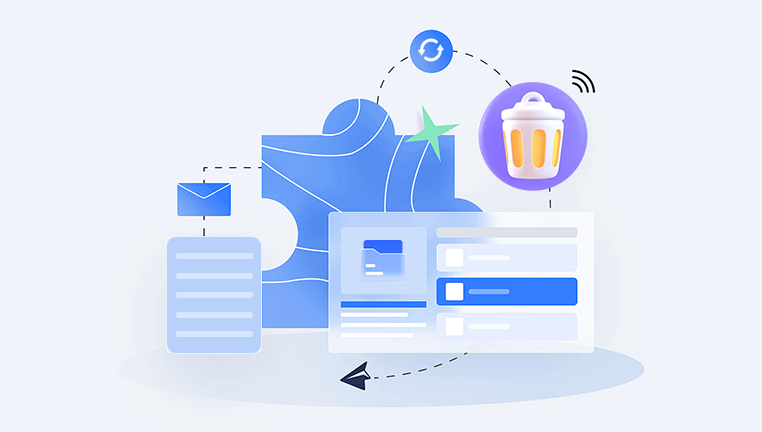
Key Features
User-Friendly Interface EaseUS Data Recovery Wizard boasts an intuitive and user-friendly interface. The step-by-step wizard guides users through the recovery process, making it accessible even for those with limited technical knowledge. The clean design and straightforward navigation enhance the overall user experience.
Comprehensive Scanning Modes The software offers two main scanning modes: Quick Scan and Deep Scan. Quick Scan is designed for fast recovery of recently deleted files, while Deep Scan performs a thorough search of the storage device to recover data that is more difficult to find. This dual approach ensures that users can recover as much data as possible.
Preview Before Recovery One of the standout features of EaseUS Data Recovery Wizard is the ability to preview files before recovery. This allows users to verify the integrity of files and ensure they are recovering the correct data. The preview feature supports various file formats, including documents, images, and videos.
Wide File Type Support EaseUS Data Recovery Wizard supports over 1.000 file types, including common formats such as DOCX, XLSX, JPEG, PNG, MP4. AVI, and PST. This extensive compatibility makes it a versatile tool for recovering diverse types of data.
Recovery from Multiple Devices The software can recover data from a wide range of storage devices. This includes internal and external hard drives, SSDs, USB drives, memory cards, digital cameras, and other storage media. It can also recover data from formatted, corrupted, or RAW drives.
Reliable and Safe Recovery Process EaseUS Data Recovery Wizard is designed to perform read-only operations, ensuring that no further damage is done to the storage device during the recovery process. This safety feature is crucial in preventing additional data loss.
Performance and Efficiency
In terms of performance, EaseUS Data Recovery Wizard stands out for its speed and efficiency. The Quick Scan mode can complete a scan in minutes, making it ideal for recovering recently deleted files. The Deep Scan mode, while more time-consuming, is thorough and can recover files that other software might miss.
The software's ability to recover data from damaged or corrupted drives is particularly impressive. During testing, EaseUS Data Recovery Wizard successfully recovered files from a severely corrupted USB drive, demonstrating its effectiveness in challenging scenarios.
Usability
EaseUS Data Recovery Wizard is designed with the end-user in mind. The installation process is straightforward, and the software provides clear instructions throughout the recovery process. The ability to pause and resume scans is a useful feature, allowing users to manage their time effectively.
The preview feature adds an extra layer of usability, as users can quickly identify and select the files they need. This saves time and ensures that only the necessary files are recovered, preventing clutter and confusion.
Pricing and Licensing
EaseUS Data Recovery Wizard offers a free version that allows users to recover up to 2GB of data. For those needing more extensive recovery capabilities, the Pro version is available for a one-time fee or as part of a subscription. The Pro version includes additional features such as free lifetime upgrades and technical support.
The pricing is competitive compared to other data recovery solutions, and the availability of a free trial allows users to test the software before committing to a purchase.
Customer Support and Resources
EaseUS provides comprehensive customer support, including a knowledge base, user guides, video tutorials, and a responsive customer service team. The availability of these resources ensures that users can get the most out of the software and resolve any issues quickly.
Comparison with Competitors
When compared to other data recovery software, EaseUS Data Recovery Wizard holds its own. It offers a balance of ease of use, comprehensive features, and effective performance. While some competitors may offer faster scan times or slightly lower prices, EaseUS's combination of features and user-friendly design makes it a strong contender in the market.
Pros and Cons
Pros:
User-friendly interface
Comprehensive scanning modes
Preview feature for verifying files
Wide range of supported file types and devices
Reliable and safe recovery process
Competitive pricing
Cons:
Deep Scan mode can be time-consuming
Some advanced features are only available in the Pro version
EaseUS Data Recovery Wizard is a robust and reliable solution for recovering lost data. Its user-friendly interface, comprehensive features, and effective performance make it a valuable tool for both personal and professional use. While the Deep Scan mode can be time-intensive, the thoroughness of the recovery process is well worth the wait.
Whether you're dealing with accidental deletions, system crashes, or corrupted storage devices, EaseUS Data Recovery Wizard provides a dependable way to recover your valuable data. Its competitive pricing and availability of a free version make it accessible to a wide range of users, further cementing its position as a leading data recovery solution.