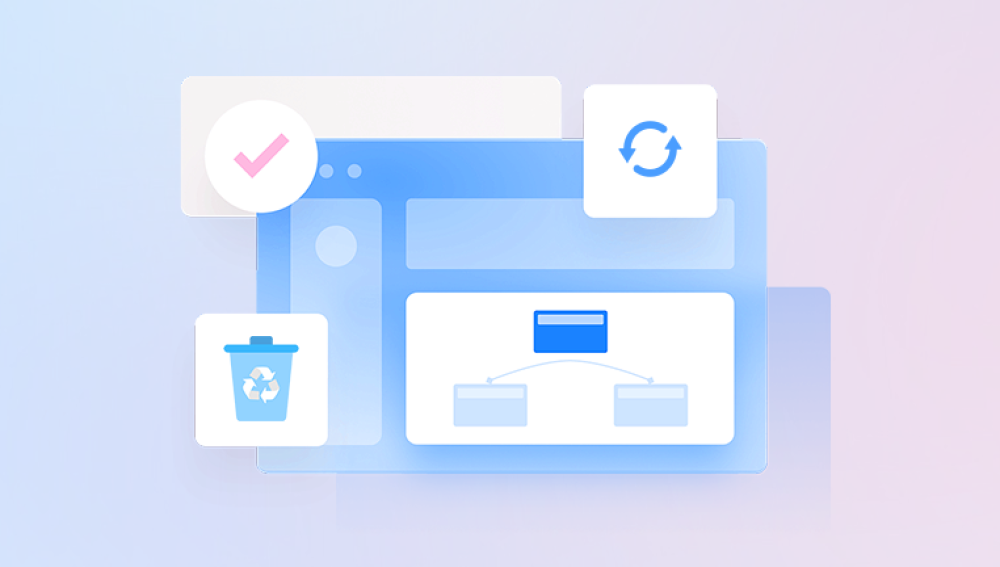Retrieving permanently deleted files can be challenging,but there are a few methods you can try depending on your situation and the importance of the data.Here are some steps you can follow:
1.Check the Recycle Bin
Sometimes,files that seem permanently deleted might still be in the Recycle Bin(Windows)or Trash(Mac).Make sure to check these first.
2.Restore from Backup
If you regularly back up your data,you can restore the files from your backup.This might be through a local backup or a cloud service like OneDrive,Google Drive,or iCloud.

3.Check Previous Versions
Windows:Right-click the folder where the files were stored,select"Restore previous versions"and see if an earlier version contains the deleted files.
Mac:Use Time Machine to restore previous versions of files.
4.Professional Data Recovery Services
If the data is extremely important and the above methods don’t work,you might consider professional data recovery services.These services have specialized equipment and expertise to recover data from damaged or corrupted drives.Some well-known services include:
Ontrack Data Recovery
DriveSavers
Gillware Data Recovery
5.Avoid Using the Affected Drive
To increase the chances of a successful recovery,avoid using the drive where the deleted files were stored.Continued use can overwrite the deleted data,making recovery more difficult or impossible.
6.Advanced Techniques
For those comfortable with advanced techniques,using command-line tools like TestDisk(complementary to PhotoRec)or employing data recovery features in Linux-based systems might help.