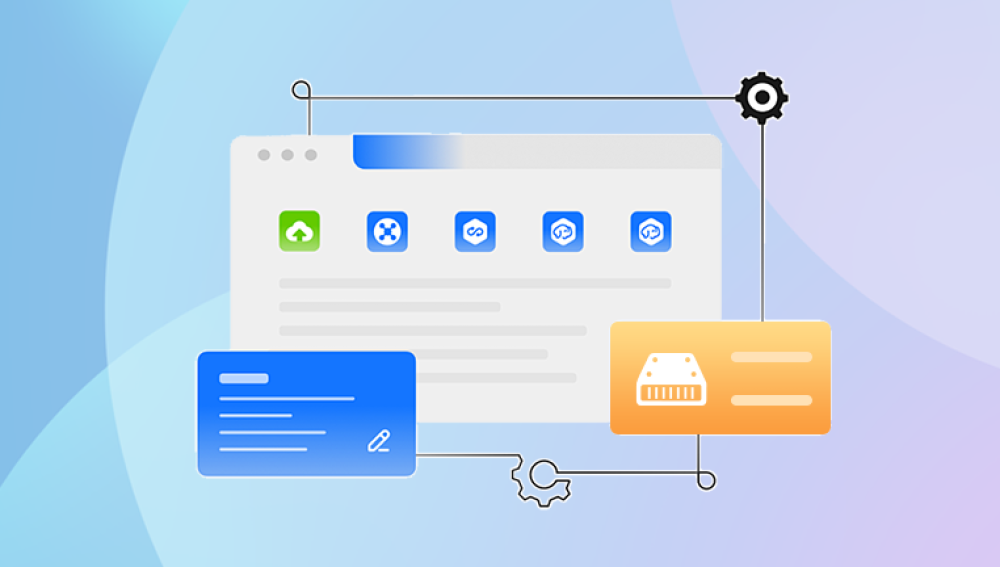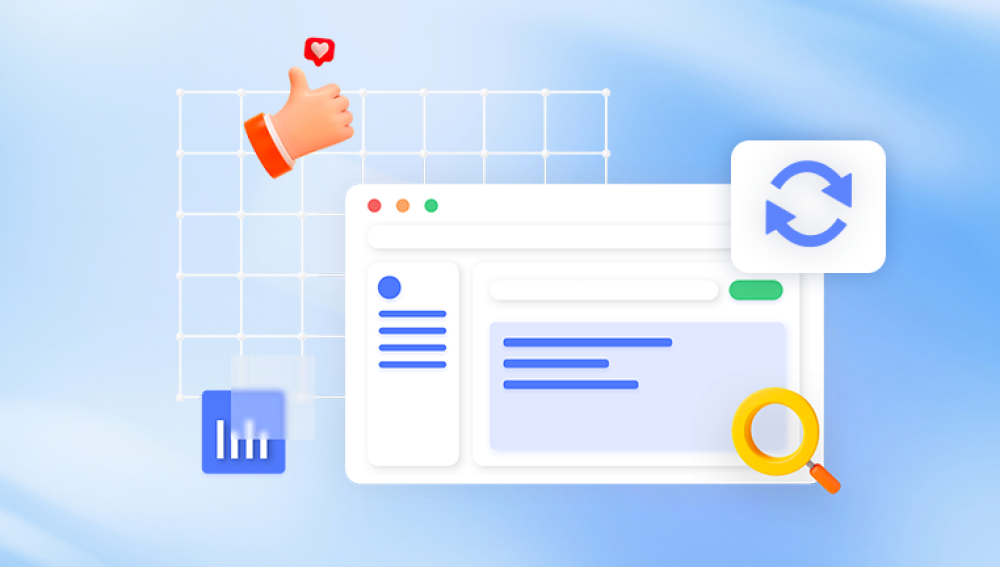Western Digital (WD) is one of the leading manufacturers of data storage devices, including internal and external hard drives. To ensure the optimal performance and compatibility of these devices, the installation of appropriate drivers is crucial. Drivers are specialized software that facilitate communication between the operating system and the hardware.
Communication Bridge: Drivers act as intermediaries, allowing the operating system to communicate effectively with the hard drive. Without proper drivers, the system may fail to recognize or utilize the device efficiently.
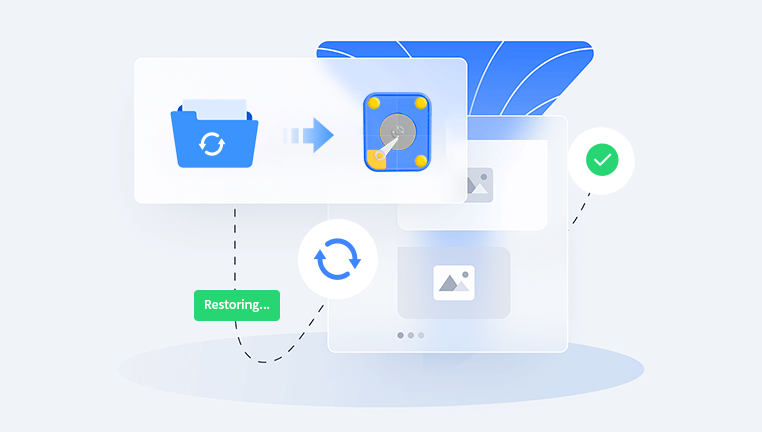
Performance Optimization: Updated drivers ensure that the hard drive operates at peak performance, utilizing the latest improvements and bug fixes provided by the manufacturer.
Compatibility: New operating systems or updates may require specific drivers to maintain compatibility and prevent hardware malfunctions.
Security: Regular updates to drivers can include security patches that protect against vulnerabilities, ensuring data safety.
Types of Western Digital Hard Drive Drivers
WD Discovery: This is an all-in-one software that not only installs necessary drivers but also offers backup, security, and device management features.
WD SES (SCSI Enclosure Services) Drivers: These drivers are essential for certain external drives to support additional features like LED control, button functionality, and other specific device capabilities.
WD Drive Utilities: This software provides a suite of tools for diagnostics, maintenance, and performance enhancement of WD hard drives.
WD Security: This tool is used for setting up password protection and encryption on compatible WD drives, ensuring data security.
Installation of Western Digital Hard Drive Drivers
Automatic Installation via WD Software
WD Discovery: Download and install WD Discovery from the official Western Digital website. The software will automatically detect connected WD drives and install the necessary drivers.
Operating System Updates: Modern operating systems like Windows and macOS often include built-in drivers for common WD hard drives. Regular system updates can ensure that these drivers are current.
Manual Installation
Downloading Drivers: Visit the Western Digital support page. Search for your specific hard drive model and download the appropriate drivers.
Installation Process:
For Windows: Unzip the downloaded file, run the setup.exe file, and follow the on-screen instructions.
For macOS: Unzip the downloaded file, open the .dmg file, and follow the on-screen instructions.
Device Manager (Windows): Access the Device Manager, locate the WD hard drive, right-click and select "Update Driver." Browse to the location of the downloaded driver and complete the installation.
Managing Western Digital Hard Drive Drivers
Updating Drivers: Regularly check for updates on the WD support page or use WD Discovery to automatically manage updates.
Uninstalling Drivers: If a driver causes issues, it can be uninstalled via the Device Manager (Windows) or System Preferences (macOS). Reinstall the driver if necessary.
Backup Drivers: Before updating or making significant system changes, it's prudent to back up current drivers. This can be done manually by copying the driver files or using third-party software.
Troubleshooting Common Driver Issues
Device Not Recognized: Ensure the hard drive is properly connected. Try different ports or cables. Update or reinstall the driver.
Slow Performance: Check for driver updates. Use WD Drive Utilities to run diagnostics and optimize performance.
Driver Conflicts: Sometimes, older drivers or conflicting software can cause issues. Uninstall unnecessary drivers and software, then reinstall the WD driver.
Security Warnings: Ensure you download drivers from the official WD website to avoid malware or corrupted files. Regularly update to the latest version for security patches.
Advanced Features and Customization
Encryption and Security: Using WD Security, users can set up password protection and hardware encryption, safeguarding data from unauthorized access.
Backup Solutions: WD Discovery and other WD software offer integrated backup solutions, allowing automatic or scheduled backups to ensure data integrity.
Diagnostics and Maintenance: Regularly use WD Drive Utilities to run diagnostics tests, check drive health, and perform maintenance tasks like defragmentation.