USB sticks have become an incredibly popular and convenient storage medium for a wide range of data, from important work documents to cherished personal photos and videos. However, like any storage device, they are not immune to damage. A damaged USB stick can be a source of great anxiety, especially when it contains irreplaceable data. The good news is that in many cases, it is possible to recover data from a damaged USB stick.
Physical Damage
Mechanical Impact: USB sticks are small and portable, which makes them prone to being dropped, stepped on, or otherwise physically jostled. A hard impact can damage the internal components of the USB stick, such as the circuit board or the flash memory chip. For example, if a USB stick is dropped from a significant height onto a hard surface, the shock can cause the solder joints on the circuit board to break, disrupting the electrical connection between the components.
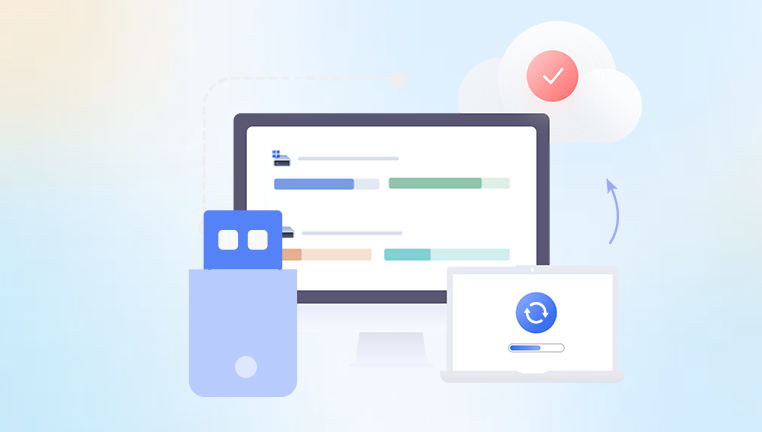
Bent Pins: The USB connector on the stick can be easily damaged if it is inserted into a port at an incorrect angle or if excessive force is applied. Bent pins can prevent the USB stick from making proper contact with the computer's USB port, resulting in the device not being recognized. In some cases, attempting to straighten the bent pins can further damage the connector.
Water Damage: Exposure to water or other liquids is another common cause of physical damage to USB sticks. If a USB stick gets wet, the liquid can corrode the electrical components, short - circuit the device, or cause damage to the flash memory. This can happen if the USB stick is accidentally left in a pocket that is then washed, or if it is exposed to rain or spilled drinks.
Electrical Damage
Power Surges: Power surges can occur when there are sudden fluctuations in the electrical supply. These surges can damage the USB stick's circuitry. For instance, if a computer experiences a power surge while the USB stick is connected, the excess voltage can fry the components of the USB stick. This can be particularly common in areas with unstable power grids or during electrical storms.
Overheating: USB sticks can overheat if they are used for extended periods, especially when transferring large amounts of data. Overheating can cause the flash memory chips to degrade over time. If the internal temperature of the USB stick rises too high, it can also lead to the melting of some of the plastic components within the device, further affecting its functionality.
Incorrect Voltage: Connecting a USB stick to a device that supplies an incorrect voltage can be disastrous. Some non - standard chargers or USB hubs may provide a voltage that is either too high or too low for the USB stick. This can cause the USB stick to malfunction or even become permanently damaged.
Logical Damage
File System Corruption: The file system on a USB stick is responsible for organizing and managing the data stored on it. File system corruption can occur due to various reasons, such as improper ejection of the USB stick from the computer (without using the "Safely Remove Hardware" option), sudden power outages while data is being written to the stick, or malware infections. When the file system is corrupted, the computer may not be able to access the files on the USB stick properly, and the files may appear as unreadable or missing.
Virus and Malware Infections: Malicious software can infect USB sticks and cause significant damage to the data stored on them. Viruses can corrupt files, delete data, or encrypt files, making them inaccessible. For example, ransomware is a type of malware that encrypts files on a storage device and demands a ransom in exchange for the decryption key. USB sticks are often targeted by malware because they are frequently shared between different computers, providing an easy way for the malware to spread.
Accidental Formatting or Deletion: One of the most common causes of logical data loss on USB sticks is accidental formatting or deletion. A user may accidentally select the USB stick and click the "Format" option in the operating system, wiping out all the data on the stick. Similarly, files may be accidentally deleted, either through a misclick in a file explorer or due to a user error while trying to manage files on the USB stick.
Methods of Data Recovery from a Damaged USB Stick
Check for Physical Damage
Inspect the USB Stick Externally: The first step in attempting to recover data from a damaged USB stick is to visually inspect the device for any signs of physical damage. Look for cracks in the plastic casing, bent pins on the USB connector, or any signs of liquid damage such as corrosion or discoloration. If the USB stick has a removable cap, make sure it is properly attached and not causing any obstruction.
Check the Connection: Try connecting the USB stick to different USB ports on your computer. Sometimes, the problem may lie with the USB port rather than the USB stick itself. If possible, use a USB hub to connect the USB stick. This can help isolate the issue and determine if the problem is with the computer's USB controller or the USB stick. Also, make sure that the USB cable (if using an external USB drive enclosure) is in good condition and properly connected.
Use Data Recovery Software
Drecov Data Recovery is a powerful and reliable tool designed to help users recover lost, deleted, or damaged files from a variety of storage devices. Whether your data was lost due to accidental deletion, formatting, corruption, or hardware failure, Drecov Data Recovery offers an efficient solution to retrieve important files with ease.
With a user-friendly interface, even non-technical users can navigate the recovery process effortlessly. Simply launch the software, select the affected drive, and let Drecov Data Recovery scan for recoverable files. It also provides a preview feature, allowing users to verify files before restoring them.
Seek Professional Data Recovery Services
When to Consider Professional Help: If the USB stick has severe physical damage, such as a broken circuit board or a damaged flash memory chip, or if the data recovery software fails to recover the desired data, it may be time to consider professional data recovery services. Professional data recovery companies have specialized equipment and expertise to handle complex data recovery situations. They can work on damaged hardware components, perform clean - room data recovery in case of physical contamination, and use advanced techniques to recover data from severely damaged storage devices.
Choosing a Professional Service: When choosing a professional data recovery service, it is important to do your research. Look for companies with a good reputation, experience in dealing with USB stick data recovery, and proper certifications. Check online reviews and testimonials from previous customers. Also, inquire about the company's data security and confidentiality policies, as you will be entrusting them with your sensitive data. Some professional data recovery services may offer a free evaluation of the damaged USB stick to determine the likelihood of data recovery and provide an estimate of the cost.
Try DIY Hardware Repairs (with Caution)
Straightening Bent Pins: If the only visible damage to the USB stick is bent pins on the USB connector, and you are comfortable with delicate work, you can attempt to straighten the pins. Use a pair of fine - tipped tweezers to carefully and gently straighten each pin. Be extremely careful not to break the pins, as this can cause further damage. Once the pins are straightened, try connecting the USB stick to the computer again.
Replacing the USB Connector: In some cases, if the USB connector is severely damaged, it may be possible to replace it. You will need to purchase a replacement USB connector that is compatible with your USB stick model. This requires some soldering skills. First, carefully desolder the damaged connector from the circuit board. Then, solder the new connector in place. After the replacement, test the USB stick to see if it is recognized by the computer. However, this method is risky, and if not done correctly, it can cause more damage to the USB stick.
Precautions to Prevent USB Stick Damage and Data Loss
Proper Handling
Safe Insertion and Removal: Always insert the USB stick into the computer's USB port carefully, making sure it is inserted correctly and at the right angle. When removing the USB stick, use the "Safely Remove Hardware" option in the operating system. This ensures that all data transfer operations are completed and the device is properly prepared for removal. Pulling out the USB stick without using this option can lead to file system corruption and data loss.
Avoid Physical Abuse: Keep your USB stick in a safe place when not in use. Avoid dropping it, stepping on it, or subjecting it to any form of physical abuse. You can use a protective case or a keychain - style holder to keep the USB stick safe and prevent it from getting damaged.
Protect from Liquids: Keep USB sticks away from water and other liquids. Do not use them in areas where there is a risk of liquid spills, such as near a sink or while eating and drinking. If a USB stick does get wet, immediately remove it from any electrical device and do not attempt to turn it on or connect it to a computer. Instead, let it dry thoroughly in a warm, dry place for at least 24 hours before attempting to use it.
Data Backup
Regular Backups: Make it a habit to regularly backup the data on your USB stick. You can use cloud storage services such as Google Drive, Dropbox, or OneDrive to backup your files. Additionally, you can create local backups on an external hard drive or another USB stick. By having regular backups, you can minimize the impact of data loss in case the USB stick gets damaged.
Incremental Backups: Instead of making full backups every time, consider using incremental backup methods. Incremental backups only copy the files that have changed since the last backup. This saves time and storage space. Many backup software programs support incremental backup functionality.
Virus Protection
Install Antivirus Software: Install a reliable antivirus software on your computer and keep it updated. This will help protect your USB stick from virus and malware infections. When you insert a USB stick into your computer, the antivirus software should automatically scan the device for any malicious software.
Enable Auto - Protection Features: Most antivirus software has auto - protection features that can prevent malware from infecting your USB stick. Make sure these features are enabled. Some antivirus programs also offer additional features such as USB write protection, which can prevent unauthorized writing to the USB stick, thus reducing the risk of malware infection.




