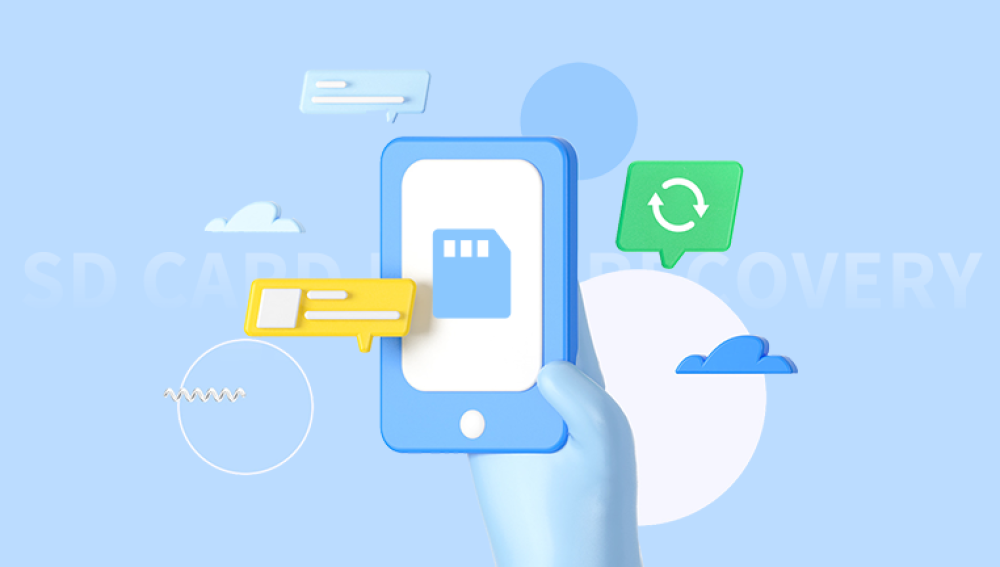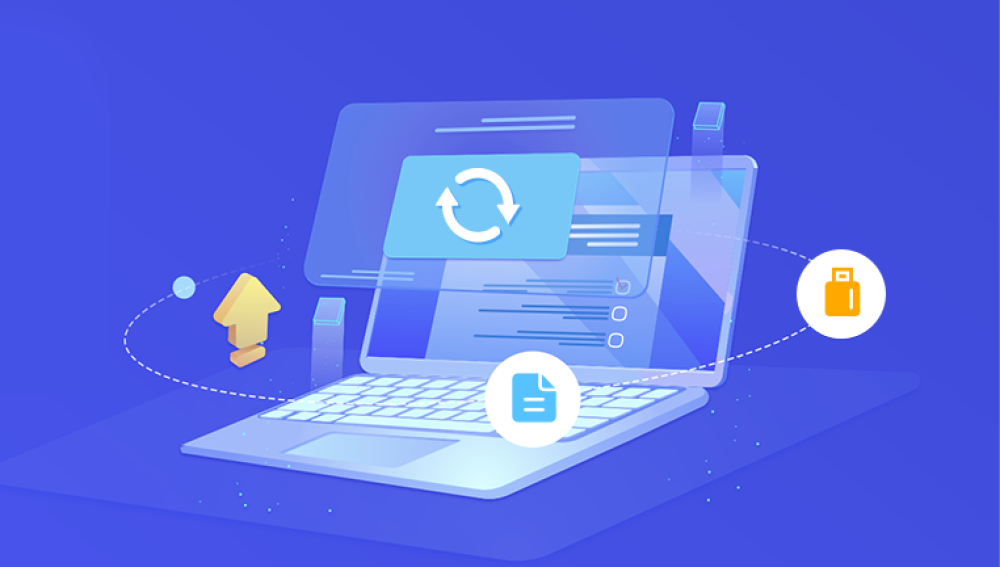SD cards are commonly used in various devices, from digital cameras to smartphones, due to their portability and convenience. However, losing data from an SD card can be distressing. Fortunately, several methods and online services can help recover lost or deleted data.
Before diving into recovery methods, it's crucial to understand why data loss occurs. Common reasons for data loss from SD cards include:
Accidental Deletion: Files are accidentally deleted by the user.
Formatting: The SD card is formatted either intentionally or unintentionally.
Corruption: The SD card file system becomes corrupted due to improper ejection, malware, or physical damage.
Card Damage: Physical damage to the card can lead to data loss.

Preparation for Data Recovery
Stop Using the SD Card: Once you notice data loss, avoid using the SD card to prevent overwriting the lost data.
Check the SD Card: Ensure the card is properly inserted and functioning. Test it on different devices if necessary.
Online Data Recovery Tools
There are numerous online tools and services available for recovering data from an SD card. Here’s how to choose and use them effectively:
1. Evaluate Your Needs
Determine the extent of data loss and the type of files you need to recover. Some online tools specialize in specific file types, such as photos or documents.
2. Choose a Reliable Online Recovery Service
Here are a few popular online data recovery services:
Drecov Data Recovery is your ultimate solution for retrieving lost or deleted files from various storage devices. Whether it’s a malfunctioning external hard drive, a corrupted USB drive, or an accidental deletion, our powerful software delves deep into your storage to recover valuable data quickly and efficiently. With a user-friendly interface, Drecov Data Recovery allows both novices and experts to navigate the recovery process seamlessly.
Our advanced scanning technology ensures comprehensive coverage, identifying recoverable files and offering a preview before restoring. The software supports multiple file formats and types, making it versatile for different recovery scenarios. Additionally, Drecov Data Recovery prioritizes data integrity, ensuring that your files are restored in their original quality.
Experience peace of mind with our reliable customer support, guiding you through the recovery process whenever needed. Download Drecov Data Recovery today to safeguard your important documents, cherished photos, and vital data from unexpected loss. Don't let data loss disrupt your life—take control with Drecov Data Recovery and reclaim what’s rightfully yours!
3. Use Online Services Safely
Follow these steps when using an online recovery service:
Visit the Service Website: Go to the official website of the chosen recovery tool.
Download and Install Software: If required, download and install the software on your computer. Ensure you’re downloading from a reputable source to avoid malware.
Connect the SD Card: Insert your SD card into the computer using an appropriate card reader.
Run the Recovery Tool: Launch the recovery software and follow the on-screen instructions. Typically, you’ll need to select the SD card, choose the type of scan (quick or deep), and start the recovery process.
Review and Recover Files: After the scan, review the list of recoverable files. Select the ones you want to restore and save them to a different storage location to avoid overwriting other data on the SD card.
Tips for Successful Data Recovery
Act Quickly: The sooner you start the recovery process, the higher the chances of retrieving your data.
Backup Regularly: To prevent future data loss, regularly back up your important files to multiple storage locations.
Use Reliable Tools: Always use trusted and well-reviewed recovery tools to avoid further data loss or corruption.
Alternative Recovery Methods
If online tools don’t work, consider these alternatives:
Professional Data Recovery Services: For severe data loss or physical damage, professional services may be required. They offer advanced recovery techniques but can be costly.
Local Software Solutions: Many data recovery programs can be downloaded and used locally, which may offer more features and control compared to online tools.
Preventing Future Data Loss
Avoid Physical Damage: Handle your SD card with care to prevent physical damage.
Safely Eject the Card: Always use the ‘eject’ function before removing the SD card from a device to avoid corruption.
Regular Backups: Maintain regular backups of your data to mitigate the impact of potential future losses.