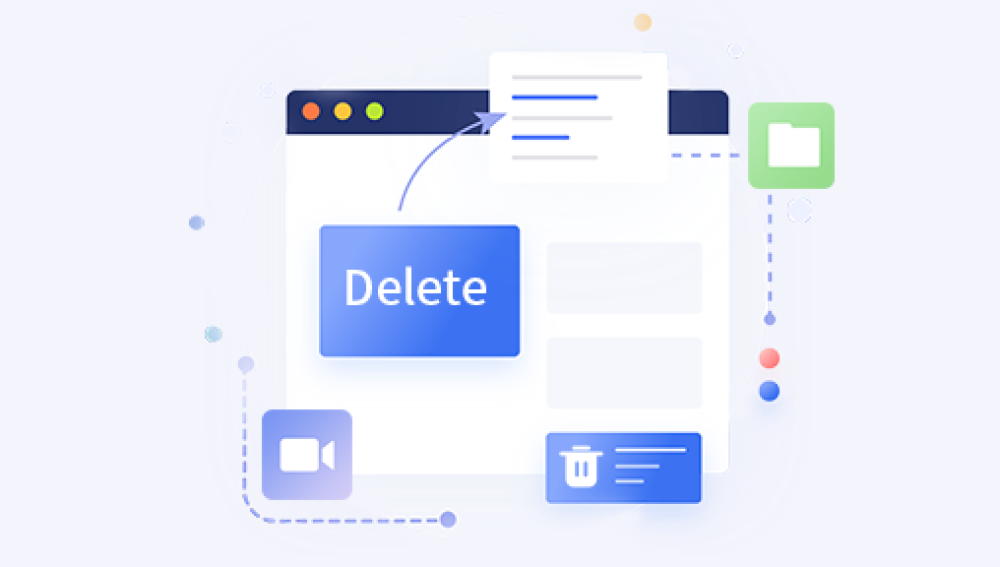In the digital age, data is a critical asset for individuals and businesses alike. Whether it's cherished personal memories, vital business documents, or critical project files, losing data can be catastrophic. This is where data recovery software steps in, and among the top-rated solutions is Drecov Data Recovery. Known for its robust performance and user-friendly interface, Drecov Data Recovery has established itself as a leading name in the realm of data recovery tools. This comprehensive guide delves into the features, functionality, and benefits of Drecov Data Recovery software.
What is Drecov Data Recovery?
Drecov Data Recovery is a powerful software designed to retrieve lost, deleted, or inaccessible data from various storage devices, including hard drives, SSDs, USB flash drives, memory cards, and more. It offers a reliable solution for recovering data lost due to accidental deletion, formatting, virus attacks, system crashes, or other unforeseen circumstances. With advanced scanning algorithms and a straightforward interface, Drecov Data Recovery ensures that even non-technical users can efficiently recover their data.
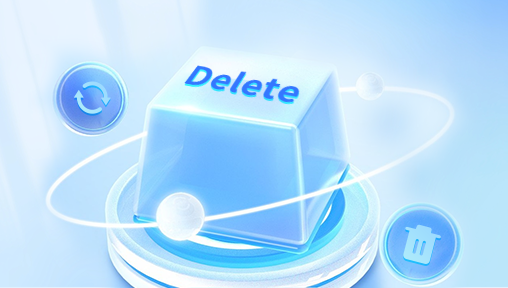
Key Features of Drecov Data Recovery
1. Comprehensive Data Recovery
Drecov Data Recovery supports a wide range of file types, including documents, photos, videos, audio files, emails, and more. This versatility makes it a go-to solution for diverse data recovery needs. Whether you need to recover a single file or an entire partition, Drecov Data Recovery has got you covered.
2. Deep and Quick Scan Modes
The software offers two primary scanning modes: Quick Scan and Deep Scan. Quick Scan is designed to recover recently deleted files, providing fast results with minimal system resource usage. Deep Scan, on the other hand, delves deeper into the storage device, thoroughly searching for lost data. This mode is particularly useful for recovering data from formatted or severely corrupted drives.
3. User-Friendly Interface
One of Drecov Data Recovery's standout features is its intuitive user interface. The software guides users through the recovery process step-by-step, making it accessible even to those with limited technical expertise. The clear instructions and visual aids ensure that users can perform data recovery tasks with confidence.
4. Preview Before Recovery
To enhance the user experience, Drecov Data Recovery includes a preview feature. This allows users to view recoverable files before initiating the recovery process. By previewing files, users can selectively recover the data they need, saving time and storage space.
5. Multiple Device Support
Drecov Data Recovery is compatible with a variety of storage devices, including internal and external hard drives, SSDs, USB drives, memory cards, digital cameras, and more. This wide compatibility ensures that users can recover data from almost any storage medium they encounter.
6. Advanced Filter Options
The software provides advanced filter options to streamline the recovery process. Users can filter search results based on file type, size, date, and other criteria. This feature is particularly useful when dealing with a large volume of recoverable data, as it helps users quickly locate specific files.
How Drecov Data Recovery Works
Step-by-Step Recovery Process
Download and Install: Begin by downloading and installing Drecov Data Recovery on your computer. The installation process is straightforward and quick.
Launch the Software: After installation, launch the software. You'll be greeted by a user-friendly interface with clear options.
Select the Storage Device: Choose the storage device from which you want to recover data. Drecov Data Recovery will display a list of available devices.
Choose the Scan Mode: Select either Quick Scan or Deep Scan based on your needs. Quick Scan is ideal for recently deleted files, while Deep Scan is suitable for more complex recovery scenarios.
Initiate Scanning: Click the scan button to start the scanning process. The software will analyze the selected device and display a list of recoverable files.
Preview and Recover: Preview the recoverable files and select the ones you wish to restore. Click the recovery button to save the files to a safe location on your computer.
Performance and Efficiency
Drecov Data Recovery is renowned for its performance and efficiency. The software utilizes advanced algorithms to ensure high recovery rates while maintaining fast scanning speeds. Whether dealing with a few lost files or a massive data loss scenario, Drecov Data Recovery delivers reliable results without compromising on speed.
Benefits of Using Drecov Data Recovery
1. Cost-Effective Solution
Compared to professional data recovery services, Drecov Data Recovery offers a cost-effective alternative. Users can recover their data at a fraction of the cost, making it an attractive option for individuals and small businesses.
2. Time-Saving
With its quick and efficient scanning modes, Drecov Data Recovery saves users valuable time. The ability to preview files before recovery further enhances efficiency by allowing users to selectively recover only the needed data.
3. Data Security
Drecov Data Recovery ensures that recovered data is stored securely. The software does not overwrite existing data on the storage device, minimizing the risk of further data loss during the recovery process.
4. Versatility
The software's compatibility with various storage devices and file types makes it a versatile tool for a wide range of data recovery scenarios. Whether recovering from a corrupted hard drive or a formatted memory card, Drecov Data Recovery is up to the task.
5. Ease of Use
The intuitive interface and step-by-step guidance make Drecov Data Recovery accessible to users of all skill levels. The software simplifies the complex process of data recovery, enabling anyone to retrieve their lost data with ease.
In an era where data is invaluable, having a reliable data recovery solution is essential. Drecov Data Recovery stands out as a top-rated software, offering comprehensive recovery capabilities, a user-friendly interface, and advanced features. Whether you're dealing with accidental deletions, system crashes, or corrupted storage devices, Drecov Data Recovery provides a robust and efficient solution to retrieve your lost data. With its cost-effectiveness, versatility, and ease of use, Drecov Data Recovery is an indispensable tool for anyone looking to safeguard their digital assets.