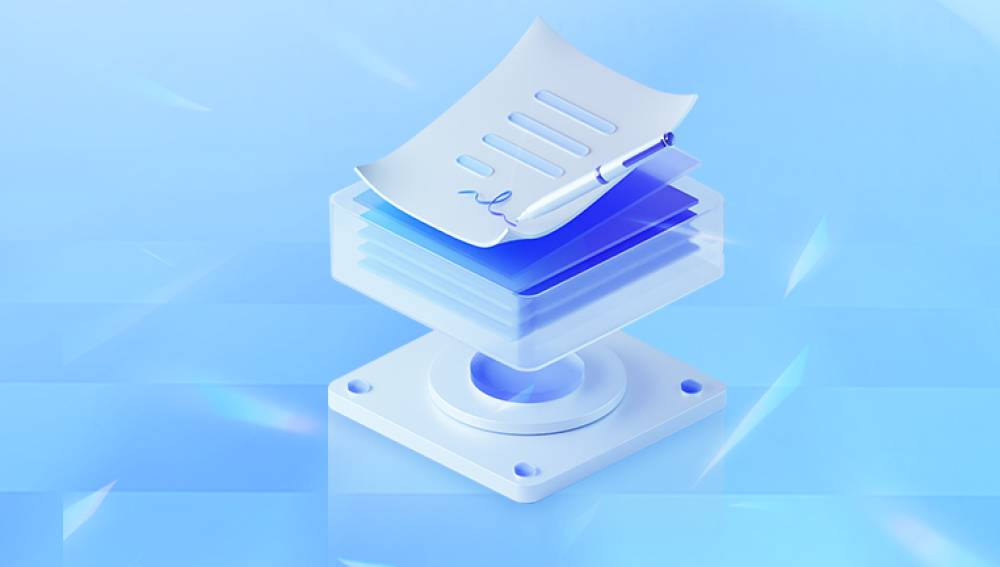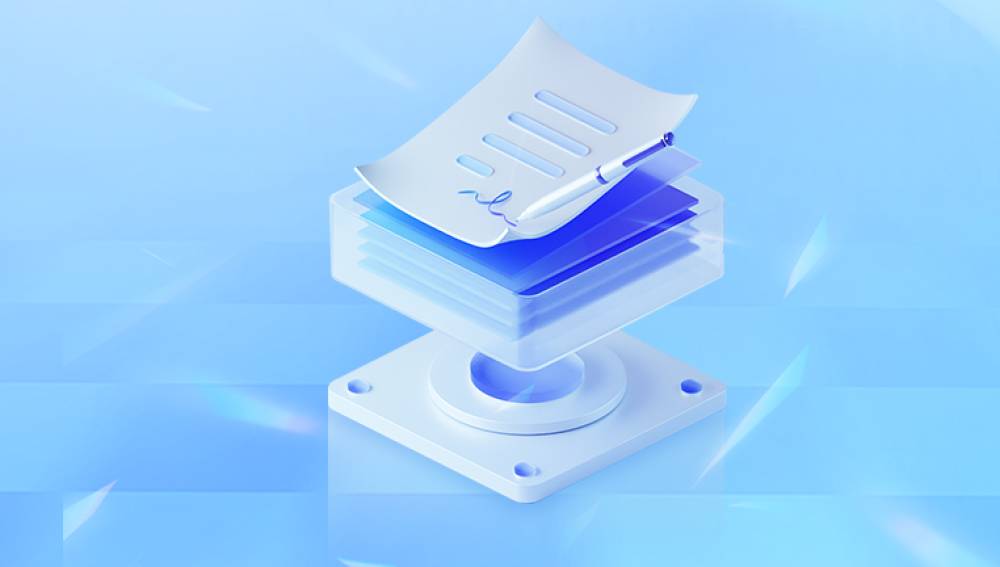To recover a deleted file from Keep2Share (K2S), the process involves a mix of digital forensics, account management, and understanding the platform's file recovery policies. Since Keep2Share is a file-sharing service, once a file is deleted or expired, it may not be immediately recoverable. However, there are several methods you can explore to try and retrieve your file, depending on its status.
Keep2Share is a popular file-sharing and hosting service that allows users to upload, store, and share files. Once a file is uploaded to Keep2Share, users can access it through a link and share it with others. Keep2Share operates on both a free and premium subscription model, with premium users receiving benefits such as faster download speeds, longer file retention, and additional features.
When you delete a file on Keep2Share, the process may not always result in the immediate removal of the file from their servers. Files can also expire depending on the type of account (free or premium) and how long they have been inactive. There are scenarios where files might be temporarily recoverable, but Keep2Share does not guarantee recovery once the file is permanently deleted.

Methods to Attempt File Recovery
Below are the steps you can take to attempt file recovery after a deletion, including strategies for both proactive and reactive scenarios:
1. Check Your Keep2Share Account for Backups or History
Keep2Share provides users with the option to manage their files through their account dashboard. If you are a registered user, you can log into your account and check if the deleted file is listed in your account history or in any backups:
Login to Your Account: Start by logging into your Keep2Share account.
Review Your File Management Area: Check the "My Files" section to see if the deleted file is listed as deleted, expired, or still available for download.
Check File Expiry Dates: Keep2Share files have an expiration period (varies based on account type). If the file has expired, it may still appear in your account but will be inaccessible for downloading.
Check for Backup or Archived Files: Some premium users may have a backup or version history feature that allows them to revert to a previous version of a file. If this feature is available, try restoring the file from the backup.
2. Contact Keep2Share Support
If the file is no longer visible in your account or if you can’t find it through your dashboard, the next best step is to reach out to Keep2Share’s customer support team. Provide them with as much detail as possible, such as:
The name or ID of the file
The date and time it was uploaded or deleted
Your account details (email, username)
While Keep2Share may not guarantee file recovery, they might be able to offer guidance or help restore the file if it’s still on their servers. It's worth noting that support might not always be able to help if the file has been deleted or expired beyond their retention period.
3. Recover from a Local Backup (If Available)
If you had downloaded the file to your computer or device before deleting it from Keep2Share, there’s a chance it exists in your local storage or backup systems:
Search Your Device: Use a file recovery tool to search your computer, external drives, or cloud storage for a copy of the file.
Cloud Backup Services: If you use cloud storage services like Google Drive, Dropbox, or OneDrive, check if you’ve uploaded the file there.
System Backup Software: If you back up your computer regularly using software like Time Machine (Mac) or File History (Windows), search through your backup for the file.
4. Use Third-Party File Recovery Software
Drecov Data Recovery is a powerful and easy-to-use software designed to help users recover lost or deleted files from various types of storage devices. Whether you’ve accidentally deleted documents, photos, videos, or other important files, Drecov Data Recovery can scan your hard drive, USB drives, SD cards, and even external devices to recover lost data.
This software offers multiple recovery modes to cater to different scenarios. It can restore files that have been deleted, formatted, or become inaccessible due to system crashes, partition losses, or virus attacks. Drecov Data Recovery supports various file systems, including FAT, NTFS, and exFAT, making it suitable for a wide range of storage devices.
One of its standout features is the deep scan capability, which thoroughly searches your device for remnants of deleted files that might not be detected by standard recovery tools. It also has an intuitive interface, which makes it easy for both beginners and advanced users to navigate through the recovery process.
Additionally, Drecov Data Recovery allows you to preview files before recovery, ensuring that you can select only the files you need. This helps save time and disk space. The software is available for both Windows and Mac users, with a free trial that lets you test its functionality before committing to a purchase.
5. Check for Alternative Locations or Downloads
In some cases, Keep2Share users share the same file across multiple platforms or websites. You may have uploaded or shared the file to other locations, which could offer an opportunity to recover the file:
Other File-Sharing Platforms: If you uploaded the file to other platforms (such as Google Drive, Dropbox, Mega, etc.), check these services for a backup copy.
Email Attachments: If you shared the file through email, check your sent or received messages for an attachment copy.
Social Media or Forums: If you shared a link to the Keep2Share file on social media or in forums, it’s possible others downloaded it and might have saved a copy.
6. Prevent Future Data Loss with Regular Backups
While this section doesn’t contribute to recovering a deleted file, it’s crucial to consider backup strategies moving forward:
Local Backups: Use external hard drives or USB sticks to back up important files.
Cloud Storage: Services like Google Drive, Dropbox, or OneDrive offer easy-to-use cloud storage solutions that automatically back up files, protecting against accidental deletion.
Automated Backup Software: Use tools like Acronis True Image, Macrium Reflect, or others to automate backups of your important files on a schedule.
7. Understanding Keep2Share's File Retention Policy
One important aspect of Keep2Share is understanding its file retention policy. Files hosted on Keep2Share may be removed after a certain period of inactivity or after reaching the maximum download limit. For premium users, files are typically retained longer, but even then, Keep2Share cannot guarantee that deleted files will be recoverable after expiration.
It’s also worth noting that Keep2Share has different storage policies for free and paid users. Free accounts may have stricter file retention rules and limited access to file recovery options. Premium users may benefit from better support and longer retention periods.
8. Third-Party Recovery Services
If the file is critical, you could consider using professional file recovery services. These services specialize in retrieving lost data, but they often come at a significant cost. Examples of such services include:
Ontrack Data Recovery
DriveSavers
SalvageData Recovery
While these services are usually more expensive, they may be able to help recover files that are otherwise inaccessible.
Conclusion
Recovering a deleted file from Keep2Share is not always guaranteed, especially if the file has been deleted from the platform or has expired beyond the retention period. However, by following the steps outlined above—checking your account, contacting support, using data recovery tools, and relying on local backups—you can increase your chances of recovering the file. In the future, implementing a robust backup strategy will help protect against data loss, ensuring that files are recoverable no matter the platform or service.