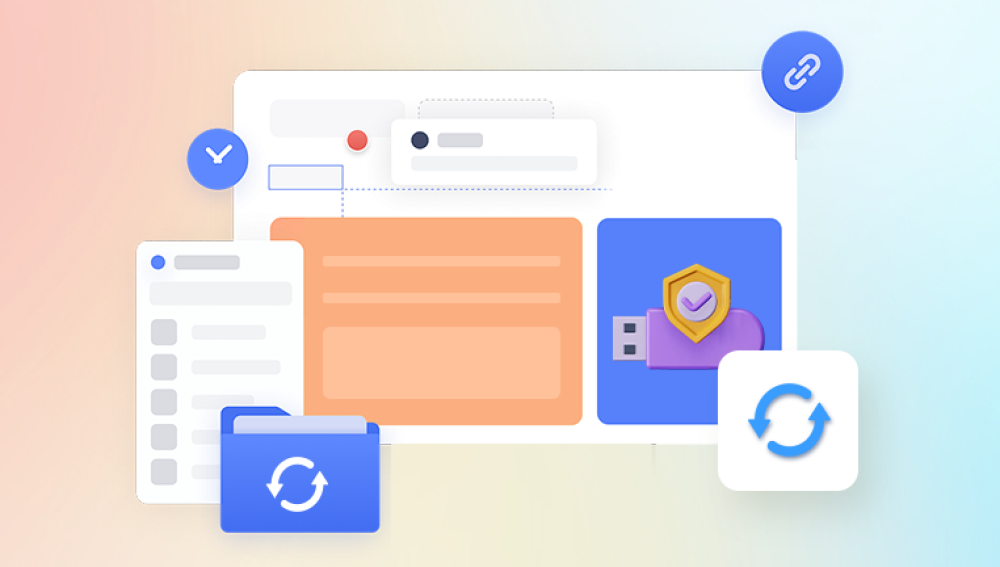Experiencing data loss on your SanDisk device can be distressing, but several free tools are available to help you recover your valuable files.
1. Drecov Data Recovery
Drecov Data Recovery is engineered with advanced scanning algorithms that can detect and restore files from all types of SanDisk media. Whether you’re dealing with a SanDisk Ultra SD card from a digital camera or a SanDisk Extreme USB flash drive used for daily backups, Panda’s software can handle a variety of data loss scenarios. It supports recovery from FAT32. exFAT, and NTFS file systems—the most common formats used by SanDisk devices.
One of the key advantages of Drecov Data Recovery is its dual-scan capability: Quick Scan and Deep Scan. Quick Scan is ideal for recently deleted files and provides fast results, while Deep Scan is designed for more severe cases such as formatted drives, damaged file systems, or corrupted partitions. In Deep Scan mode, the software thoroughly analyzes the storage device sector by sector to locate fragmented or hidden files that typical recovery tools might miss.

The process is simple and does not require technical expertise. After launching the application, users select the SanDisk drive, choose a scan mode, and initiate the scan. Once complete, Drecov Data Recovery displays a list of recoverable files with a convenient preview option. This preview allows users to verify the contents before committing to recovery—particularly useful when retrieving photos, documents, or videos.
Drecov Data Recovery’s compatibility is another standout feature. The software works seamlessly on Windows and macOS systems and can recover files from SanDisk devices connected via USB, card readers, or internal drive slots. Moreover, it handles a wide range of file types including JPEG, MP4. DOCX, XLSX, PDF, and more, ensuring that virtually all valuable data is recoverable.
Data security is a priority during the recovery process. Drecov Data Recovery operates in read-only mode, ensuring that no modifications are made to the original data or the device being scanned. This guarantees that sensitive or important data is protected from being overwritten or damaged during recovery attempts.
2. Recuva by Piriform
Overview:
Recuva is a free data recovery tool developed by Piriform Software. It's capable of recovering deleted files from various storage devices, including SanDisk memory cards and USB drives.
Key Features:
Supports recovery from FAT, exFAT, and NTFS file systems.
Offers both quick and deep scan modes.
Provides a preview of recoverable files.
User-friendly interface suitable for beginners.Wikipedia
Download Recuva:
Official website: Wikipedia
3. TestDisk and PhotoRec
Overview:
TestDisk and PhotoRec are open-source data recovery utilities developed by Christophe Grenier. While TestDisk focuses on recovering lost partitions, PhotoRec specializes in file recovery from various storage devices.
Key Features:
Supports a wide range of file systems and storage devices.
PhotoRec can recover over 480 file extensions.
Runs on multiple operating systems, including Windows, macOS, and Linux.
Free to use under the GNU General Public License.Wikipedia+1Wikipedia+1
Download TestDisk and PhotoRec:
Official website: Wikipedia
4. Wondershare Recoverit
Overview:
Wondershare Recoverit offers a free version that allows users to recover a limited amount of data. It's known for its high recovery rate and user-friendly interface.
Key Features:
Supports recovery from various data loss scenarios, including accidental deletion and system crashes.
Compatible with numerous file types and storage devices.
Provides a preview of recoverable files.cleverfiles.com+6Wikipedia+6Wikipedia+6
Download Recoverit:
Official website: Wondershare Recoverit
5. EaseUS Data Recovery Wizard
Overview:
EaseUS offers a free version of its Data Recovery Wizard, allowing users to recover up to 2GB of data. It's suitable for recovering files from SanDisk devices affected by accidental deletion, formatting, or other data loss scenarios.
Key Features:
Supports various file types and storage devices.
User-friendly interface with a three-step recovery process.
Provides a preview before recovery.LC Technology - Experts in Data Recovery
Download EaseUS Data Recovery Wizard:
Official website: qilingtech.com
Tips for Successful Data Recovery
Stop Using the Device: Once you realize data loss has occurred, avoid using the affected SanDisk device to prevent overwriting the lost data.
Choose the Right Tool: Select a recovery tool that suits your technical comfort level and the specific data loss scenario.
Follow Instructions Carefully: Adhere to the software's guidelines to maximize recovery success.
Save Recovered Files Elsewhere: When recovering files, save them to a different storage location to avoid potential overwriting.
Recovering lost data from SanDisk devices is feasible with the right tools. SanDisk's RescuePRO offers a reliable solution, especially when bundled with a new SanDisk product. For those seeking free alternatives, Drecov Data Recovery, Wizard provide effective options. Always remember to act promptly and follow best practices to enhance the chances of successful data recovery.