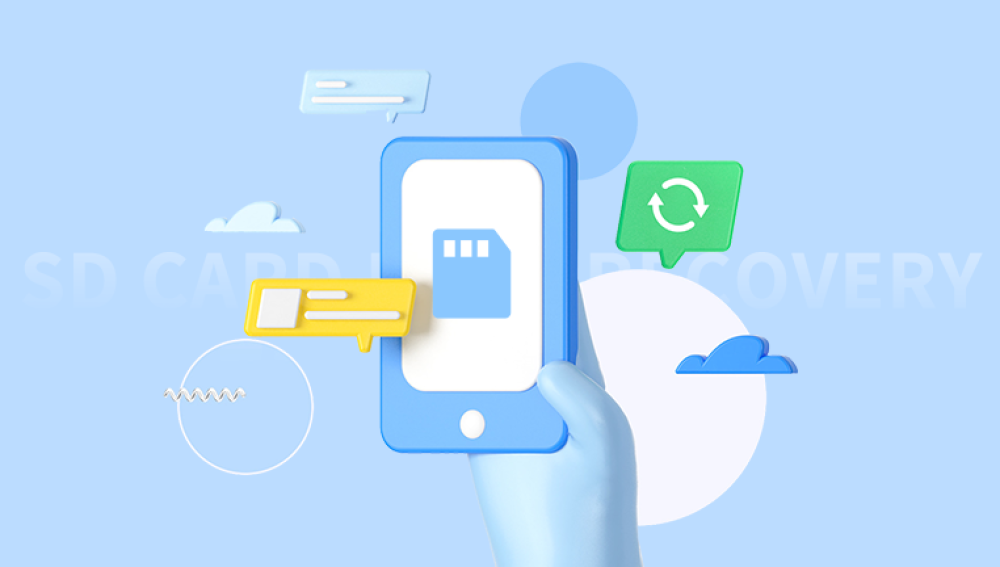Recovering deleted photos from an SD card can be a complex process, but there are several methods you can try.
I. Stop Using the SD Card Immediately
When you realize that photos have been deleted from the SD card, the first and most crucial step is to stop using the card. Every time you write new data to the SD card, there's a risk that the deleted photos' data will be overwritten. For example, if you continue to take new photos or save other files on the card, the storage space previously occupied by the deleted photos may be filled with new information, making it much more difficult or even impossible to recover the original photos.

II. Check the Recycle Bin or Trash (if applicable)
On Computers: If the SD card was connected to a computer when the photos were deleted, and the operating system has a recycle bin or trash feature (such as in Windows or macOS), it's possible that the deleted photos were moved there instead of being permanently erased.
In Windows, the Recycle Bin is usually located on the desktop. Double - click to open it and look for the deleted photos. You can then right - click on the photos and select "Restore" to move them back to their original location on the SD card.
On a Mac, the Trash is located in the Dock. Click on it to open and check for the photos. Drag the photos from the Trash back to the SD card's folder in the Finder.
On Cameras and Mobile Devices: Some cameras and mobile devices have a similar "recently deleted" folder. For example, on an iPhone, when you delete a photo, it goes to the "Recently Deleted" album. The photos remain there for a certain period (usually 30 days) before they are permanently deleted. You can open the "Recently Deleted" album, select the photos you want to recover, and tap "Recover".
III. Use Data Recovery Software
Drecov Data Recovery is a comprehensive data recovery solution designed to help users recover lost or deleted files from a variety of storage devices, including hard drives, USB drives, SD cards, and memory cards. This software is especially useful in situations where files are accidentally deleted, lost due to system crashes, or corrupted during formatting or system errors.
With a simple and user-friendly interface, Drecov Data Recovery caters to both novice and experienced users. The software offers multiple scanning modes, including a quick scan for recently deleted files and a deep scan for more extensive recovery needs. It is capable of recovering a wide range of file types, such as documents, images, videos, music, and even email attachments, ensuring versatility in data retrieval.
One of the key features of Drecov Data Recovery is its ability to support various file systems, including NTFS, FAT32. exFAT, and more, allowing it to work with different operating systems and devices. The software also provides an option to preview recoverable files before initiating the full recovery process, ensuring that users can confirm their data before restoration.
For added convenience, Drecov Data Recovery allows users to create disk images of damaged or corrupted storage devices, which can be used for future recovery attempts without the risk of further data loss. Additionally, the software enables recovery from formatted or partitioned drives, making it an invaluable tool for data recovery professionals and home users alike.
IV. Contact Professional Data Recovery Services
When to Consider Professional Help
If the data recovery software you've tried doesn't work or if the SD card is physically damaged, it's time to consider professional data recovery services. Physical damage to the SD card can include things like a cracked casing, water damage, or damage to the internal circuitry. For example, if the SD card was dropped in water or bent, it's likely that the internal components have been affected, and this can make it very difficult to recover data using software alone.
What to Expect from Professional Data Recovery Services
Professional data recovery companies have specialized equipment and clean rooms to handle physically damaged storage devices. They can often recover data from SD cards that seem beyond repair. However, this service can be quite expensive. The cost can range from a few hundred to several thousand dollars, depending on the complexity of the recovery and the amount of data you want to retrieve. The process usually involves sending the SD card to the recovery service's facility. They will first assess the damage and then use advanced techniques such as chip - level repair and data extraction to try to recover the photos. The recovery time can also vary, but it's usually longer than what you might expect from using software, potentially taking several days or even weeks.
V. Limitations of Photo Recovery
Overwritten Data: As mentioned earlier, if new data has been written to the SD card after the photos were deleted, the chances of recovering the original photos are significantly reduced. The data recovery software may not be able to distinguish between the new data and the remnants of the deleted photos.
File Corruption: Even if the photos are successfully recovered, there's a possibility that they may be corrupted. File corruption can occur due to various reasons, such as incomplete writing of data to the SD card before deletion, power outages during the storage process, or damage to the card's file system. Corrupted photos may not open properly or may have visual artifacts such as distorted colors, missing parts, or pixelation.
Formatting and Encryption: If the SD card has been formatted or encrypted, the photo recovery process becomes more complicated. Formatting erases the file system information that the recovery software uses to locate the photos. Encryption adds an extra layer of security, and without the proper decryption key, it's nearly impossible to recover the photos in a usable form.