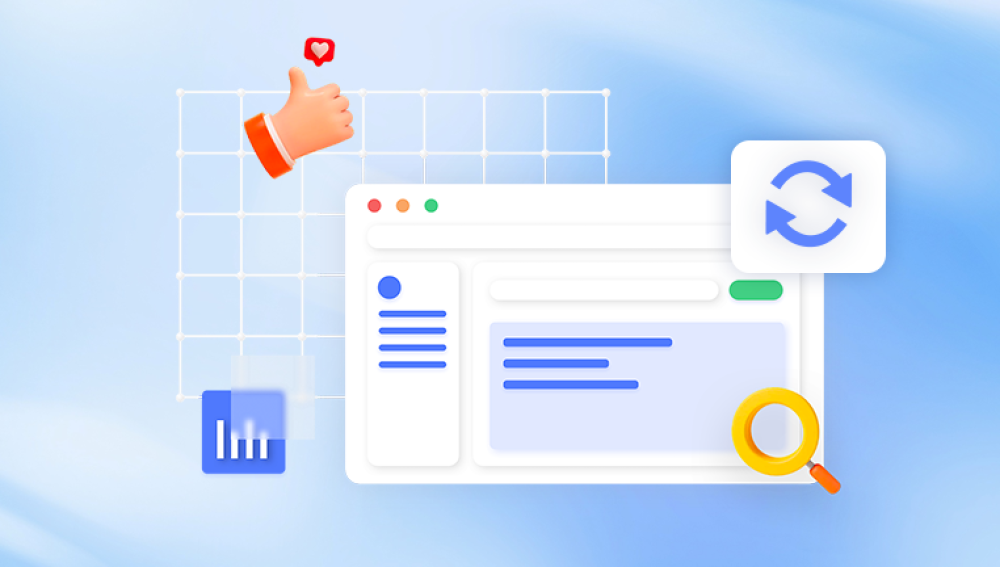Basic Checks and Solutions
Check the Connection:
First, ensure that the external hard drive is properly connected to your computer. Try unplugging and replugging the USB cable. If possible, use a different USB port to rule out any issues with the current port. Sometimes, a loose connection can cause the hard drive to not be recognized.
Also, check the power supply if it's a powered external hard drive. Make sure the power adapter is plugged in firmly and the power indicator on the drive is lit. If the drive isn't getting enough power, it may not function properly.

Check for Physical Damage:
Examine the external hard drive for any signs of physical damage. Look for cracks, dents, or scratches on the casing. If the drive has been dropped or subjected to impact, there could be internal damage. In such cases, it's advisable to seek professional help as opening the drive yourself may void the warranty and cause further damage.
Inspect the USB port on the hard drive for any bent or damaged pins. If the pins are bent, they may not make proper contact with the computer's USB port. You can try gently straightening the pins using a small, pointed tool, but be very careful not to break them.
Update Drivers and Firmware:
Out - of - date drivers or firmware can cause compatibility issues and prevent the hard drive from working properly. Visit the Seagate official website and download the latest drivers and firmware for your specific model of the external hard drive. Follow the installation instructions provided carefully.
For Windows users, you can also check for driver updates through the Device Manager. Right - click on the Start button and select Device Manager. Expand the Disk Drives section, right - click on your Seagate external hard drive, and select Update Driver. Follow the on - screen instructions to update the driver.
Advanced Repair Methods
Run Disk Check Tools:
Windows has a built - in tool called CHKDSK (Check Disk) that can scan for and fix file system errors on the hard drive. To run CHKDSK, open the Command Prompt as an administrator. Type "chkdsk X:" (where X is the drive letter of your Seagate external hard drive) and press Enter. CHKDSK will scan the drive and repair any errors it finds.
On a Mac, you can use Disk Utility to check and repair the disk. Open Disk Utility from the Applications > Utilities folder. Select your Seagate external hard drive in the left - hand pane and click on the "First Aid" button. Disk Utility will scan the drive for errors and attempt to repair them.
Format the Hard Drive:
If the above methods don't work, formatting the hard drive may be a last resort. However, be aware that formatting will erase all data on the drive, so make sure to back up any important files before proceeding.
For Windows, right - click on the drive letter of your Seagate external hard drive in File Explorer and select Format. In the Format dialog box, choose the file system (such as NTFS or exFAT) and other options according to your needs, and then click Start.
On a Mac, open Disk Utility, select the external hard drive, and click on the "Erase" button. Choose the format (such as Mac OS Extended or MS - DOS FAT) and give the drive a name. Then click Erase to start the formatting process.
Professional Repair Services
Data Recovery Services:
If your Seagate external hard drive has failed and you need to recover important data, it's best to contact a professional data recovery service. These services have specialized equipment and expertise to handle various types of hard drive failures, including mechanical and electrical problems. However, data recovery can be expensive, and the success rate depends on the nature of the failure.
Some well - known data recovery companies include Kroll Ontrack, Seagate's own data recovery service (if available for your product), and DriveSavers. It's advisable to get quotes from multiple companies and read reviews before choosing a service.
Warranty Claims:
If your Seagate external hard drive is still under warranty, check the terms and conditions of the warranty. Usually, you can contact Seagate's customer support and provide proof of purchase to initiate a warranty claim. Seagate may repair or replace the drive free of charge, depending on the nature of the problem.
Prepare the necessary information such as the serial number of the hard drive, the purchase date, and the details of the problem. Follow the instructions provided by Seagate's customer support to send in the drive for repair or replacement.