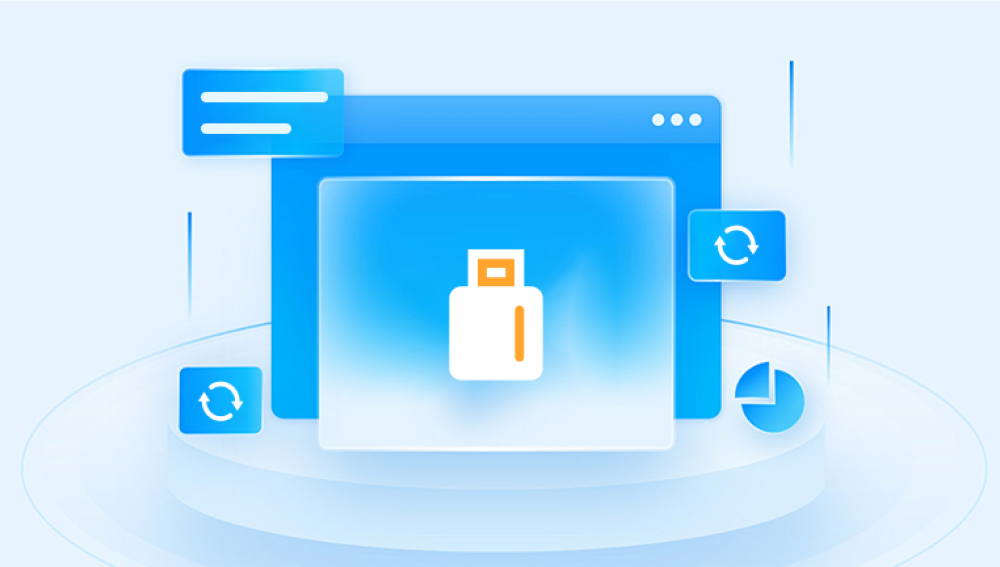Data recovery after a factory reset is a topic that often concerns many individuals and businesses, especially when critical data is seemingly lost. A factory reset, also known as a hard reset or master reset, is a process that restores an electronic device to its original system state by erasing all the information stored on the device. This process is commonly used to fix software issues, remove malware, or prepare the device for sale. However, this also means that all user data, including apps, settings, and personal files, are deleted. Despite this, it is sometimes possible to recover data after a factory reset, though it can be challenging.
A factory reset works by formatting the device’s storage and reinstalling the original operating system (OS). For most devices, this means wiping the internal storage completely. However, the way data is stored and deleted on digital devices provides some room for recovery. When data is deleted from a storage device, it is not immediately erased. Instead, the storage space it occupies is marked as available for new data. Until this space is overwritten by new data, the old data can still be recovered using specialized tools and techniques.
Factors Affecting Data Recovery
Type of Storage Device:
Hard Disk Drives (HDDs): Traditional HDDs have a higher chance of data recovery after a factory reset because they do not immediately overwrite data. Data remains on the disk until new data is written over it.
Solid State Drives (SSDs): SSDs use a process called TRIM to immediately erase data blocks when they are deleted, making recovery much more difficult. However, if the TRIM command is not executed or if the drive is powered off before TRIM can be completed, data recovery might still be possible.
Time Since Reset:
The more time that passes after a factory reset, the more likely it is that the storage space will be overwritten by new data, reducing the chances of successful recovery.
Usage After Reset:
Minimal use of the device after a factory reset increases the likelihood of data recovery, as less new data is written over the old data.
Type of Data:
Different types of data have varying levels of recoverability. For example, text files and images might be easier to recover compared to complex applications or system files.
Data Recovery Methods
Professional Data Recovery Services:
Professional data recovery services have specialized tools and expertise to recover data from devices after a factory reset. These services can be expensive but offer the highest chance of successful recovery. They can handle complex cases, including recovery from damaged or encrypted drives.
Data Recovery Software:
There are various data recovery software programs available that can be used to attempt recovery at home. These tools scan the storage device for remnants of deleted files and attempt to reconstruct them. Some popular data recovery software includes:
Recuva
EaseUS Data Recovery Wizard
Disk Drill
Stellar Data Recovery
Backup and Cloud Services:
If you have previously set up backup or cloud services, you might be able to restore your data from these sources. This is a preventive measure and not a direct recovery method, but it emphasizes the importance of regular backups to prevent data loss.
Steps to Recover Data Using Software
Stop Using the Device:
Immediately stop using the device to prevent new data from overwriting the old data.
Choose a Reliable Data Recovery Software:
Select a reputable data recovery software that supports the type of storage device you are using.
Install the Software on a Different Device:
To avoid overwriting data on the affected device, install the recovery software on a different computer or an external storage device.
Connect the Affected Device:
Connect the storage device that has undergone the factory reset to the computer where the recovery software is installed.
Run a Deep Scan:
Use the data recovery software to perform a deep scan of the storage device. This process can take several hours, depending on the size of the storage device and the amount of data it previously held.
Preview and Recover Files:
After the scan is complete, the software will display a list of recoverable files. Preview these files to ensure they are intact and then proceed to recover them to a different storage location.
Limitations and Challenges
Incomplete Recovery:
Even with the best tools and techniques, it is not always possible to recover all data. Some files may be partially overwritten or corrupted, leading to incomplete recovery.
Data Integrity:
Recovered files may not always be in their original state. They might be fragmented or corrupted, affecting their usability.
Encryption:
If the device was using encryption, data recovery becomes significantly more complex. Encrypted data can only be recovered if the decryption key is available.
Legal and Ethical Considerations:
Attempting to recover data from a device that does not belong to you can have legal implications. Always ensure you have the right to recover data from the device in question.
Preventive Measures
Regular Backups:
Regularly back up your data to an external hard drive, cloud storage, or other backup solutions. This ensures that you can restore your data even if the device undergoes a factory reset.

Use of Recovery Tools:
Install and configure recovery tools in advance. Some tools can create snapshots of your system, making it easier to recover data in case of accidental deletion or factory reset.
Data Management:
Organize and manage your data efficiently. Avoid storing critical data solely on the device's internal storage. Use external drives or cloud services for important files.
Recovering data after a factory reset is challenging but not always impossible. The success of data recovery depends on various factors such as the type of storage device, time elapsed since the reset, and the actions taken immediately after the reset. Using professional data recovery services or specialized software can improve the chances of recovering lost data. However, the best way to protect your data is through preventive measures like regular backups and efficient data management. By understanding the process and taking appropriate steps, you can minimize the risk of permanent data loss.