Compact Flash (CF) cards have been widely used for storing data in digital cameras, camcorders, and various other devices due to their durability, speed, and large storage capacity. Despite their reliability, CF cards are not immune to data loss. Whether it’s due to accidental deletion, physical damage, corruption, or formatting errors, recovering data from a CF card can be crucial, especially when it contains valuable photos, videos, or important files.
1. Compact Flash Cards and Their Usage
Before diving into data recovery, it’s important to have a clear understanding of what a Compact Flash card is and its typical uses.
A Compact Flash card is a type of flash memory card that stores data on a flash memory chip. They are commonly used in digital cameras, camcorders, and other portable devices that require fast, reliable data storage. CF cards come in two types: Type I and Type II, with Type I being thinner and more widely used in most devices. The main benefits of CF cards include high speed, large storage capacity, and durability.
CF cards are typically formatted with file systems such as FAT16. FAT32. or exFAT, depending on the device and storage capacity. When a CF card fails or data becomes inaccessible, it can often lead to frustration, especially if the files are important and irreplaceable.
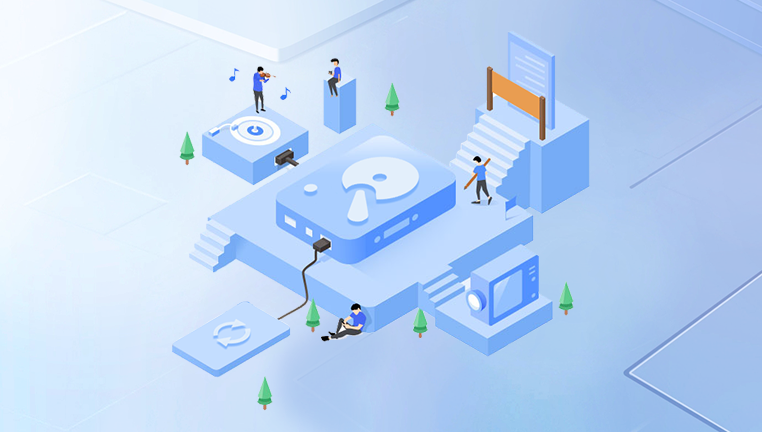
2. Causes of Data Loss on Compact Flash Cards
Data loss can happen for a variety of reasons, including human error, software issues, and physical damage. Understanding the cause of data loss can help guide the recovery process.
2.1. Accidental Deletion
Accidentally deleting files is one of the most common causes of data loss. Whether it’s a photo, video, or document, pressing the wrong button or accidentally selecting the wrong option can cause irreversible deletion if proper backups aren’t in place.
2.2. Formatting
Formatting the CF card is another frequent cause of data loss. Sometimes, users may format a card by mistake or a device might automatically prompt for formatting when it detects an error. While formatting essentially erases the file system and prepares the card for use, the data may still exist on the card, making it recoverable with the right tools.
2.3. File System Corruption
Corruption of the file system is a common issue caused by improper ejection, power failure, or software crashes during data writing. Corrupted file systems can make it impossible to access data, even if it’s physically present on the card.
2.4. Physical Damage
Physical damage to a CF card, such as exposure to water, impact, or wear and tear, can also lead to data loss. In some cases, even if the card appears to be functioning, internal components may be damaged, making recovery difficult.
2.5. Software Issues
Software malfunctions or device incompatibility can also prevent proper data access. A CF card may fail to be recognized by a device, or data may become inaccessible due to software-related issues.
2.6. Virus and Malware Attacks
Malware infections can also cause data loss on CF cards. Viruses may corrupt the files, render the card unreadable, or even overwrite the data, making recovery more challenging.
3. Steps to Take Before Attempting Recovery
Before jumping into the recovery process, it’s important to take certain precautions to increase the likelihood of a successful recovery.
3.1. Stop Using the CF Card
If you’ve noticed that data is missing or the CF card is behaving abnormally, the first thing to do is stop using the card immediately. Continuing to write new data onto the card can overwrite the lost data, making it more difficult or impossible to recover.
3.2. Check for Device Issues
If the CF card is not being recognized or seems to be malfunctioning, check the device (camera, reader, etc.) to make sure the problem isn’t related to the card reader or the device itself.
3.3. Use a Reliable Card Reader
For best results, use a reliable, compatible CF card reader to connect the card to your computer. Poor-quality readers or incompatible software may cause errors during recovery.
3.4. Create a Disk Image
If possible, create a disk image of the CF card before proceeding with data recovery. A disk image is a sector-by-sector copy of the card, and having one ensures you have an exact backup of the current state of the card. This is especially important if the card is physically damaged, as it prevents further degradation during the recovery process.
4. Data Recovery Methods for Compact Flash Cards
Once you’ve prepared the CF card for recovery, it’s time to explore the actual recovery methods. There are several approaches you can take depending on the cause of data loss.
4.1. Software Recovery Tools
Drecov Data Recovery is a comprehensive data recovery software designed to help users recover lost, deleted, or formatted data from various storage devices such as hard drives, SSDs, USB drives, memory cards, and more. Whether the data loss is due to accidental deletion, system crashes, file corruption, or unintentional formatting, Drecov Data Recovery provides an intuitive solution for retrieving lost files.
With its powerful scanning algorithms, the software can quickly detect and recover a wide range of file types, including documents, images, videos, and audio files. It supports both quick and deep scanning options, allowing users to choose the recovery method based on the severity of the data loss. Additionally, Drecov Data Recovery offers a file preview feature, enabling users to verify the recoverability of their files before initiating the recovery process.
Compatible with both Windows and Mac operating systems, Drecov Data Recovery ensures broad compatibility across different platforms. The software is designed with ease of use in mind, offering a straightforward interface that makes it accessible to users without technical expertise.
4.2. Manual Recovery (For Physically Damaged Cards)
If the CF card is physically damaged, data recovery software may not be able to help. In this case, the data recovery process becomes more complex and may require specialized hardware tools.
Some methods of manual recovery include:
Replacing the CF card’s connector: If the card’s connector is damaged but the memory chip is intact, replacing the connector could make the data accessible again.
Using a specialized recovery service: Professional recovery services use advanced techniques to recover data from physically damaged CF cards. They often have cleanroom facilities to handle damaged components and specialized tools to recover the data.
4.3. File System Repair
If the file system on the CF card is corrupted, you may be able to repair it using built-in tools like chkdsk (for Windows) or Disk Utility (for Mac). However, this method works best for minor corruption issues and may not be effective for severe corruption.
To use chkdsk:
Open Command Prompt on your computer.
Type chkdsk X: /f (where “X” is the letter of your CF card).
Press Enter to allow Windows to check and repair the file system.
Note: Be cautious when using file system repair tools, as there’s a risk that data may be lost or overwritten during the repair process.
5. Professional Data Recovery Services
If your CF card is physically damaged or the above methods don’t yield results, professional data recovery services may be your best option. These services specialize in recovering data from damaged or inaccessible storage devices.
Professional data recovery services typically involve:
Cleanroom facilities: Used to safely handle and open physically damaged cards without causing further harm.
Advanced recovery techniques: Including the use of proprietary tools to retrieve data from corrupted or damaged flash memory chips.
Data extraction from severely corrupted file systems: Recovery experts can often reconstruct lost file systems or bypass errors to retrieve data.
While professional recovery services can be expensive, they are often the only option for recovering data from a severely damaged CF card.
6. Preventing Future Data Loss on CF Cards
To minimize the chances of data loss in the future, consider the following preventive measures:
Backup your data regularly to another storage medium (external hard drive, cloud storage, etc.).
Eject the CF card safely to avoid file system corruption.
Avoid physical damage by keeping the card in a protective case.
Use reliable devices and ensure your CF card is compatible with the device you're using.




