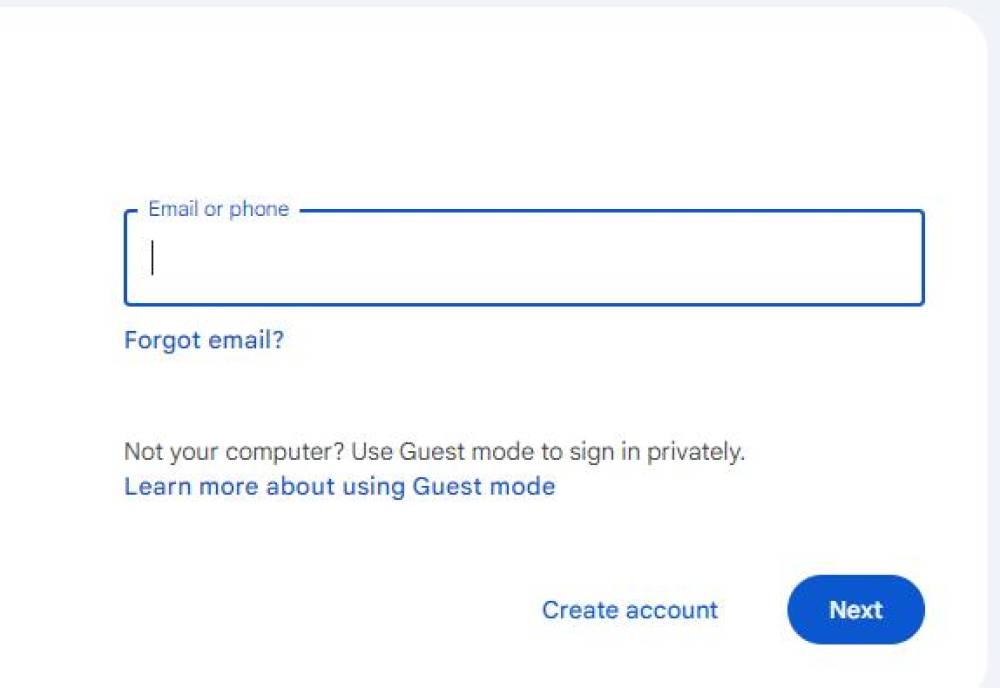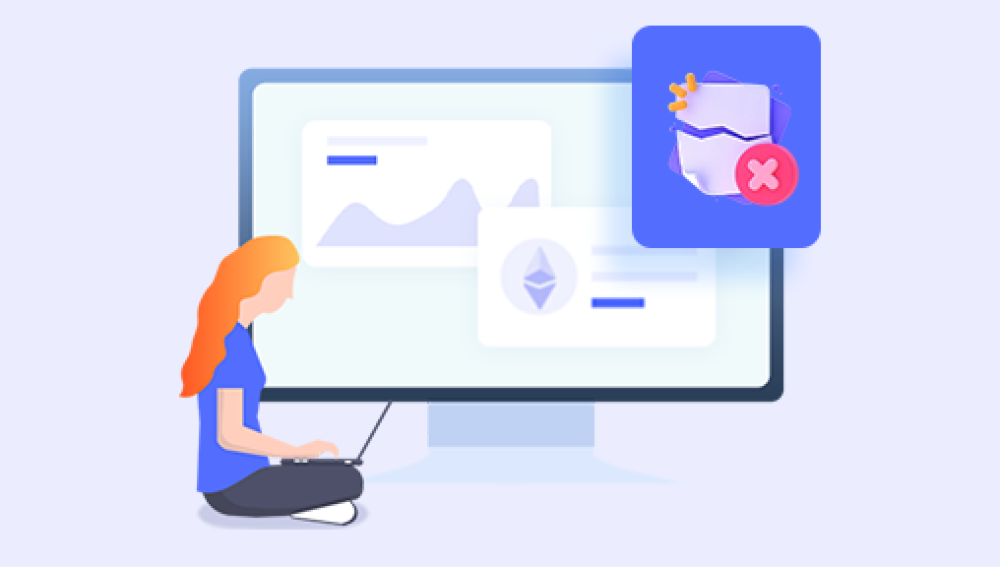When selecting the best iOS recovery software, several factors come into play, such as the type of data you need to recover, the condition of your device, and your technical proficiency.
1. Dr.Fone - Data Recovery (iOS)
Overview: Dr.Fone by Wondershare is a widely recognized iOS recovery software that offers a comprehensive suite of features for data recovery. It supports recovery from iOS devices, iTunes backups, and iCloud backups.
Key Features:
Versatile Recovery Options: Recover photos, videos, contacts, messages, call history, and more.
Deep Scan: Performs a deep scan to recover lost data.
Preview Before Recovery: Allows users to preview data before restoring it.
User-Friendly Interface: Simple and intuitive design suitable for all levels of users.
Compatible with Latest iOS Versions: Regularly updated to support the latest iOS versions.

Pros:
High recovery rate.
Supports multiple types of data.
Works with both iOS devices and backups.
Cons:
The free version has limited functionality.
Some users report slow scan times.
Ideal For: Users who need a reliable and versatile recovery tool that works with both devices and backups.
2. iMobie PhoneRescue
Overview: PhoneRescue by iMobie is another robust iOS data recovery tool. It provides options for recovering lost data directly from the device, iTunes, or iCloud backups.
Key Features:
Selective Recovery: Allows you to recover specific types of data without restoring a full backup.
Preview Data: View recoverable data before restoring.
Repair iOS System: Fix common iOS issues that may cause data loss.
Multiple Recovery Modes: Direct recovery, iTunes recovery, and iCloud recovery.
Pros:
Flexible recovery options.
Can fix iOS system issues that may lead to data loss.
Supports a wide range of data types.
Cons:
The full version can be pricey.
Some users find the interface less intuitive.
Ideal For: Users who need both data recovery and system repair functionalities.
3. EaseUS MobiSaver
Overview: EaseUS MobiSaver is a well-regarded iOS recovery tool that focuses on simplicity and effectiveness. It supports data recovery from iOS devices, iTunes backups, and iCloud backups.
Key Features:
Recover Various Data Types: Includes contacts, messages, photos, videos, and more.
Easy-to-Use: Simple and straightforward interface.
Preview Functionality: Allows users to preview recoverable files.
Compatibility: Supports a wide range of iOS devices and versions.
Pros:
User-friendly design.
Effective recovery for a broad range of data types.
Affordable pricing.
Cons:
Limited advanced features compared to competitors.
Some users report slower scan times.
Ideal For: Users looking for a cost-effective and easy-to-use solution for basic data recovery needs.
4. Tenorshare UltData
Overview: Tenorshare UltData is a powerful iOS data recovery tool that supports a wide array of data types and offers multiple recovery methods.
Key Features:
Comprehensive Recovery: Supports the recovery of text messages, contacts, call history, photos, videos, and more.
Three Recovery Modes: Recover from iOS device, iTunes backup, or iCloud backup.
Advanced Filtering: Allows users to filter and search for specific data types.
Preview Before Recovery: View files before deciding to recover them.
Pros:
Multiple recovery methods and filtering options.
Good support for various data types.
User-friendly interface.
Cons:
The full version may be more expensive.
Some users report that recovery speed can be slow.
Ideal For: Users who need a versatile tool with multiple recovery modes and advanced filtering options.
5. Aiseesoft FoneLab
Overview: Aiseesoft FoneLab offers a range of features for iOS data recovery and supports various recovery scenarios including device failure, accidental deletion, and more.
Key Features:
Comprehensive Recovery: Recovers messages, contacts, call history, photos, videos, and more.
Preview and Selective Recovery: Preview data before recovery and selectively restore specific files.
Repair iOS System Issues: Fix iOS system problems that might cause data loss.
Support for Various iOS Devices: Compatible with a range of iOS devices and versions.
Pros:
Extensive data recovery options.
Ability to repair iOS system issues.
User-friendly interface with preview feature.
Cons:
The cost can be higher compared to other tools.
Some users find the scanning process time-consuming.
Ideal For: Users who require both data recovery and iOS system repair functionalities.
6. iSkysoft Data Recovery
Overview: iSkysoft Data Recovery is known for its ease of use and effective recovery capabilities. It supports recovery from iOS devices, iTunes backups, and iCloud backups.
Key Features:
Recovery of Various Data Types: Includes contacts, messages, call history, photos, videos, and more.
Three Recovery Modes: Recover from iOS device, iTunes backup, or iCloud backup.
Preview Functionality: Preview recoverable files before restoration.
Pros:
Simple and easy-to-navigate interface.
Effective for a wide range of data types.
Multiple recovery options.
Cons:
Limited advanced features.
Full version can be pricey.
Ideal For: Users seeking a straightforward recovery tool with essential features and multiple recovery modes.
Factors to Consider When Choosing iOS Recovery Software
1. Data Type Support: Ensure the software can recover the specific types of data you need. Most tools cover common types like photos, videos, messages, and contacts, but some might have limitations.
2. Recovery Methods: Look for software that offers multiple recovery methods, such as direct device recovery, iTunes backup recovery, and iCloud backup recovery. This flexibility can be crucial depending on your situation.
3. Preview Functionality: A preview feature allows you to view recoverable files before restoring them, which can help you avoid unnecessary data recovery.
4. Ease of Use: Choose software with an intuitive interface, especially if you’re not very tech-savvy. A user-friendly design can make the recovery process smoother.
5. Compatibility: Ensure the software supports your iOS device and the version of iOS you’re using. Most top tools are updated regularly to support the latest versions.
6. Price: Compare the pricing of different software options and consider what features are included in the free vs. paid versions. Some tools offer free trials with limited functionality.
7. Customer Support: Good customer support can be invaluable if you encounter issues or need assistance with the software. Check if the provider offers reliable support options.
Selecting the best iOS recovery software depends on your specific needs, such as the type of data you want to recover and your technical expertise. Tools like Dr.Fone, PhoneRescue, EaseUS MobiSaver, Tenorshare UltData, Aiseesoft FoneLab, and iSkysoft Data Recovery each offer unique features and strengths. By considering factors such as data type support, recovery methods, ease of use, and price, you can make an informed decision that best suits your recovery needs.