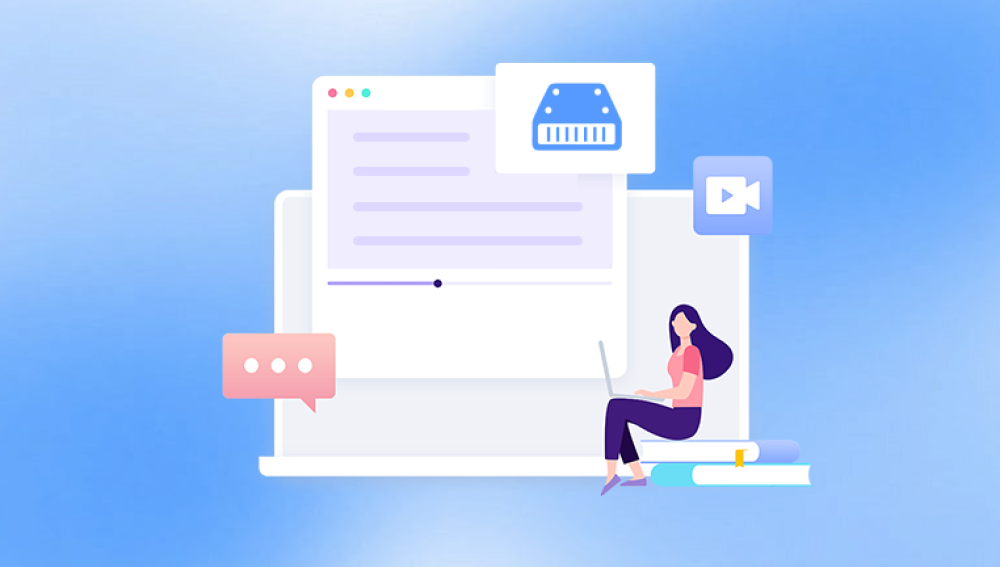The answer isn’t straightforward. The cost of data recovery services varies widely, influenced by numerous factors such as the type of data loss, storage medium, urgency, and service provider. This in-depth guide walks you through everything you need to know about data recovery pricing from simple file restorations to complex, high-end enterprise recoveries so you can approach the situation with realistic expectations.
What Is Data Recovery?
Data recovery is the process of retrieving lost, deleted, corrupted, or inaccessible data from various storage devices. These devices may include:

Hard Disk Drives (HDDs)
Solid-State Drives (SSDs)
USB flash drives
Memory cards (SD, microSD)
External hard drives
RAID arrays
NAS devices
Mobile devices
Optical media (CDs, DVDs)
Data loss can be caused by accidental deletion, hardware failure, software corruption, natural disasters, viruses, or physical damage. Depending on the scenario, recovery can involve anything from running basic software to opening a device in a cleanroom for mechanical repair.
Common Types of Data Loss
Understanding what kind of data loss you’re facing is crucial in estimating recovery costs. These are the main categories:
Logical Failure
Logical failures occur when the data is inaccessible due to software-related issues, such as:
Accidental deletion
File system corruption
Partition table errors
Operating system crashes
Virus or malware attacks
These scenarios typically don’t involve hardware damage and can often be resolved using specialized recovery software or manual file system reconstruction.
Physical Failure
Physical failures are hardware-related. This means the storage device is physically damaged and needs professional repair, often in a cleanroom. Common physical failures include:
Head crashes in HDDs
PCB (printed circuit board) failures
Broken connectors
Damaged memory chips in SSDs
Motor failure
Water, heat, or fire damage
Recovering data from a physically damaged device is significantly more expensive and time-consuming.
Factors That Influence Data Recovery Pricing
There is no one-size-fits-all price for data recovery. Here are the key factors that impact the cost:
1. Type of Device
The cost of recovery depends on the device in question. Here’s how some devices typically rank:
USB Flash Drives: Lower cost, unless physically broken
SD Cards: Moderate cost, especially if monolithic
HDDs: Variable depending on damage
SSDs: More expensive due to complex architecture
RAID/NAS Arrays: High-end, can be very expensive
2. Severity of Damage
The more severe the damage, the more time, expertise, and equipment it takes to recover data. For example, a hard drive with a damaged read/write head will require opening in a cleanroom and sourcing donor parts—raising costs dramatically.
3. Data Volume
Recovering 50GB of files from a 2TB drive is usually cheaper than recovering the entire 2TB of data. More data means more scanning, more time, and more storage media needed to return the data.
4. Data Type
Some types of files—such as databases, videos, or proprietary formats—can be more difficult to reconstruct and may require additional labor.
5. Turnaround Time
Need your data back fast? Expect to pay more. Many data recovery labs offer service tiers:
Standard: 5–10 business days
Expedited: 2–5 days
Emergency: 24–48 hours
Faster service increases cost significantly.
6. Service Provider
There are local repair shops, mid-tier labs, and elite recovery firms with international recognition. Each has different levels of equipment, expertise, and overhead. Larger companies often have higher success rates but also charge more.
General Price Ranges by Scenario
Let’s break down the average price ranges based on the recovery scenario and device type. Note that these are general estimates and can vary significantly depending on region, provider, and situation.
Logical Failures
Typical Cost: $100 – $500
Examples: Deleted files, formatted drives, inaccessible partitions
Includes: Software-based recovery, mild file system repair
These are often resolved without opening the device and are the least expensive.
Physical Failures (HDDs)
Typical Cost: $500 – $2000+
Examples: Clicking drives, motor failures, head crashes
Includes: Cleanroom work, donor parts, precision repair
Cost rises steeply with the complexity of physical damage.
SSD Recovery
Typical Cost: $500 – $3000
Examples: Controller failure, firmware corruption
Includes: Chip-off recovery, advanced reassembly
SSDs can be more expensive due to wear-leveling algorithms and encryption.
RAID/NAS Recovery
Typical Cost: $1000 – $5000+
Examples: Failed RAID 5 or 10 arrays, drive rebuilds
Includes: RAID reconstruction, drive cloning, file system mapping
RAID recoveries require deep technical knowledge and time-consuming work.
Mobile Device Recovery
Typical Cost: $300 – $1200
Examples: Crashed iPhones, water-damaged Android phones
Includes: Chip-level recovery, NAND reads, JTAG or ISP work
Mobile device recovery is complex due to encryption and tiny components.
Optional Fees and Hidden Costs
Some recovery labs offer flat-rate pricing. Others add fees based on complexity. Ask about the following:
Diagnostic Fees: Some companies offer free evaluations; others charge $50–$150
Cleanroom Fees: Can add $300–$600 to the base price
Donor Parts: If donor drives are needed, parts cost extra
Return Media: Recovery results are often delivered on a USB drive or external HDD, which may be an additional charge
Shipping and Handling: Secure packaging and insured shipping may not be included
Encryption Handling: Recovering encrypted drives can cost more, especially if the password is lost
DIY vs. Professional Recovery: Cost Comparison
In mild cases, you may consider attempting recovery yourself. However, this comes with risks.
DIY Recovery Tools
Cost: $0 – $150
Examples: Recuva, EaseUS, Stellar, Disk Drill
Best For: Deleted files, minor corruption
These tools can work well for logical failures, but they carry the risk of overwriting recoverable data or exacerbating problems.
When to Avoid DIY
The drive makes unusual noises (clicking, grinding)
The drive isn’t detected by your computer
The drive was physically damaged (dropped, water)
It’s an SSD with hardware failure
You’re recovering from a RAID array
Attempting DIY recovery on a physically failing device can cause permanent data loss. In such cases, consult professionals.
How Do Data Recovery Companies Price Their Services?
There are three common pricing models:
1. Flat-Rate Pricing
A fixed fee per type of failure
Simple and predictable
May not reflect complexity of the case
2. Tiered Pricing
Based on severity: Logical, mechanical, severe
Most common model
Fair but can be ambiguous without transparency
3. Time-Based Pricing
Billed hourly for technician time
Used by some forensic and enterprise services
Can escalate quickly
Look for companies that provide a clear breakdown of what’s included.
Questions to Ask Before Hiring a Data Recovery Service
To avoid surprises and unnecessary expenses, ask the following:
Is the diagnostic free or paid?
Do you charge if no data is recovered?
Is your lab certified (ISO, cleanroom)?
Do you provide a list of recoverable files before payment?
How do you handle customer data security and privacy?
How is recovered data returned (drive, cloud, USB)?
Are there any additional fees?
Being informed helps you choose a reliable provider and ensures you don’t fall victim to hidden costs or unprofessional service.
Enterprise-Level Data Recovery Costs
When dealing with enterprise systems—like RAID configurations, SANs, or databases—data recovery costs can easily surpass several thousand dollars. Factors influencing higher costs include:
Complex configurations (RAID 5. RAID 6. etc.)
Proprietary hardware or software
Time sensitivity (downtime costs)
Legal or compliance requirements (GDPR, HIPAA)
Secure chain-of-custody for evidence
These cases may require on-site recovery teams or forensic-level analysis, increasing labor and overhead.
Emergency Recovery Services
If you can’t afford to wait days or weeks for your data, many companies offer rush or emergency services. These come with a steep premium.
Cost Estimate:
Expedited (2–5 days): +50% to 100% of base price
Emergency (24–48 hours): +100% to 300%
Emergency services are popular among businesses where downtime equates to lost revenue or legal liabilities.
Data Recovery Success Rates
Spending money on recovery doesn’t guarantee results. Factors that affect success include:
Type of failure
Prior attempts (DIY efforts may worsen damage)
Manufacturer design (some devices are harder to recover)
Condition of media (platter scratches, chip degradation)
Ask your provider for a recovery report or preview before paying. Some offer “no data, no fee” guarantees, which can reduce financial risk.
Case Scenarios: Cost Breakdown Examples
Scenario 1: Deleted Family Photos
Device: 1TB external HDD
Issue: Accidental deletion
Recovery Time: 3 days
Service Type: Logical recovery
Estimated Cost: $200
Scenario 2: Laptop Fell While On
Device: 500GB laptop HDD
Issue: Clicking, won’t boot
Recovery Time: 7 days
Service Type: Cleanroom, head swap
Estimated Cost: $1200
Scenario 3: RAID 5 Server Crash
Device: RAID 5 with 4 x 2TB drives
Issue: Multiple drive failure
Recovery Time: 10 days
Service Type: RAID rebuild, forensic recovery
Estimated Cost: $3500
These scenarios illustrate how costs rise with complexity and severity.
How to Prevent Future Data Loss
Prevention is always cheaper than recovery. Here’s how to avoid spending hundreds or thousands on data recovery:
1. Regular Backups
Use the 3-2-1 backup rule: 3 copies of data, on 2 types of media, with 1 offsite or in the cloud.
2. Monitor Drive Health
Use tools like CrystalDiskInfo or SMART monitoring to catch early signs of failure.
3. Use Surge Protection
Voltage spikes can kill drives. Use surge protectors or UPS systems.
4. Handle Devices Carefully
Don’t move external drives while in use. Keep devices away from water and extreme temperatures.
5. Encrypt and Store Credentials
If you use encryption, store your passwords securely. Lost passwords can render recovery impossible.
Data recovery service costs can range from under $100 to well over $5000. depending on your situation. While the prices might seem steep, the value of recovered data—especially business-critical or emotionally significant files—often far outweighs the cost.
Being informed, asking the right questions, and choosing the right provider can help you navigate a data loss situation with confidence. And once you’ve recovered your data, make backup and data protection a top priority—because the best way to reduce future recovery costs is to prevent the need for recovery altogether.