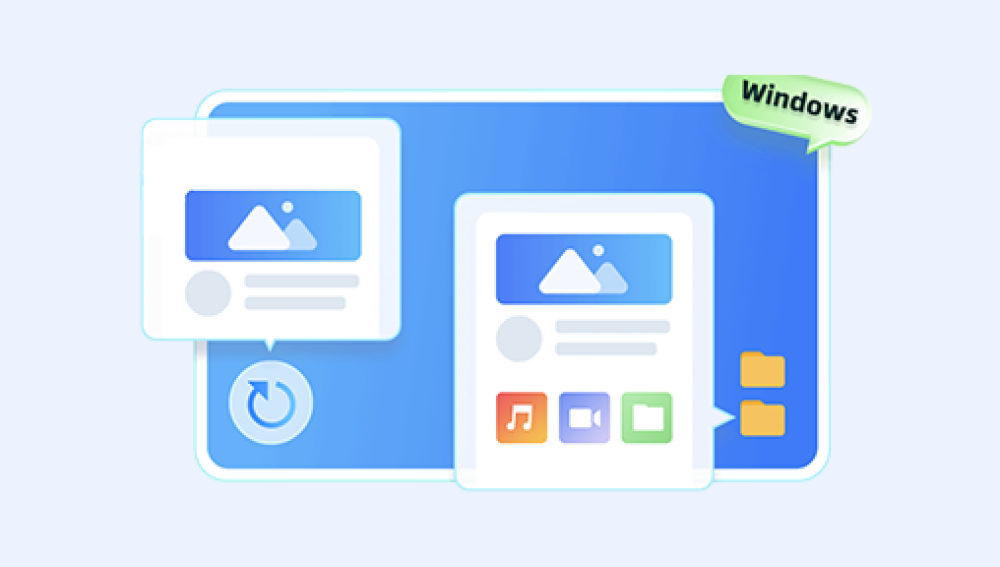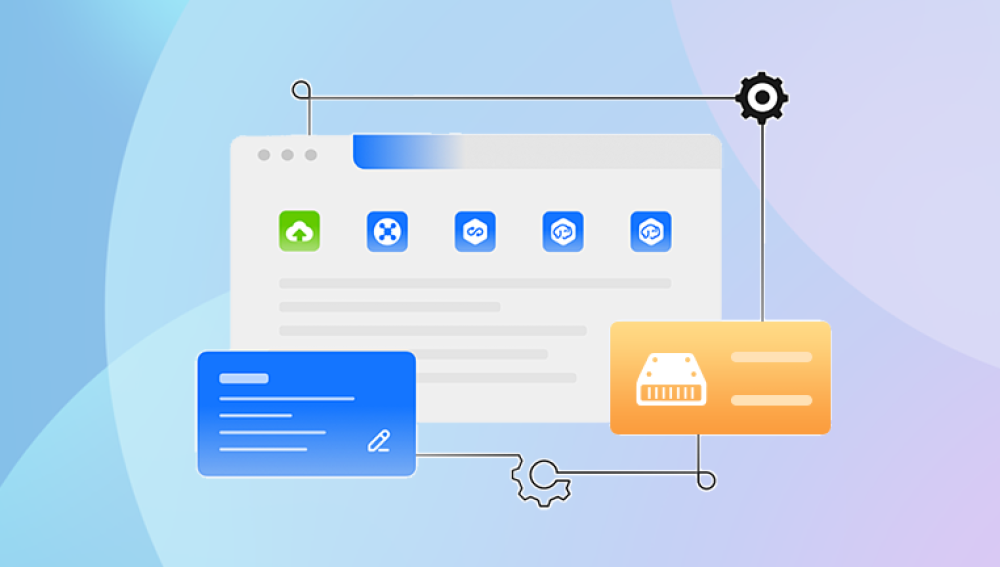Hard disks remain one of the most widely used storage devices for personal computers, business servers, and enterprise environments. Despite the rise of solid-state drives (SSD), traditional hard disk drives (HDDs) continue to be favored for their cost-effectiveness and larger storage capacities. However, like any technology, hard drives are susceptible to failure and data loss. Whether due to mechanical faults, logical errors, accidental deletion, or physical damage, losing access to your hard drive data can be alarming and potentially devastating.
A hard disk drive stores digital information on magnetic platters that spin at high speeds while a read/write head accesses data locations. The data is organized in sectors and tracks, managed by firmware and the drive’s controller.

Types of Hard Disk Failures
Hard disk failures are generally categorized into two main types:
Logical Failures: These involve file system corruption, accidental formatting, malware infections, or data deletion without physical hardware damage.
Physical Failures: These involve mechanical or electronic damage to the hard drive components such as read/write heads, motors, circuit boards, or platters.
Common Symptoms of Hard Disk Failure
Clicking, grinding, or buzzing noises.
The drive not detected by BIOS or operating system.
Files or folders disappearing or becoming inaccessible.
System crashes or blue screens during boot or operation.
Frequent file corruption or error messages.
Common Causes of Hard Disk Data Loss in Miami
While data loss can happen anywhere, Miami’s environment and unique circumstances contribute to specific risks:
1. Power Surges and Electrical Issues
Miami’s tropical climate and frequent storms often cause unstable power supply conditions. Power surges and outages can abruptly cut power to computers and servers, causing sudden hard disk failures or data corruption.
2. Physical Damage Due to Hurricanes and Flooding
Miami is prone to hurricanes and heavy rains that can cause water damage and physical shocks to electronic equipment, leading to hard drive failures.
3. Human Error
Accidental deletion of files, improper handling of drives, or failed formatting are common human errors causing data loss.
4. Malware and Ransomware Attacks
Cyber threats in Miami’s commercial hubs have increased over the years. Malware and ransomware can corrupt data or encrypt files, making them inaccessible.
5. Wear and Tear
With continuous usage, hard disks naturally degrade over time due to mechanical wear, especially in servers and high-usage environments.
Hard Disk Data Recovery Methods
Logical Data Recovery
When data loss is caused by software issues such as accidental deletion or formatting, logical data recovery is often possible. This involves:
File System Repair: Repairing corrupted partition tables or file system errors using specialized software tools.
Deleted File Recovery: Using recovery software to scan and restore deleted files by analyzing disk sectors and file signatures.
Partition Recovery: Restoring lost or damaged partitions.
Physical Data Recovery
Physical damage requires more advanced techniques and is usually handled by professional recovery labs. Common physical recovery steps include:
Clean Room Repair: Opening the hard drive in a dust-free environment to replace or repair damaged components.
Platter Imaging: Extracting data by copying raw sectors from the platters using specialized hardware.
Firmware Repair: Fixing corrupted or malfunctioning drive firmware.
DIY Hard Disk Data Recovery: When to Try and When to Avoid
When to Try DIY Recovery
You have accidentally deleted files or formatted the drive.
The drive is recognized by the operating system but files are missing or corrupted.
You have some technical knowledge and the right tools (reliable recovery software).
When to Avoid DIY Recovery
The drive makes unusual noises (clicking, grinding).
The drive is not detected by the computer.
There is visible physical damage or signs of water exposure.
Previous attempts to fix or recover have failed.
Improper DIY attempts can worsen the damage, making professional recovery impossible or more expensive.
Choosing a Hard Disk Data Recovery Service in Miami
Finding the right data recovery service in Miami involves considering several important factors:
1. Experience and Expertise
Choose companies with proven track records and experience specifically in hard disk recovery, not just general IT services.
2. Clean Room Facilities
Ensure the service provider has certified clean room labs for physical recovery, crucial for repairing mechanical failures.
3. No Data, No Fee Policy
Reputable recovery companies typically offer “no data, no fee” guarantees, ensuring you only pay if your data is successfully recovered.
4. Range of Recovery Services
Look for providers that handle a broad spectrum of issues, including logical failures, physical damage, firmware issues, and encryption.
5. Confidentiality and Security
Data privacy is critical. Verify that the company adheres to strict confidentiality protocols and secure handling procedures.
6. Turnaround Time
Depending on urgency, choose a company that offers expedited or emergency recovery services if needed.
7. Customer Reviews and Reputation
Check local business directories, online reviews, and testimonials to gauge reliability and customer satisfaction.
Miami’s Leading Hard Disk Data Recovery Providers
Miami is home to several reputable data recovery companies specializing in hard disk recovery. These companies offer local expertise combined with access to advanced recovery labs. Some of the key players include:
DataTech Recovery Miami: Known for handling severe physical damage and complex logical recovery.
Miami Data Recovery Services: Offers emergency services and on-site diagnostics.
Rapid Recovery Miami: Focuses on fast turnaround times and affordable pricing.
Trusted Data Miami: Specializes in ransomware and malware-related data recovery.
It’s advisable to contact multiple providers for initial consultation and quotes.
The Hard Disk Recovery Process in Miami
Step 1: Initial Assessment and Diagnostics
Most recovery services offer free diagnostics to assess the condition of your hard disk and estimate recovery success.
Step 2: Quotation and Approval
After diagnostics, you receive a detailed quote. Upon approval, the recovery process begins.
Step 3: Recovery Procedures
Depending on the damage type, technicians perform logical recovery, physical repairs, or firmware fixes.
Step 4: Data Extraction and Verification
Recovered data is extracted and verified for integrity.
Step 5: Data Return
The recovered data is returned on a new storage medium, such as an external hard drive or secure cloud storage.
Protecting Your Data: Preventative Measures
Regular Backups
Maintain regular backups using external drives or cloud services to ensure data safety.
Surge Protection and UPS
Use surge protectors and uninterruptible power supplies (UPS) to guard against power surges and outages.
Safe Handling and Storage
Avoid physical shocks, exposure to extreme temperatures, and water.
Use Reliable Antivirus Software
Protect against malware infections that can corrupt or encrypt your data.
Monitor Drive Health
Use diagnostic tools to monitor SMART status and other drive health indicators to detect issues early.
What to Do Immediately After Hard Disk Failure
Stop using the drive to prevent overwriting data.
Disconnect the drive safely to avoid further damage.
Document the symptoms and any error messages.
Avoid DIY fixes if physical damage is suspected.
Contact a professional data recovery service immediately for advice.
Costs of Hard Disk Data Recovery in Miami
Costs vary widely depending on the severity of the problem:
Logical recovery typically ranges from a few hundred to several hundred dollars.
Physical recovery can cost upwards of $1.000 to several thousand dollars due to lab work and component replacement.
Emergency or expedited services often carry additional fees.