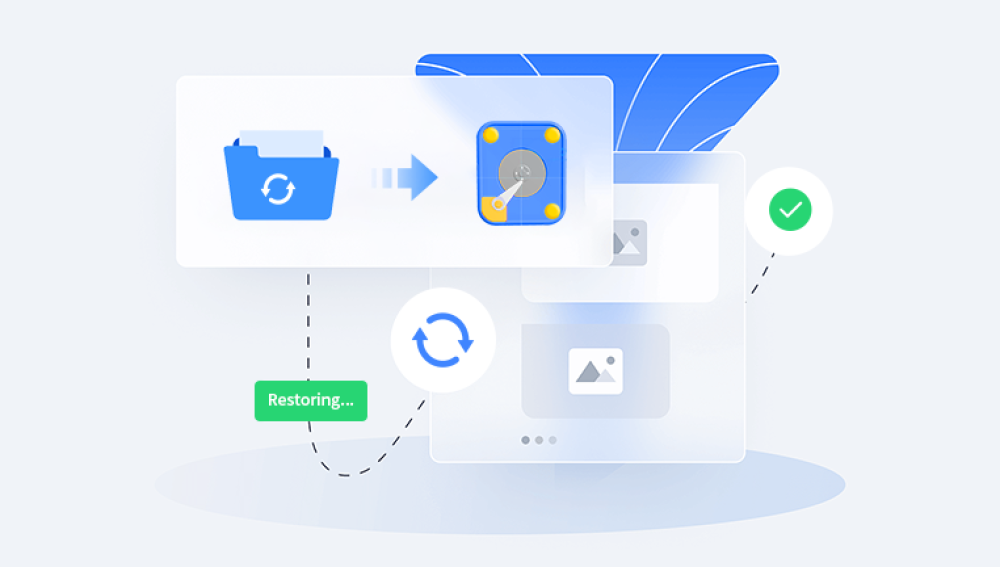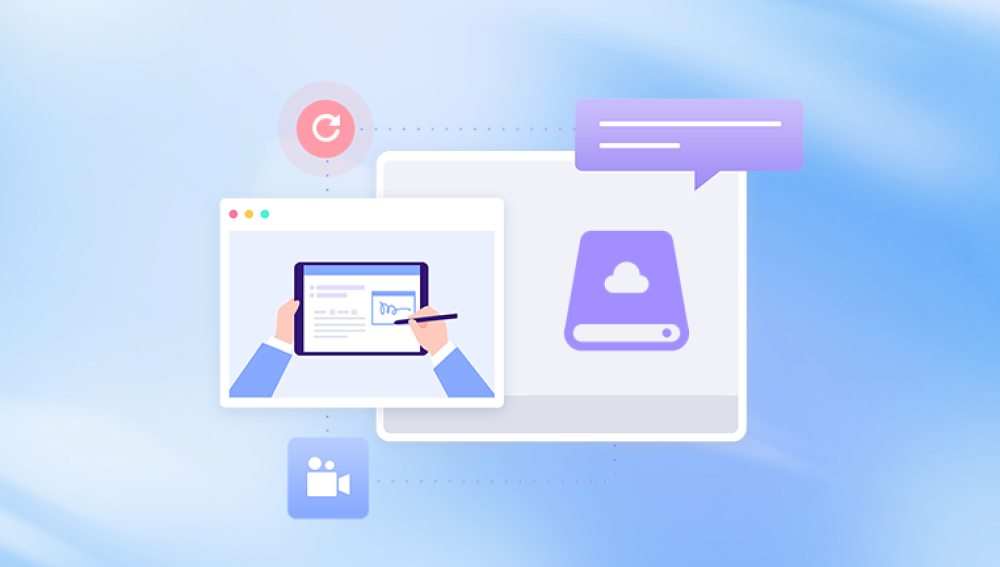As technology evolves, Solid State Drives (SSDs) have become the standard storage medium in everything from laptops and desktops to servers and external drives. Their lightning-fast speed, energy efficiency, and shock resistance make them far superior to traditional Hard Disk Drives (HDDs) in many ways.
The answer isn’t a simple yes or no. It’s nuanced, shaped by how SSDs store and delete data, the built-in features of the drive, the way operating systems interact with it, and the type of data loss involved. To understand whether SSD data recovery is easier, we must dive into how these devices function, how data is lost, and what can or can’t be done to get it back.
Unlike HDDs, which use spinning magnetic platters and read/write heads, SSDs use NAND flash memory to store data. This form of non-volatile memory retains information even when power is turned off. Each bit of data is stored in memory cells, which are accessed by a controller that determines where and how data is stored.

This structure gives SSDs their speed, but it also introduces complexities when it comes to recovering deleted files.
TRIM: The Game Changer in SSD Deletion
One of the most defining features that affects SSD data recovery is a command known as TRIM. When you delete a file from your operating system, it doesn’t usually wipe the file itself immediately—it just marks the space as available. That’s why traditional data recovery from HDDs is often effective.
SSDs, however, handle things differently.
When you delete a file from an SSD with TRIM enabled, the OS sends a TRIM command to the SSD. This tells the SSD which blocks of data are no longer in use, and the drive may proactively erase or prepare them for future writing. This process speeds up performance and extends the life of the drive—but makes traditional data recovery nearly impossible.
If TRIM has been executed, there’s a high chance the deleted data is gone forever.
Comparing SSD and HDD Data Recovery: The Reality
Now, let’s compare SSD and HDD data recovery across various dimensions to understand which is easier:
1. Recovering Recently Deleted Files
HDD: Easier. Files marked as deleted remain intact until overwritten.
SSD: Difficult. TRIM often wipes the deleted blocks quickly, making recovery improbable.
2. Formatted Drive Recovery
HDD: Recovery is possible, especially with quick formats. Data often remains until it's overwritten.
SSD: Depends. If TRIM is active, even a quick format may result in immediate block erasure.
3. Mechanical vs. Logical Failure
HDD: Mechanical failures are common due to moving parts but can be bypassed in recovery labs.
SSD: Has no moving parts, so mechanical failures are rare. However, controller or chip issues are harder and more expensive to fix.
4. Recovery Time and Cost
HDD: Recovery may take longer due to slower read speeds but can be less expensive.
SSD: Faster to scan and clone, but if physical damage occurs or TRIM is active, the process can be more complex and expensive.
5. Professional Recovery Success Rates
HDD: High. Decades of experience and tools make HDD recovery reliable.
SSD: Moderate to low. Recovery success varies drastically based on make, model, TRIM status, and type of failure.
Scenarios Where SSD Data Recovery Is Easier
Despite the challenges, there are scenarios where recovering data from an SSD can be relatively easy—possibly even easier than from an HDD.
When TRIM Is Disabled
Some systems, especially older operating systems or external SSDs connected via USB, don’t support TRIM. In these cases, deleted data behaves much like on an HDD and can be recovered using standard tools.
When Data Loss Is Due to File System Corruption
If the file system gets corrupted (e.g., due to a power failure), the data itself may still be intact. SSDs offer faster access and scanning, making recovery quicker and sometimes easier than on a fragmented HDD.
When Backups or Snapshots Exist
Modern SSD-based systems often come with built-in backup or snapshot tools, like Windows File History, Apple Time Machine, or volume shadow copies. Recovering from these may be simpler and more seamless on SSDs due to their speed.
Logical Deletion Without Immediate Overwriting
If you delete a file and don’t perform any other operation on the SSD, and if TRIM has not yet executed (perhaps delayed or disabled), recovery may still be possible using third-party recovery tools.
Challenges Unique to SSD Data Recovery
Despite some benefits, SSD data recovery faces hurdles not found with traditional drives.
Proprietary Controller Firmware
Each SSD manufacturer (Samsung, Western Digital, Crucial, etc.) may use proprietary firmware for its controller. This makes chip-level recovery incredibly difficult. Unlike HDDs with standardized components, SSDs vary widely from brand to brand.
Wear-Leveling Algorithms
SSDs use wear-leveling to prolong their lifespan. This means data isn't always written in the same physical location. While good for durability, it complicates recovery because tracking where data resides becomes far more difficult.
Encryption
Many SSDs come with built-in hardware encryption. If the drive is encrypted and becomes corrupted or reformatted, even a minor issue can render the entire drive unreadable without the correct credentials.
Garbage Collection
SSDs often perform automatic background processes like garbage collection, where the drive reorganizes and clears memory blocks. This can overwrite deleted files even without direct user action.
Data Recovery Software and SSDs
There are numerous tools designed to recover lost files. Some are more effective on SSDs than others. The reality is, most of them depend on whether the deleted data still physically exists.
Popular recovery tools like Drecov Data Recovery offer features like deep scanning and file preview, but their success on SSDs is inconsistent.
If TRIM hasn’t cleared the data, these tools might retrieve it. If TRIM has been executed, they may return partial or no results. It’s not the software’s fault—it’s simply how SSDs are designed to handle data.
Physical SSD Damage: A Special Case
When SSDs suffer from physical or electronic failures—such as PCB damage, power surges, or faulty controllers—recovery becomes highly specialized. In these cases, data recovery labs must often extract chips from the SSD and read the raw NAND content directly.
This process, known as chip-off recovery, is delicate, time-consuming, and expensive. It involves reassembling the data map manually since the drive’s controller is no longer functioning. Even then, success is not guaranteed.
In contrast, mechanical failure on an HDD—though serious—is sometimes easier to resolve because of the more mature recovery industry tools available for HDDs.
Best Practices to Improve SSD Recovery Chances
If you’ve experienced data loss on an SSD, taking the right steps immediately can make or break your recovery chances.
1. Stop Using the Drive Immediately
Once you delete a file, every additional operation can overwrite that space. Stop using the device and do not install recovery software on it. Boot from another drive if possible.
2. Check for Backups
Look in cloud storage, external backups, and system restore points. You might find earlier versions of your files there.
3. Verify TRIM Status
On Windows, use Command Prompt:
cmd
CopyEdit
fsutil behavior query DisableDeleteNotify
A return value of 0 means TRIM is enabled. If it’s disabled, recovery chances may be higher.
4. Use Professional Tools Wisely
Try recovery software only if you're certain TRIM hasn’t wiped the data. Use the free trial or preview option before committing.
5. Consider Cloning the Drive
Use software like Clonezilla or ddrescue to create a full clone of the SSD before attempting recovery. This ensures you don’t damage the original further during the process.
6. Consult a Professional
If the data is critical, don’t take risks. Contact a professional SSD recovery service that has experience handling NAND memory.
How TRIM Works in Practice
Let’s say you delete a photo from an SSD:
You empty the Recycle Bin.
The OS sends a TRIM command to the SSD controller.
The SSD marks those memory blocks as free.
The SSD may immediately or later erase those blocks during garbage collection.
Once those blocks are wiped, the photo is truly gone. There’s no hidden copy, no ghost in the machine.
This is where SSDs differ so sharply from HDDs—once an HDD deletes a file, the magnetic pattern still remains until something overwrites it. But SSDs are designed for clean slates and optimal speed, not easy recovery.
Is Recovery Ever Truly "Easy"?
So, is SSD data recovery easier?
In most cases, no. While SSDs offer faster access and superior performance, they are not friendly to deleted data. TRIM, garbage collection, and wear leveling are all optimizations that prioritize speed and longevity over retrievability.
However, that doesn’t mean recovery is impossible. If TRIM is disabled, the drive hasn’t been used much after deletion, or the data loss was logical (like a bad partition table), recovery might be feasible. But it's never guaranteed, and often not "easy."
The Bottom Line
Here’s the core truth: SSDs are not designed with data recovery in mind. They are built for speed, efficiency, and endurance—not for second chances. This contrasts with HDDs, which, while slower and more fragile, often leave breadcrumbs of deleted data behind.
If data recovery is a priority for you, or if you handle sensitive or irreplaceable files, you should:
Back up regularly
Use cloud syncing tools
Avoid using SSDs as the only location for critical data
Know your drive’s TRIM status
Invest in professional recovery help when needed
SSDs are powerful tools—but they come with trade-offs. Data recovery is one of them. Being aware of that trade-off empowers you to make smarter decisions, protect your data better, and react appropriately when things go wrong.