Memory cards, particularly SD cards, have become an essential storage medium for digital photography, smartphones, cameras, and other portable devices. They allow photographers, content creators, and casual users to store large quantities of images, videos, and other data in a compact, portable form. Despite their convenience, SD cards are not immune to data loss. Accidental deletion, formatting errors, device corruption, virus attacks, or physical damage can lead to the disappearance of precious photos.
The panic that sets in when you realize your cherished memories or important professional photos are gone is understandable. However, the situation is rarely hopeless. Unlike conventional deletion on a computer, deleting a photo from an SD card typically does not erase the underlying data immediately. Instead, the card marks the space as available for new data. This means that, until the storage space is overwritten, the deleted files can often be recovered using specialized tools and careful techniques.
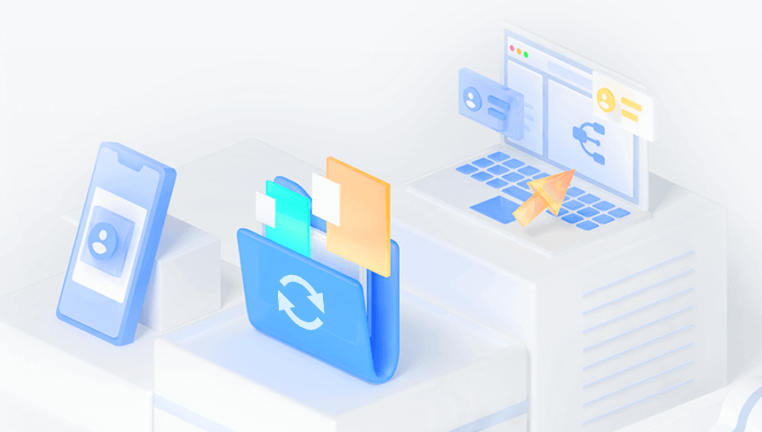
Data Deletion Mechanism:
When a photo is deleted, the file system marks the space as free but does not immediately erase the file content.
Until new data overwrites that space, the deleted photo remains physically present on the card.
File System Types:
SD cards are typically formatted as FAT32. exFAT, or NTFS.
The file system dictates how files are indexed, deleted, and recovered.
Wear-Leveling:
SD cards use wear-leveling algorithms to distribute write and erase cycles evenly.
This process can affect recovery, as data may be partially moved or fragmented.
Understanding these technical details helps in choosing the right recovery approach and avoiding mistakes that could overwrite or corrupt deleted photos.
Common Causes of Photo Loss on SD Cards
Several scenarios can lead to deleted or missing photos on an SD card:
Accidental Deletion: Pressing the delete button or using “Format” without a backup.
Formatting the Card: Quick formatting may remove file indexes while leaving underlying data intact.
File System Corruption: Improper ejection, malware, or sudden power loss can corrupt the card.
Physical Damage: Water, heat, or impact can damage the card, making data inaccessible.
Virus or Malware Attack: Malicious software may delete or hide files.
Camera or Device Errors: Abrupt removal or errors in the device can result in lost images.
Identifying the cause of photo loss can influence the recovery method and determine the likelihood of success.
Preparation for Photo Recovery
Before attempting recovery, proper preparation is essential:
Stop Using the SD Card:
Continued use risks overwriting deleted files.
Remove the card from the camera, smartphone, or device immediately.
Use a Card Reader:
Insert the SD card into a reliable card reader connected to a computer.
Direct recovery from the device may be less stable than from a computer.
Check Storage Space:
Ensure you have sufficient storage on your computer to save recovered files.
Select Recovery Software:
Choose reputable SD card recovery software compatible with your system.
Drecov Data Recovery
When a photo is deleted from an SD card, it is not immediately erased; the storage space is simply marked as available for new data. Drecov Data Recovery takes advantage of this by performing a deep scan of the SD card, identifying recoverable files, and restoring them safely to a secure location. This means that even if photos were deleted accidentally, formatted, or lost due to a device error, there is a strong chance they can be recovered.
The software supports a wide range of SD card types and file formats, including .jpg, .png, .gif, and RAW formats used by professional cameras. Its intuitive interface makes recovery straightforward: connect the SD card to your computer, launch the software, scan the card, preview the recoverable photos, and restore them with just a few clicks.
One of the key advantages of Drecov Data Recovery is its free version, which allows users to attempt photo recovery without any initial cost. This is especially helpful for casual users who need to retrieve a small number of photos or test the software before considering advanced features.
Backup the SD Card (Optional but Recommended):
Create a sector-by-sector clone of the SD card to preserve the original in case of errors.
Methods for Recovering Deleted Photos
Method 1: Using Recovery Software
Recovery software is the most common and reliable method. Here’s a detailed approach using free and professional tools.
Step 1: Install the Software
Choose software compatible with your operating system.
Install it on your computer, not on the SD card.
Step 2: Connect the SD Card
Insert the card into a card reader connected to the computer.
Ensure the card is recognized by the system.
Step 3: Scan the SD Card
Launch the recovery software.
Select the SD card as the target for scanning.
Choose between quick scan (faster but limited) or deep scan (thorough but longer).
Step 4: Preview Recovered Files
Most recovery software provides a preview feature.
Verify file integrity before recovery.
Step 5: Recover and Save
Select the photos to recover.
Save them to a different drive to avoid overwriting other deleted files on the SD card.
Popular Tools:
Drecov Data Recovery: Simple interface, effective for photo recovery from SD cards.
Method 2: Recovering from Backups
If recovery software is unsuccessful, check whether backups exist:
Cloud Storage:
Photos may be backed up on Google Photos, iCloud, OneDrive, or Dropbox.
Computer Backups:
Local backups via Windows File History or Mac Time Machine may contain the photos.
Camera SD Card Backup:
Some cameras create internal backups; check memory slots or internal storage.
Restoring from a backup is the safest method because it avoids the risk of overwriting data.
Method 3: Manual Recovery (Advanced Users)
Advanced users may attempt manual recovery techniques using disk utilities:
CHKDSK Utility (Windows):
Can fix minor file system errors that may hide deleted photos.
Command: chkdsk : /f
Disk Image Creation:
Use tools like dd (Linux/macOS) to create a full image.
Recover photos from the cloned image to preserve the original SD card.
Hex Editors:
In extreme cases, users can manually search for file headers (.jpg, .png, etc.) in the disk image.
This requires technical expertise and is time-consuming.
Troubleshooting Common Problems
Even with the right methods, recovery can fail due to various issues:
SD Card Not Recognized:
Try a different card reader or USB port.
Check disk management to ensure the card is assigned a drive letter.
File Corruption:
Recovered files may be incomplete or unreadable.
Use specialized software like Stellar Repair for repairing corrupted images.
Overwritten Data:
If the SD card was used after deletion, some files may be unrecoverable.
Avoid writing to the card until recovery is complete.
Software Errors:
Ensure the recovery software is up-to-date.
Run scans with administrative privileges.
Preventive Measures to Avoid Future Data Loss
Regular Backups:
Keep multiple backups on external drives or cloud storage.
Avoid Formatting Without Backup:
Always back up the SD card before formatting.
Handle SD Cards Carefully:
Protect from water, extreme heat, or impact.
Use Reliable Devices:
Low-quality or counterfeit SD cards are more prone to errors.
Enable Auto-Backup on Cameras/Phones:
Sync photos to cloud services to create automatic safety nets.
Understanding Recovery Limitations
While most deleted photos can be recovered, certain limitations exist:
Overwritten Files: Once storage space is overwritten, recovery is often impossible.
Physical Damage: Severely damaged cards may require professional recovery labs.
Partial Recovery: Some recovered files may be corrupted or incomplete.
File System Differences: Recovery success may vary between FAT32. exFAT, and NTFS.
Professional Recovery Services
If DIY recovery fails, professional data recovery services are available. They offer:
Advanced hardware and software tools.
Recovery from physically damaged or corrupted SD cards.
High success rates for critical or valuable data.
However, professional services can be costly, so they are usually reserved for irreplaceable photos.
Recovering deleted photos from an SD card is possible in most cases, provided the proper steps are taken promptly. The process begins with understanding how data is stored, followed by careful preparation to prevent further loss. Recovery software like Recuva, PhotoRec, Disk Drill, EaseUS, or Drecov Data Recovery offers reliable solutions for restoring lost images.
Additional methods include restoring from backups, using advanced disk utilities, or employing professional recovery services when needed. Preventive measures such as regular backups, careful handling of SD cards, and cloud storage synchronization greatly reduce the risk of future photo loss.




